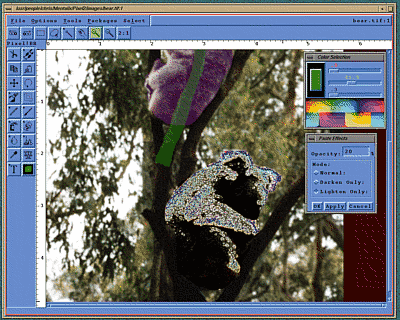


Compared with Creator and Eclipse, PixelFX is a bargain. Mentalix sweetens the deal further with a modular marketing plan: each module can be purchased separately. When you buy all four, you can get a single floating network license that allows any combination of the modules to be launched and used simultaneously, so one person can scan while another retouches, for example.
Mentalix's documentation displays great attention to detail, leaving no question unanswered. The first page of the manual initiates UNIX novices: it gives you such useful information as how to log into the system as the root directory and how to access file permissions. There's also a glossary and an explanation of how to reach tech support, as well as a chart that outlines system requirements needed to run the program. My Indy needed 16 MB of RAM and 15 MB of hard disk space; 75 MB or more of swap space is recommended for working with large images.
Mentalix realizes that there are a lot of fish in the UNIX sea and that it behooves the company to make its software compatible with other products. As a result, PixelFX integrates directly with Frame Technology's FrameMaker page layout software and Interleaf's document-management software, allowing you to import images directly into documents and edit them with PixelFX from within those programs.
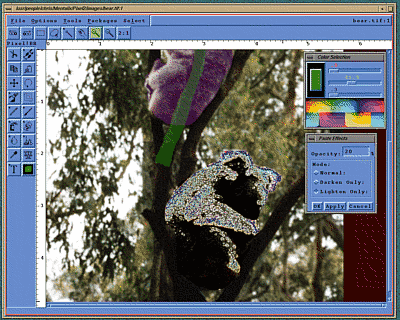
The PixelBrush toolbox in PixelFX lets you manipulate this koala bear so that he doesn't blend into the background.
PixelEdit offers excellent basic image editing features, but don't trash your copy of Photoshop yet. You'll still need some of the program's more advanced functions, especially its filters and layer control. Mentalix realizes that its customers still need Photoshop: the company offers a plug-in version of PixelScan that lets you scan images directly into Photoshop using PixelScan options.
Mac converts might initially feel apprehensive about PixelFX: the first and most obvious indication that you're on a new platform is that there's no application icon on the desktop. You have to launch the program from a command line, a process unknown to many Mac users. When PixelView appears on-screen, your stomach might churn again: the interface, while adorned with a familiar-looking menu bar and icon-based tools, is woefully unsophisticated. It looks like an early version of MacPaint. But relax! underneath these blemishes lies a wonderful program.
As you move the cursor over menu items and tools, descriptions of each item appear in the lower-left corner of the window helpful hints that Windows users will recognize. You can have PixelBrush tools or PixelImage filters available on-screen. The tools for PixelBrush are pretty basic: Paint Brush, Paint Bucket, Lasso, Magic Wand, Eye Dropper, Cut, Paste, Clone, Crop, Smudge, Blur, and Sharpen. The list of PixelImage filters is also a bit limited; among them are basic options such as Smooth Gaussian, Edge Detect, Shadow Gradient, and Reduce Noise.