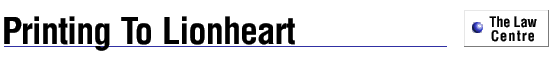
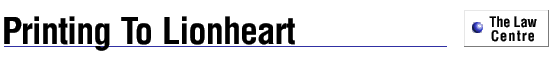
These are the official instructions on printing to the high-speed Lionheart printer from the Law Computing Lab in W-104. These instructions were provided to the Faculty of Law by Olga Turinek from Computing and Network Services. Olga Turinek can be reached via electronic mail at Olga.Turinek@ualberta.ca or by phone at 492-9365.
If you are still having trouble with printing after reading this document, contact Olga or see Reporting Trouble in the Lab.
Last modified: March 5, 1996, 9:04am
Location: Quality Color on Campus Digital Output Centre is located in the basement of the Cameron Library room B-08.
Pickup Hours: 8:00 - 16:00 Mon-Fri
Output Times: 8:00; 10:30; 13:30; 15:30
Please note - QCC is no longer able to provide output while you wait.Price: Subject to change; please pickup price list at the above location.
Method of payment:
There are two different ways that you can pay for your print jobs...
- Pay on pickup - to identify your job, remember your filename, Lab location, Application used and the time that you submitted the job.
- Debit Account System - the Digital Output Centre staff will set up an account for you to use. The minimum deposit is $10.00. Contact the Centre personnel at the above location or call 492-9637.
 Apple Menu
Apple Menu
Remember: Delete the Host I.D. and Charge Number before leaving, or re-boot machine.