

 http://www.microsoft.com/infoserv/features&benefits.htm (PC Press Internet CD, 03/1996)
http://www.microsoft.com/infoserv/features&benefits.htm (PC Press Internet CD, 03/1996)

Everything you need to integrate your business.
The Microsoft BackOffice Family of Products is the first integrated Server Suite
designed to make it easier for companies to improve decision making
and streamline business with a choice of hardware, vendors, and
applications.
Designed for Windows NT™ Server Operating System.
Microsoft SQL Server™, Exchange Server, Microsoft Internet Information Server, Microsoft SNA Server and Systems Management Server were created to take advantage of the most modern, microkernel architecture that is designed to carry you into the future.
It's one system for all your needs.
- Multipurpose. The BackOffice System is built on an operating system that delivers best-of-breed file and print services as well as client-server and Internet applications. It was designed to integrate with Windows NT, Windows® 95, Windows® for Workgroups, MS-DOS®, Macintosh®, UNIX® and OS/2 Desktop software.
The BackOffice group also supports industry and customer standards to ease integration with your existing environments- TCP/IP, DCE, IPX/SPX, and NFS.
- Scalable.Applications run on the smallest to the largest hardware unmodified.
Support for thousands of single processor x86 to symmetric multiprocessor RISC-based machines allows you to take advantage of the best price-performance available. It also means you can upgrade your hardware as your needs grow and your applications will automatically take advantage of additional performance.
- Secure. Memory protection for applications and subsystems, and built-in support for disk striping, mirroring, duplexing and UPS, and C-2 level security provide a reliable and secure environment for running the BackOffice family of applications.
Consistent set up, installation, and configuration.
- Unified server launch programs provide you with an automated set up process for installing the BackOffice server applications using the point and click method.
- Auto-detection of network protocols and hardware, such as network cards, CD-ROM drives, and SCSI adapters simplifies setup and eliminates time-consuming, manual configuration.
- Consistent and comprehensive help across all BackOffice components' menus puts on-line help at your fingertips, making it easier to set up, manage and use.
- Automated setup of Windows clients over the network, using network client utilities in Windows NT Server reduces the time required to manually set up each client.
Consistent systems management and administration
- Only BackOffice offers complete Windows-based administration which simplifies otherwise complex, time-consuming tasks. Once you learn Windows NT Server, it is easy to learn other BackOffice applications.
- BackOffice leverages the administration tools built into Windows NT Server. All the BackOffice applications use the same tools for common administration tasks such as the performance monitor and the event and alert logs.
- Centralized administration of all shared resources (files and printers) and the BackOffice applications allows you to manage your entire network solution.
- Centralized management of user accounts and passwords makes it easy to manage users from any administrative console over the private network, intranet, or via dial-in.
Consistent application integration between products
- The Internet Database Connector, which ships with Microsoft Internet Information Server, allows you to publish your SQL Server database information dynamically on the Web, and lets Web users query for information from a relational database.
- You can easily stage Microsoft SQL Server database information in a Microsoft Exchange Public Folder to allow groupware applications to share this information. It also allows users to view key information without leaving their E-mail inbox.
- Systems Management Server stores hardware and software inventory in a SQL Server database. You can use any application that supports industry standard ODBC, such as Microsoft Excel, or Microsoft Word, to view this information and generate inventory reports, and to build custom applications such as Helpdesk support.
- Microsoft Internet Information Server can log its activity in a SQL Server database. You can use an application such as Microsoft Excel to analyze traffic to your Web site.
Seamless integration with the desktop
- Common graphical user interface for end users, with one development environment for developers and one management model for administrators makes integration easy.
- Solution developers can easily take advantage of existing skills, such as Win32® (which includes ISAPI for building Internet applications) and OLE. They can use common visual tools (such as Visual Basic® and Visual Basic scripts for the Internet) to develop and extend client-server applications for the Internet.
- Users get a more reliable solution and administrators can manage the desktops and servers in a similar way because of BackOffice integration.
- Support for industry standards, such as ODBC, MAPI, and OLE on both the desktop and the serverm allows users flexibility in choosing applications.
- ODBC support allows users to use applications such as Microsoft Excel and Microsoft Access to easily access information on a SQL Server.
- OLE Automation support allows you to use standard visual tools, such as Visual Basic® or Visual Basic for Applications with desktop productivity tools (Microsoft Excel, Microsoft Access) to build custom applications that integrate Microsoft Office and Microsoft BackOffice applications.
- OLE support allows you to share information between applications via drag-and-drop, visual editing, and custom document properties. You can easily drag and drop documents into your E-mail messages, or e-mail messages onto your file system, and so on. Custom OLE 2.0 properties can be added to all Microsoft Office documents which can then be sorted in Microsoft Exchange views.
- MAPI support allows your E-mail system to interact with desktop and server applications. For instance, you can query your Microsoft SQL Server database using your Microsoft Exchange client and receive the response in your inbox. An administrator can have a SQL Server alert sent to his E-mail inbox or pager. You can automatically mail or add routing slips to your documents, and post documents to a public folder in Microsoft Exchange.
- Long filename and fast query support from Windows 95 and Office 95 to documents on Windows NT Server makes access to information quick and easy.
- Automatic configuration of IP addresses for Windows clients together with automatic resolution of a client's "friendly name" with its IP address using Dynamic Host Configuration Protocol (DHCP) and Windows Internet Naming Service (WINS) conserves IP addresses and eliminates the need for manual updates of host files or broadcast names. End users can automatically logon to the network using TCP/IP.
- Automated install scripts for Windows 95 and Office 95, and remote control of Windows desktops using Microsoft Systems Management Server significantly reduces software deployment and system management costs, and makes administration easier and more efficient.

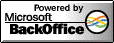
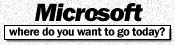 ©1996 Microsoft Corporation
©1996 Microsoft Corporation
Microsoft and Windows are registered trademarks, and Windows NT and BackOffice are trademarks of Microsoft Corporation. Power PC is a trademark of International Business Machines Corporation.
MIPS is a registered trademark of MIPS Technologies, Inc. Netscape is a trademark of Netscape Communications Corporation.



 http://www.microsoft.com/infoserv/features&benefits.htm (PC Press Internet CD, 03/1996)
http://www.microsoft.com/infoserv/features&benefits.htm (PC Press Internet CD, 03/1996)