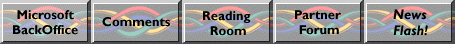http://www.microsoft.com/NTServer/adv4.htm (PC Press Internet CD, 03/1996)
http://www.microsoft.com/NTServer/adv4.htm (PC Press Internet CD, 03/1996)
Microsoft Windows NT Server
Network Operating System
Version 3.51
By their very nature, distributed systems are made up of many individual machines distributed throughout an office, region, country, or the world. While such a configuration can dramatically improve information access and organizational response time, it can also be difficult and expensive to manage. In order to help lower the network management and support burden, Windows NT Server includes a number of utilities designed to make the installation, administration, and use of a Windows NT Server-based network easy and straightforwardbenefits that result in more efficient use of time and financial resources.
Networks today are plagued by operating systems that can be difficult to install and configure. As a result, Microsoft has included the following features in Windows NT Server to dramatically reduce setup time:
By including these components and utilities with Windows NT Server, installation time is typically completed in minutes rather than hours. As a result, Windows NT Server setup is significantly faster and easier than today's UNIX and NetWare operating systems. And, because Windows NT Server is so easy to set up, you spend less time and resources installing your network and more time being productive.
Another key component of Windows NT Server is its central management capabilities. Managing a network can be both expensive and time-intensive. Administrators can spend much of their time simply trying to track down problems with the network rather than being productive. Windows NT Server provides central management, relieving the often tremendous burden on the administrator. Once Windows NT Server is installed, maintaining your Windows NT Server-based network is done with a series of graphical network management tools included with the operating system. These utilities, depicted in the following illustration , offer a comprehensive set of management functionality.
Figure 5: Windows NT Server Administrative Tools
Each utility allows for management and monitoring of network resources and performance. In most cases, the utilities can be run from any Windows NT Server, Windows NT Workstation, Windows, or Windows for Workgroups-based computer on the network. They can also be operated from a remote computer connected via a standard phone line, X.25, or ISDN link. Regardless of where the tools are used, they provide centralized monitoring and management of network resources, essential aspects of today's demanding networks. Windows NT Server's management tools include:
The ease of central management provided by Windows NT Server directly affects the bottom line: the less time an administrator has to spend tracking down and fixing the problems of a network, the better the productivity.
Windows NT Server also includes functionality designed to ease the management burdens associated with TCP/IP. The Dynamic Host Configuration Protocol (DHCP) is a method of automatically assigning IP addresses to individual network nodes, designed because manual assignment requires substantial administrative time and is often subject to error. The goals of the TCP/IP projects at Microsoft are: to provide 32-bit performance, provide ease of configuration that users have today using NetBEUI or AppleTalk®, and to provide ease of administration by using a dynamic and scaleable TCP/IP addressing capability. Also, Microsoft has ensured that no workstation configuration would be necessary, and that users do not need to know anything about a computer's TCP/IP address. To meet these goals, Microsoft developed DHCP.
TCP/IP is a widely accepted, routeable, WAN protocol that is unparalleled in its deployment worldwide as a de facto standard for wide-area networking. It is also the language of the Internet, making it a highly desirable protocol for the desktop environment. But, until the advent of DHCP, TCP/IP had been inherently difficult to use and manage. Every computer running TCP/IP must have specific information to uniquely identify itself, the network that it is a member of, and the location for packets not bound for computers on the local network. This information is referred to as the TCP/IP address, subnet mask, and default gateway, respectively. Each of these addresses consists of a 32-bit number usually represented in dotted decimal format. For example, in a typical TCP/IP configuration, the TCP/IP address might be 101.200.42.101, the subnet mask 255.255.0.0, and the default gateway 101.200.42.1.
Such requirements can create serious administrative difficulties in large network environments. For example, suppose a department orders a new computer and it comes with all of the necessary software and hardware preinstalled to connect to the corporate network. However, the computer cannot be attached to the network, nor can it access any TCP/IP-based network resources, until the network administrator provides the necessary client information. Furthermore, either a person from the "helpdesk" needs to physically go to the computer to enter the appropriate information or the user needs to dig through documentation and figure out how to do it himself. The key factor here is the ability of the user to enter the necessary client information correctly versus having a technician enter the information at a high hourly rate.
Complex TCP/IP addresses are not only difficult to manage, they are difficult to use. If a user needs to access information located on a network node other than his own, the user typically refers to that computer by its name, not its TCP/IP address. This is because a computer name, like "FINANCE," is much easier to use than a complex TCP/IP address. When the user refers to this name, the system then accesses a host table that contains a mapping between the computer's name and it's TCP/IP address.
The difficulty of the host table lies in its administration. It is a static document that requires manual maintenance and updates each time network nodes are added or moved. For typical clients using services such as NFS, the host table resides on local computers. This means that either the users need to know enough about host files and TCP/IP addresses to update the host table information themselves or the administrator needs to maintain the information on a server and periodically download the updated file to the client machines.
Some organizations implement the Domain Name System (DNS). DNS keeps the host table on a server. Users only need to specify the address of the DNS server on their local machine. However, DNS does not alleviate the need to update the host table information manually. Although DNS is server-based, it is not dynamic and must be manually updated whenever a computer name or TCP/IP address is changed.
Microsoft implemented DHCP, a protocol developed in conjunction with the Internet Engineering Task Force, in Windows NT Server version 3.5. Using DHCP, the administrator specifies a range, or scope, of IP addresses on the server. Addresses are then automatically assigned, or leased, to individual nodes when those nodes connect to the network. Administrators no longer need to enter a unique IP address at every node machine. Additionally, DHCP prevents the assignment of the same IP address to more than one node. Finally, DHCP helps conserve IP addresses because they are leased to network nodes. If a particular node no longer needs its IP address, the address can be leased to a different node. DHCP alleviates the burden on the administrator, freeing time for other, more productive tasks. The implementation of DHCP in Windows NT Server is another example of Microsoft's focus on ease and cost of management.
Figure 6: TCP/IP configuration using DHCP
This screen above is a view of the client-side configuration of TCP/IP using DHCP. When configuring TCP/IP for the first time, the client clicks on the button "Enable Automatic DHCP Configuration," thereby enabling that local machine to go and find a DHCP server and automatically get a TCP/IP address. The user never needs to know what the TCP/IP address is and, every time the user boots that local machine, it will be automatically assigned a valid TCP/IP address by a DHCP server.
The following screen is a view of the DHCP server itself. As you can see, DHCP allows the administrator to choose a scope of addresses from which a local machine will be automatically assigned a TCP/IP address, exclude certain addresses and scopes, and limit the duration of the TCP/IP lease. The DHCP server also prevents two machines from being given the same TCP/IP address. All this means that the administrator no longer needs to worry about TCP/IP address conflicts and is spared the task of allocating a specific address to a specific machine every time that machine is booted. It also means that the end-user is spared having to know anything about TCP/IP addresses and their management.
Figure 7: DHCP Server
Effective use of TCP/IP further requires mapping the "friendly" machine name of each network node to it's IP address. This mapping, or name resolution, allows both users and applications to refer to nodes by their friendly names instead of their more complicated IP addresses. Today, name resolution is usually accomplished using "host" files. Host files contain the names and IP addresses of IP network nodes. The problem with host files is that their entries are static; changes or additions to the name/address mappings must be made manually by the administrator.
In order to allow for dynamic mapping of machine names to their IP addresses, Microsoft also implemented the Windows Internet Name Service (WINS) into Windows NT Server 3.5. WINS maintains a database that maps each machine name to its IP address. The benefit of WINS is that changes, additions, or deletions to the mapping information are automatically made to the WINS database. For example, if a DHCP server leases an IP address to a new network node, that address and the node's name are automatically entered into the WINS database. Network services that use machine names can now rely on WINS to resolve the names with their IP addresses. The administrator is not forced to manually update host mapping files, thereby reducing both administrative overhead and the opportunity for entry errors. The following screen is a view of the WINS database that indicates all of the mappings, the TCP/IP addresses, and their expiration dates.
Figure 8: WINS database
Both DHCP and WINS are important elements of Microsoft's effort to make networking with TCP/IP a practical reality. Like the other management tools offered in Windows NT Server, these features work together to make networking with Windows NT Server easy and cost-effective.
For more information on DHCP and WINS, please refer to the Microsoft whitepaper, Dynamic Host Configuration Protocol and Windows Internet Name Service and the Microsoft Technology Brief, Protocols.