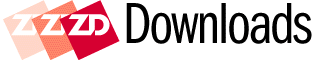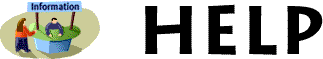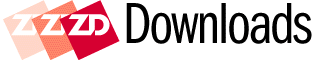What is Shareware?
In its simplest form, shareware software is commercial software that allows the end user to try out the product before deciding whether to buy it. Just as the car dealer expects you to either buy the car or not drive it anymore after a spin around the block, shareware developers expect you to purchase their product if you continue to use it. Shareware denotes a form of marketing, not a specific category of products. Many exceptional products have been marketed via shareware — any developer would love to attain the success of Datastorm Technologies, the million-dollar firm that grew from shareware's Procomm.
Shareware is distributed in many forms, from downloading (as here) to racks in computer stores to CD-ROMs. But the "Like it? Buy it!" premise holds true no matter from where you obtain shareware products. ZD has long been associated with shareware, sponsoring the annual ZD Shareware Awards to honor the best products in the field.
How are ZD Net-posted products reviewed?
ZD Net's product-reviewing team is scattered across the nation and includes both male and female computer-using veterans whose experience ranges back to the days of CP/M (even before). Formally, they are members of the Software Library Evaluations Division (SLED) of ZD Net. We just call them "sledders." Each has evaluated thousands of products, and each has a broad marketplace familiarity in the areas in which they specialize.
They all have a common goal: To stock our ZD Net library with good products that perform as promised, offer a fair shareware-evaluation period, and present no hidden "gotchas" or bugs to those who download from our library. There's no A-B-C rote checklist to the reviewing process, because each product requires evaluatory procedures common to the type of product it is.
But several criteria are paramount for a product to be top-rated. It must:
- install easily.
- have adequate documentation.
- be accessible from the ZD Net library.
- provide an evaluation period commensurate with its typical usage.
- be a complete, finished, standalone product.
- . . . and, of course, it must do what it promises!
There are other characteristics it should have, as well. . . such as as actually being useful, even if only for entertainment. The world is not anxiously awaiting another mailing list manager or telephone dialer, unless they perfom unique functions never seen before. And, the developer should offer at least a promise of support for registered users of the product; and, certainly, provide easy-to-contact information. They should also not infringe on some other product author's copyright.
The review process involves product acquisition, virus-checking, assignment to a reviewer, actual usage of the product, reviewer assessment, and cross-checking of the reviewer's work by a ZD Net editor. This takes a minimum of a few days (although it has been accomplished in hours), and sometimes takes longer. All products, including the most minor bugfix, go through this process.
We may post the file online, even before it's been reviewed. It will be listed as  (non-rated). Other non-rated products include commercial software demonstration releases and totally unique products for which there are no direct comparables. The top rating (which we call a "trophy") is (non-rated). Other non-rated products include commercial software demonstration releases and totally unique products for which there are no direct comparables. The top rating (which we call a "trophy") is  five stars, and assigned only by the reviewer who actually exercised the product. On the other hand, products rated with only one star may never actually get on line as being simply too poor to offend our downloaders with. five stars, and assigned only by the reviewer who actually exercised the product. On the other hand, products rated with only one star may never actually get on line as being simply too poor to offend our downloaders with.
Although we try to notify all developers of the review their product receives, such notices generally require our having the developer's Internet e-mail address. Developers may also receive informal additional comments from the reviewer, but not necessarily.
Posting of files to ZD Net
There are several ways of submitting a product for posting in the ZD Net Software Library.
The first is direct upload to the ZD Net Author Upload Center (AUC) at 800/426-3425. [International callers can access the submissions BBS by calling 617/577-0241.] This is an 8-line traditional BBS system which is widely accessible to modem users, and requires no Internet connectivity for an upload.
The second is the posting of a message in the Authors Discuss area of this forum, containing an http:// pointer to where the file can be retrieved. Note that the message input box here is capable of recognizing HTML, so you can write a proper reference pointer directly into the posting. Our scouts can then follow up and obtain the file.
The third is direct mail. Our central address is:
ZD Net Software Library
One Athenaeum St.
Cambridge, MA 02142
USA
Files may also be uploaded to various ZD Net access points on CompuServe and America Online.
All programs must be compressed using PKZIP v2.04g. All entries must be in a single — please do not upload multi-part ZIPs (such as FILEA.ZIP, FILEB.ZIP, FILEC.ZIP, etc.). Please submit the unregistered evaluation version of your program. It is not necessary to include standard Windows DLL files (such as VBRUN300.DLL), which are widely available.
Once you have successfully completed the submittal process via any of these routes, you will not necessarily receive notice your product is under active review.
We expect to soon add FTP-compatibility to this process, and it will be announced in this forum when it is in place.
How does ZD Net check its files for computer viruses?
Titles come to the ZD Net areas from a broad variety of sources. To be completely effective in combatting virus problems, all are rigorously tested with four constantly updated utilities.
We use a utility called TranScan. It will scan an archive file, looking for a header or signature to determine the archive's format. It will then call an appropriate compression utility to explode the file to a temporary directory. If subdirectories or embedded archive files are found, TranScan will handle them equally well, expanding and copying to temporary directories for scanning.
ZD Net uses four different virus checkers — Norton Anti-Virus, McAfee's VirusScan, ThunderByte Anti-Virus and F-Protect. These are high quality utilities, constantly updated and highly supported. We also actively follow-up on any virus reports affecting our files, by means appropriate to the report.
Because we use such high-quality tools, the likelihood of a virus passing through such processing is slight.
If you're interested in updating your virus-scanning products, here's a partial list of such products in the ZD Net library.
We always appreciate reports of any virus found in our files. But, because of the volatility of the topic, we do caution users making such reports to assure their finding is accurate and that the archive source file is truly the cause of the problem. A file corrupted in the download process, as example, can easily have stray code that may appear to be a virus in some situations.
How do I write formatted messages in your forums?
The text input boxes here support HTML text formatting, not regular DOS text. That means, as example, you insert a paragraph break with the following HTML tag entry:
<p>
If you are offering a pointer to another Web site, it is constructed with the HTML A HREF= "http://web.archive.org/web/199705/http://www1.zdnet.com/uk/software/tag," like this:
<a href="http://web.archive.org/web/199705/http://www.way_over_there/">Go Way Over There</a>
Keep in mind that HTML is very syntax-specific. If you drop a character, or leave out one of the open-close tag delimiters— </>—your entry will not work properly.
My browser says it needs a helper application. What's that?
This tends to be a Netscape Navigator-specific problem. Navigator doesn't know the ZIP file type you're downloading, so it's looking for a helper application to handle it. You need to tell Navigator to save it to disk so that you can later extract its compressed components. (It's not possible to do a runtime extraction of a ZIP file—i.e., you must download it first.)
From the Netscape toolbar, choose Options|General Preferences|Helpers, and create a new type. . . ZIP. The File/MIME Type is "application"; the subtype is "zip" and the File Extension is "zip." Then click the radio button, save to disk. When you next start a download, Netscape will ask you where to save the file. We suggest creating a "download" directory, and placing the file in it so you'll always know where to look for them when you're offline.
With other browsers, the procedure for dealing with helper applications varies widely. But, in all cases, you simply need to tell the browser what to do when the ZD Net FTP server begins feeding a download file to you.
If you don't know what to do with a ZIP file after you've downloaded it, here's more information. . .
What do I do with a ZIP file?
Almost all files in the ZD Net library are stored in compressed, ZIP archives. This compresses the product files to provide for more economical storage and speedier downloads. There is the additional benefit that the ZIP file format provides cross-checking of the integrity of the files, helping you avoid trying to work with downloads damaged by faulty connections.
Although several DOS and Windows utilities can decompress (extract) the files from the ZIP archive, the DOS-level products which originated this de facto industry standard format are the PKZIP/PKUNZIP utilities from PKWare. It is a shareware package, and you may download it from here: PKZIP/PKUNZIP 2.04g. A Windows 3.1 version, from PKWare, is available here:
PKZIP for Windows Both are Windows 95 compatible, although the DOS-level product requires command-line operation.
You will receive a self-extracting EXE file, one of the very few files in our library that is not in a ZIP format. After you've completed the download, placed the EXE in a temporary directory, then "run" it so that it can remove its interior files. You will then find you have complete documentation for operation of the PKZIP/PKUNZIP utilities. Read the documentation carefully. Later, you may wish to download other similar ZIP-handling utilities. One of the most popular, especially for Windows 95 users, is WinZip for Windows 95/NT.
Where do I enter my username and password at ZD Net?
Possibly it just flashed by you at registration, but your user name-password combination is used to control access to your own Personal View of information from ZD Net. Personal View is a free customized news service that delivers not only the latest computing news from the most important news sources, but filters the news for you, giving you only the stories about issues, products or companies you want to track.
You can get to it via our menu system by clicking the ZD Net icon at our main site, then look under Resources for Personal View. Or jump to Personal View direct.
Your registration also entered you into the ZD Net Sweepstakes—with a Grand Prize of a Micron Pentium PC. Or you could win one of our weekly prizes—every week one new registrant wins a free one year subscription to the Ziff-Davis magazine of their choice. Registration also allowed you to download Password Pro, which we hope you will use and enjoy.
Where is that program I read about in a magazine?
The various Ziff-Davis magazines (PC Magazine, PC/Computing, MacUser, and many others) frequently carry articles about products you can download. Because the posting of many of those products is transient, they're not necessarily linked to the full software library. Each magazine also maintains its own library online, which is where you should find products mentioned in print that are not here.
All of the magazines are accessible from the ZD Net master pointer page. Here's pointers to some of the discussion areas, such as the PC Magazine Discussion. PC Computing has its own discussion area, at
PC/Computing Staff, and Computer Shopper magazine has an active forum at
Shopping Discussion. The master list of ZD Net forums is at
ZD Net Web Discussions.
The program I downloaded says it needs additional drivers. Where are they?
Generally, those are the free DLL (dynamic linked library) files which Microsoft has provided to accompany products programmed with Visual Basic. Here's a pointer for the
Visual Basic 4.0 Win95 Runtime Drivers.
The VB 300 drivers are here:
Visual Basic 3.0 Runtime Module. These should cure the problem. But many DLLs have been created by many programmers; so, if you're still missing one (or more), you'll have to contact the developer. We'd like to know about it, too, because we try to avoid posting products requiring additional components that are not in general circulation.
I can't find (blah-blah) file! Where is it???
Think carefully about why you can't find it. If, maybe, you didn't have the correct file name, the Power Search option (the small button underneath the Search input box), will let you search by more than a dozen different key criteria. If you're only looking for Windows 95 products, as example, it lets you narrow the search. And, as noted above, you may be searching for a file that is in one of ZD magazine libraries, not in the shareware library.
On the other hand, if our server tells you it can't find a file which you've otherwise found on a Download menu, then it's our fault. This is an evolutionary library, with new products (or updates) going online daily—and we don't shut down for updates. It's always possible that you're online even as an update is occurring, so try for that download again in a few moments. This can also occur when a file is being shifted from NR (non-rated) status, to fully-reviewed, as the review information is updated.
But nothing's perfect. With more than 10,000 files to keep track of, some do occasionally fall through the cracks and our file pointers go awry. Let us know in the Discuss/Problems Forum—but please give us a specific product name, hopefully the name of the file itself. Sadly, fixing such problems sometimes takes us a couple of days—but we we want to fix them as much as you want the file.
Why can't I download files with Microsoft Internet Explorer 3.0?
You can. To download with the release version of Internet Explorer 3.0, use your right mouse button to select the Download prompt, which will bring you a file-handling menu [see below]. Then, select Save Target As. . . -- and follow Internet Explorer's own menus. If you happen to have a slow connection to the Internet during your current session, you may have to repeat this choice more than once.
 We do not know why Internet Explorer 3.0 functions in this manner, and we note it is different from earlier beta versions of this Microsoft software, which had other unique downloading options. But our own testing, across the Web, shows a similar situation with several other download sites. We have asked Microsoft for additional information on this behavior, and we will attempt to accommodate these IExplorer characteristics when we have a positive solution. We do not know why Internet Explorer 3.0 functions in this manner, and we note it is different from earlier beta versions of this Microsoft software, which had other unique downloading options. But our own testing, across the Web, shows a similar situation with several other download sites. We have asked Microsoft for additional information on this behavior, and we will attempt to accommodate these IExplorer characteristics when we have a positive solution.
Help! I still need help. . .
From wherever you read this help file, you're likely in the best place—one of our message Forums—to get additional help. It only takes a message from you, fully stating the problem. Our message areas are under constant surveillance by ZD Net team members (including product reviewers and editors), and our SysOp makes a sweep through the Forums several times daily. Most requests for help are answered in a few hours (if, that is, we have enough information from you to be helpful).
Messages in the Forums are likely to get a speedier answer than sending e-mail to some ZD Net staffer whose address you see here. E-mail only goes to one person; Forum messages will be read by many.
|