

VRML (Virtual Reality Modelling Language) is the 3D object and scene format for the Web. Although the format is very capable, and is being extended, current 3D browsers are limited by the real-time rendering capabilities of their underlying computers, as well as the speed of their modems. Thus the first key to VRML success is efficient, low-polygon count models. You may want to butcher your existing models down by removing internal polygons, using the reduce plugin, or in the case or metanurb or spline based objects, set the curve division to make coarser models.
Texturing is an excellent way to make simple models look better, unfortunately support for VRML's texturing schemes does not seem consistent among the browsers.The SaveVRML plugin will preserve a model's color, glossiness, and color texture map image, if any. The texture map is referred to in the VRML file, and the VRML browser will want to find it when the model is loaded. Thus it may pay to move the image to the content dir., replace it, and save the object, so the image reference will have no path info, and the VRML browser will look in the model's directory for the image. Texture map settings are passed in to VRML in through the name of the image file, and a list of "texture coordinates", also known as u,v coordinates, which describe which pixel of the image falls on which polygon vertex. These values are calculated from Lightwave3D's mapping and texture size settings.
Since VRML is a web format, and the web is nothing without links, it is natural to link your object to something (from another object, to a distant web site). When an object with a link is clicked, the VRML browser will jump to the link specified. As in web pages, the link must be in the form of a URL (e.g. http://www.newtek.com).
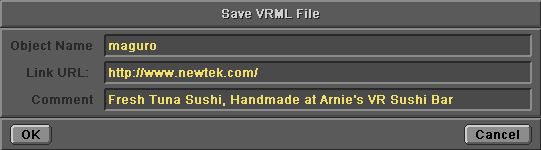
fig.1 The SaveVRML Control Panel
VRML Tutorial part II:

Scene2VRML is a Modeler plugin that converts a Lightwave3D scene file into a VRML (.wrl) file with a camera, lights, and references to .wrl versions the object files used by the scene. These object file names are stripped of all path information and given a .wrl extension (replacing any other extension). If this .wrl object doesn't exist, the original object will be automagically converted to VRML and saved in the .wrl objects directory you specify. For the VRML browser to find these objects, they should be in the same directory as the VRML scene file. The distinction between object and scene files is a Lightwave3D convention does not exist in VRML, so one could actually paste the object code into the 'scene' file. All external object references are DEFed at the top of the file, and referenced later with USE. This should make it easier to edit the object paths or include all the objects in the scene file by simply inserting them in place of the DEF statements which use theWWWInline call.
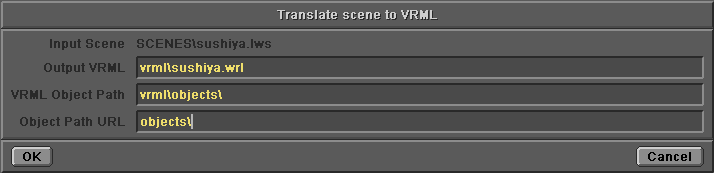
fig.1 The Scene2VRML Control Panel.
A few VRML links
Need to know more about VRML?
Need a browser?
Visit some VRML web sites?
Need to save nice .gifs like the one above from Lightwave3D?
webmaster@newtek.com
Copyright © 1996 NewTek Incorporated. All Rights Reserved.