
|
The Screen Mode Preference Editor
|

|
The Screen Mode Preference Editor
|
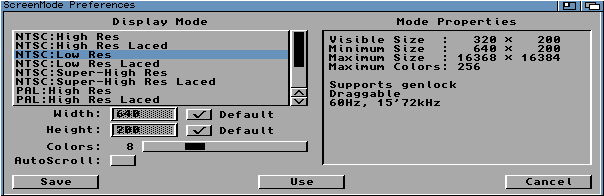
Using the Screen Mode Editor
All available screen modes are shown in the Display mode lister. scrolling through the list will show all available screen modes. If you do not find the screen mode you want in the lister check your DEVS/monitors drawer for the driver.
Select a display mode by clicking on it, to test this mode press USE to save it as the default choose SAVE.
The screen mode you choose only affects the Workbench screen. Applications that open there own screens will supply screen mode information for you.
Mode Properties
This box lists information about a selected screen mode. The information given is:
Other possible mode properties that can be displayed include:
The Width/Height gadgets are for the customizing of the selected screen mode.
The Color slider gadget lets you select the number of colors to use with the selected screen mode.
If autoscroll is selected then the screen will automatically scroll when the mouse pointer reaches the sides the visible screen.