
|
The Overscan Preference Editor
|

|
The Overscan Preference Editor
|
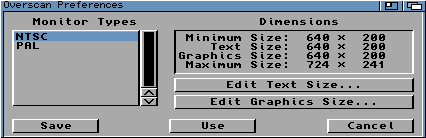
A Television image normally extends beyond the edges of the screen itself, so that the images are not visible, this is called overscan.
The monitor types reflect the monitor drivers available in DEVS:monitors when you boot up. To change the overscan settings for certain monitor types select that monitor driver from the list window. then select to change the text or graphics overscan area.
Upon selction of your editing choice a new screen apears with 9 black boxes in 3 rows. Click on one to drag it to its desired location then click ok.
Once you have things adjusted to where you like them select Save to save this as a new default setting or click use to use them till the nextt reboot.
See also Montiors