
|
Input Preference Editor
|

|
Input Preference Editor
|
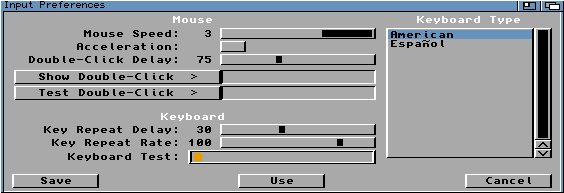
Mouse Speed
The Mouse speed slider determines how fast the mouse pointer moves across the screen relative to mouse movement. There are three levels of speed from 1 being the slowest and 3 being the fastest.
Acceleration
The acceleration option is moving the pointer fast over larger screens.
Double Click Delay
This option determines how fast you click to register a double click. The range is from 1 to 200 where 1 is the least and 200 is the most.
Key Repeat Rate
The key repeat slider determines how quickly the keys repeat after an initial press. The range is from 1 to 125, 1 being the slowest and 125 being the fastest.
Keyboard Type
The Keyboard option lets you select the keymap of your choice for your system. The default is USA. Choosing a new keymap activates that keymap in the DEVS/Keymaps drawer. Available Keymaps are:
| GB | British | CDN | Canadien Francais | DK | Dansk |
| D | Deutsh | USA2 | DVorak | E | Espanol |
| N | Norsk | I | Italiana | F | Francis |
| PO | Porugues | CH2 | Schweiz | Ch1 | Suisse |
| S | Svenskt |
If your keyboard type is not listed then it needs to be installed into the Devs/keymaps drawer on your system drive.