
AppSketcher
Introduction
AppSketcher is a tool that lets you build a Graphical User Interface for your application by placing objects in a window on the screen. It also lets you connect, or link control objects to target functions, and initialize the values of the data members in your own classes. When you're satisfied with the look and feel of your interface, you take the source code files that AppSketcher generates and drop them into a BeIDE project. When your application is built and launched, the interface you designed with AppSketcher is automatically loaded and displayed.
Although AppSketcher is naturally conversant with the classes that are provided by the Be Kit library, it doesn't stop there. You can load your own classes into AppSketcher simply by dragging and dropping the class' definitions into AppSketcher's "Class Viewer." Once you've loaded a class, you can instantiate and display an instance just as easily as any of the Be-defined classes.
In addition to doing a lot of things for you, AppSketcher also provides a class called LRModule that knows about the objects in your interface. Through LRModule functions, you can retrieve your interface objects so you can fine-tune them, or manipulate them dynamically as your application is running.
The following sections tell you how to download a copy of AppSketcher, if you don't already have one, how to set up the environment so you can use the application, describes the different pieces of the app, and then steps through the examples that are part of the AppSketcher package.
Getting Started
If you need to get the latest copy of AppSketcher, go to the Beatware FTP site and download the file AppSketcher0.9.bin. AppSketcher can also be downloaded from the Be FTP site at /pub/contrib/develop/AppSketcher0.9.bin. Put the package in a reasonable directory--/boot/develop/ is a safe bet--and then install:
$ cd /boot/develop
$ ftp ftp.beatware.com/home/beatware
[or, ftp.be.com/pub/contrib/develop for the Be web site]
$ [use login name anonymous, with your e-mail address as your password]
> cd home/beatware
[or, cd pub/contrib/develop on the Be web site]
> get AppSketcher0.9.bin
...
> quit
$ setfile AppSketcher.inst
This will create a directory called AppSketcher.
The directory should look like this:
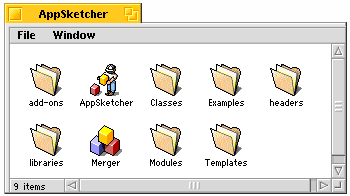
AppSketcher's Files and Directories
With a couple of exceptions, you can move AppSketcher's files and directories anywhere you want. Let's look at the contents of the AppSketcher directory:
- AppSketcher is the executable; like all good executables,
its file type is 'BAPP'. The creator is 'lrmv'
- Merger is a program that you'll use after you're
done building your AppSketcher modules.
- The Classes directory contains files that describe the
inheritance
of the classes that AppSketcher understands. By default,
Classes lists all the Be-defined classes organized into
kit subdirectories. You can move or
even rename the entire Classes directory.
- Samples contains example AppSketcher modules.
- Modules contains "object inspector" panels. You'll use
these panels as you define your interface.
- Templates contains C++ source code files that
tell AppSketcher how to construct the objects that you add
to your module. This is the only directory that must
stay where it is.
- add-ons is a repository for the "custom view" add-ons that
you create. By default, the directory is empty.
- headers is a directory that contains the
C++ header files that declare the class that AppSketcher uses.
- libraries contains two libraries: lrlib.a, and libinsp.a. lrlib.so is already installed in /system/lib.
AppSketcher Documentation
Further information is available on adding your own classes, the Class Viewer, and the Instance Viewer.For questions, bug reports, or further information about AppSketcher, send e-mail to marc@beatware.com.
Copyright ©1997 BeatWare Incorporated. All rights reserved. Reproduction in whole or in part in any form or medium without express written permission of BeatWare, Inc. is prohibited. Be is a registered trademark, and BeOS, BeBox, BeWare, GeekPort, the Be logo and the BeOS logo are trademarks of Be, Inc. All other trademarks mentioned are the property of their respective owners.
Comments about this page? Please write us at webmaster@beatware.com.
All rights reserved.