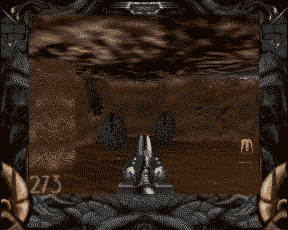
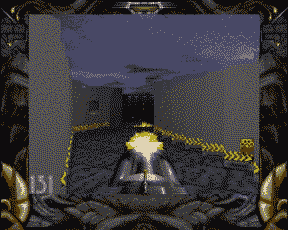


 http://www.cucug.org/amiga/amiinfo/monitor/am1_9htm/tone.htm (Amiga Plus Extra No. 5/97, 05/1997)
http://www.cucug.org/amiga/amiinfo/monitor/am1_9htm/tone.htm (Amiga Plus Extra No. 5/97, 05/1997)BIT ONE: Cronus to distribute p.OS developers tools
CRONUS AND PRODAD ANNOUNCE SOFTWARE DISTRIBUTION AGREEMENT
Cronus and proDAD Software provide complete p.OS development environment.
Tempe, Arizona (March 26, 1997) - Cronus, a software development and distribution company, and proDAD Software, creator of the p.OS operating system, announced today that they have reached an agreement to distribute a complete set of software tools and a developer version of p.OS that will allow developers to begin porting their software to the new p.OS operating system. The upcoming Geek Gadgets Version 2 CD-ROM (Amiga Developer Environment) from Cronus, due for release in April 1997, will contain a developers' release of p.OS and all necessary tools for p.OS development.
Using these tools, it is possible to write programs that run on both p.OS and AmigaOS using the same binary file. A shared library that runs on both operating systems provides applications with all necessary ANSI C and POSIX support, while special startup code allows programs to determine at startup whether they are running on p.OS or AmigaOS and make the appropriate system calls. Using this technique, the development tools themselves run on either operating system with negligible overhead or increased binary size.
The p.OS developer release requires an MC68020 (or higher) processor, a hard drive, and a minimum of 2MB of RAM. Applications developed for this portable operating system are source code-compatible with p.OS ports to other architectures such as the PowerPC. With a simple recompile, developers of p.OS applications can reach the entire installed base of p.OS users, regardless of the underlying hardware. By porting to p.OS now, developers will be able to take advantage of easy migration to future p.OS releases on other architectures and enjoy the benefits of hardware independence (and a brighter market).
Geek Gadgets and the Geek Gadgets logo are trademarks of Cronus. p.OS and the p.OS logo are trademarks of proDAD Software.
ABOUT CRONUS
CronusCronus was founded by Fred Fish, author of the famous "Fish Disks" for Amiga, the "Fish" series of CD-ROM's, the "Amiga Developers' Environment", and other Amiga software products. Fred Fish has been involved in the distribution of software for the Amiga since 1985.
ABOUT PRODAD
proDAD SoftwareproDAD Software was founded 1990 and is the leading producer of video software for the Amiga. The p.OS project was started in 1995 to produce a portable operating system for proDAD Software and other innovative Amiga developers, while providing an easy migration path from Amiga OS and retaining all the expected features and advantages such as full preemptive multitasking and responsive user interfaces.
Contributed by: Anthony BeckerBIT TWO: Vulcan releases demo of Genetic Species
Those hard working people at Vulcan seem to want to fill each and every type of game category for the Amiga. They have released puzzle games, multiplayer games, adventure games, and a flight simulator. What is left? Well, a texture-mapped dungeon game, of course! They seek to fill that slot with a title called Genetic Species.
The game is the usual, walk down corridors, kill things, and pick up weapons along the way. The best thing about this title is that you can download a demo preview of the game right now and try it out on your Amiga. The demo can be found on Aminet at games/demos/aagenesp.lha for 3Megs of download time. It is time well spent, though the demo only supports PAL modes. The full game will support standard Amiga screenmodes and, prepare yourself, Cybergraphics! Before you run off for it, you need an 020+ AGA Amiga (or a graphics card) to run the demo with at least 4MB of Fast RAM and a hard drive.
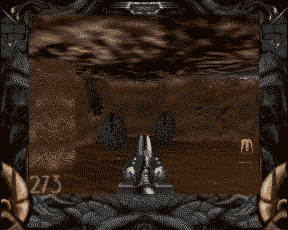
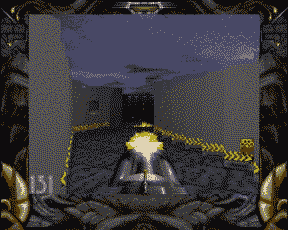
As you can see in the screenshot above, all the aspects of this type of game are in full effect. How did I get these screen shots? Well, Genetic Species fully supports multitasking as a show of its system friendliness (though it defaults to off when you first start the game in deference to slower Amigas). With weapons, enemies, and eerie lighting, what more could you want? Well you need to remember that this is merely the first demo of this project. According to the readme file from Vulcan it is already out of date. They do plan on releasing further demos to show Amiga users their progress.
What you can't see in the screen shots is the fact that on my 50MHz 68030 with 16MB of Fast RAM this game is super smooth. It is easily the smoothest animation of any texture-mapped dungeon game I have ever played on my 1200. The enemy intelligence has not yet been completed so playing this demo is limited. It does also show off the lighting effects. You can see some on the right hand screen shot above. Your shots produce flashes of light on both the gun and the walls around you.
I strongly recommend you take a look at this game. Then keep a sharp eye out for its release. You can contact Vulcan at:
BIT THREE: My Two Cents on the Gateway Deal
Well readers, I've held out long enough. I can no longer keep quiet about this happening. Just in case anyone reading this has been shipwrecked on a desert island while out for a three hour tour, I'm talking about Gateway's approved bid for Amiga Technologies. I thought for sure that my mind was being affected by the Hale-Bopp comet and I was seeing things. Then, once I started seeing posted opinions on the deal, I was able to breath easier.
What does this mean for all of us loyal Amiga owners? Well, I hate to hurt anyone's optimism, but it only means that Amiga Technologies, the maker of our favorite computer, will continue to exist for a little while at least. That is good news. If you expect to see version 4.0 of the OS and a new Power Amiga in the next year, you are more than likely out of luck. If, and this is still a big if even with the positive sound bites from Gateway about AT continuing under a new name and not wanting to let the Amiga's technology die, Gateway decides that Amiga is a good business to continue as is, then it will still take a while to develop any ground-breaking new Amigas.
Who is Gateway? Gateway is a manufacturer and seller of PC's (or Gates Crates as I like to call them). This puts many off because Escom was another purveyor of PC clones. We must remember that Commodore also manufactured and sold PC clones along with their popular C64 and Amiga lines. Like most clone makers, Gateway purchases parts made by other companies and assembles a machine to sell. What makes it theirs is a suite of bundled software and a custom-made case. Until Gateway decided to make a radical new machine, the Destination, a PC clone with a custom wide-screen monitor and infrared controls for use in the living room. Pretty much the only thing we know about Gateway's plans is that they want to cater to all types of consumers. Could the Amiga be their ticket to the low end of the computer market? That is where Commodore always held the lion's share. The Destination would break the bank of any lower middle class family. Right now, unfortunately, so would an Amiga. The 4000T is being sold for almost the same price and the 1200, if you can get one, is no bargain.
What do I think Gateway should do with the Amiga if they plan on continuing the Amiga computer as a going concern? Hmmm...we haven't all speculated on this, have we? Everyone's got a master plan that Gateway should effect to make the Amiga the foremost computer in the world. I have a more short term look at things. I think that if any upgrade to the aging Amiga's operating system is to be made quickly, Gateway will need to bring back together the people who worked on it at Commodore. In the same vein, if they were to keep the Amiga using a custom chipset of some kind, I think they would need to get some of the people who were working on AAA right up until the end of Commodore back. All of these people, the ones who made the machine what it is today (tragically also what it has been for too many years now). That is the only way I can see a serious upgrading of the machine could be effected in a short period of time. Well, that is all the backseat driving I am going to do at this time. You all can come up with your own game plans.
Well, that is all I really have to say. Until Gateway finishes the legal part of purchasing AT it is unlikely they will release any complete plan of action. So we have to wait until they make their intentions clear before getting too optimistic. I think we all cheered a little when we heard the news; I know I did. Now we Amiga owners must do what we have gotten good at since Commodore died. Wait.
Oh, one last thing: Gateway 2000 stock is higher and doing better than Apple stock.
Contributed by: Anthony Becker, Executive EditorBIT FOUR: Pangolin Laser Software gives away LSD
Whoa, hold it, we're talking about Laser Show Designer (LSD) 1.42, a software program for, you guessed it, designing laser shows. For those who never saw one, here is a brief description. A computer controls a laser's movements to "draw" images on a screen using the laser's light. You use a computer so you can simply draw what it is you want the laser to draw and have the computer do the dirty work of actually controlling the laser. The Amiga uses the audio port to send the commands to the laser and one of the files you can download includes the documentation and some hardware modifications you will have to make to your Amiga 500 or 2000 in order to actually control a laser with your Amiga. You do not need to modify your Amiga to try your hand at the software.
Pangolin is not leaving the Amiga market. They have a new line of software called LD for both Windows and Amiga. The new software incorporates more features and they decided to give away this software for free as a service to hobbyists who want an inexpensive way to get into designing laser shows.
The package consists of four LhA files which are supposed to be decompressed onto four floppies. The first is LSD1000.LHA which contains the main program. AutoLSD.LHA is a scripting program for laser shows. LSDFrame.LHA is a disk of pre-done objects for incorporation into your presentations. Lastly, LSDdocs.LHA is the documentation files. All of these can be found on the company's web site at http://www.pangolin.com/download.htm.
Note that you need an Amiga with at lease OS1.3 and 1MB of RAM to run LSD. Pangolin, since they are selling this software for nothing, are offering little in the way of support. If you fax or mail a simple question they may answer you, they say, but expect no more than that. You can find out more about Pangolin's newer products for the Amiga which are supported from the following:
Pangolin Laser SoftwareBIT Five: When did the Net get so annoying?
You might find yourself wondering what a seasoned netizen (a term I can live without) could possible have to complain about. The Internet, and the Web in particular, have been in a kind of hyperspeed renaissance since the old days of Mosaic. There is hardly a week where we don't hear about some newest, greatest net utility. The Web, formerly the domain of text and pictures, is now filled with animation, video and sounds. Your web page is nothing without motion today. All of this is good, right? Well, maybe not.
For the Amiga owner, the biggest annoyance is getting the software together. Our PC and Macintosh brethren (we're all together in this) most of the time are given software to cover all bases as a present for signing up with an Internet Service Provider. Amiga owners can get all the software they need from Aminet but access to the Internet is an important facet of getting to Aminet. This is mitigated if you have a friend who is set up or have access to PD disks or an Amiga BBS. Then the Amiga owner has to contend with the fact that all of this software is either shareware or commercial demos. Getting your TCP stack, web browser, IRC, e-mail, and FTP clients and maybe a telnet program (to complete the set) requires an investment of over $100 American money. PC and Mac users get all of this software and more for free.
Many say that the Amiga is the best machine for Internet access due to its advanced multitasking capabilities. I have found this to be true. If IBrowse has trouble with a web page I can just load the demo of AWeb or Voyager right alongside it to get through annoying main pages. That was, until IBrowse began supporting frames. The Wintel people lamenting over whether to use Netscape or Internet Explorer always amused me for just that reason. You simply can't tell Mac or Wintel people that they should just run both. For another point, any Amiga Web browser is much smaller than either of the two big Mac and Windows browsers. This brings me to the next annoyance. Having been annoyed by all the things I could not do on the Amiga, like access all the extras on some web pages which use Shockwave, JAVA, or other plug-ins not to mention the new "push" technology (more on that later), I set up my office Gates Crate with Internet Explorer (IE) from Microsoft and a Power Macintosh with Netscape. My fun was just beginning.
Thus equipped I was ready to head out into the areas of the web unaccessible to my fully-equipped Amiga 1200. That was when the annoyance began. For many of these plug-ins you are relegated to filling out forms before you are given the privilege of downloading and installing them. Since there are many plug-ins, there are many forms to fill out. With security set to default (high) with IE there is a warning whenever submitting information to a form, whenever a cookie is loaded, whenever you enter a secure web page, whenever you leave a secure web page, and whenever an ActiveX control (which can be made to damage your information or alter important information) is loaded. Your web experience with the defaults on a Microsoft system is a continuous interruption of OK prompts. Netscape, while less annoying, is much the same. Soon it will add ActiveX and the warnings will increase. The Web experience on these two platforms has been lain with these speed bumps as the machines have been made faster. I find myself not even bothering to download plug-ins anymore. The bloom is off the rose. To be completely honest here, any of these warning devices can be turned off. I've done this with the warnings about sending information in forms since I know full well the hyped danger involved. It is the things like ActiveX which can damage your data that I am both reluctant to turn off the warnings and reluctant to turn off entirely (the only way to guarantee safety). The whole reason I have these programs is that the added capabilities and the security built into them cannot tell a benign ActiveX control from a bad one. It simply shows me who is taking credit for writing it. Without many of these warnings, you would have no way of knowing that things were being placed onto your hard drive or being executed on your computer. It poses an interesting conundrum. Whether to remove the capability of these things to run on your machine or not, and whether to keep the "security" which warns you that they will run and be pressing OK every 5 minutes or deactivate them and be essentially running a version of Mosaic. Then we have to wonder if the plug-ins can be made to wreak havoc on our computers. What if a plug-in to display VRML was changed by a person to format drives and uploaded to the net somewhere? Whenever we allow someone else to execute code on our machine we open up these possibilities. In the olden days of Web browsers, oh a mere few years ago, the only code executed on your machine was the browser itself.
This brings me to the latest: push. Push is the use of a program to grab information in categories that you tell the program you are interested in and place. Sort of like having AltaVista or Yahoo run searches for you and send the results to your hard drive for you to look at. The only real difference is that instead of URL's you are getting news stories, stock prices and weather information. All the while you are viewing these things that the program has obtained from the service for you, you are also enticed with the advertisements that it also downloaded. We used to have something surprisingly similar to this. It was called a newspaper. It used to be all you had to worry about was your browser's cache and the files you were downloading. Now you have all kinds of behind-the-scenes files finding their way onto your hard drive. I have more cookies in my computers than in the kitchen.
What I found on the PC and Mac platforms are a lot of more advanced capabilities that would be nice to have the option of using on my Amiga. It is also a lot cheaper to set up either a PC or Mac for Internet access. That said, I still find myself accessing the Net through my 1200. The reason for that is IBrowse rarely bothers me with details. I enjoy the peace of mind of simply pointing and clicking. It is also a whole lot faster browsing without having to load a slew of extras. If I want to see or hear something I can download it and peruse it later while offline. Anything I don't want to see or hear can stay on someone else's drives. Yet again my Amiga is able to make leaner use of hardware resources than its PC and Mac counterparts. I do, however, think the Amiga needs a flashy Netscape or IE to entice those who are into flash and glitter. I, for one, will continue to use my current Amiga configuration, except for IRC. I haven't yet gotten together the money to register AmIRC.
Contributed by: Anthony Becker, Executive Editor Amiga Web Directory
Amiga Web Directory