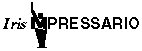
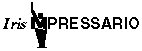
Impressario software provides a visual printing and scanning environment. Impressario allows the user to control resolution, paper size, double-sided printing, text orientation, etc. Impressario gives you full printer status in a network-queryable format, so you can find out locally or from a remote system when the printer is out of toner, out of paper, has a jam, isn't turned on, etc.
Impressario contains drivers for many popular printers and scanners. (Printer manufactures may also provide drivers that work under the Impressario environment.)
Impressario allows you to directly print many types of files. See the question "What types of image files can Impressario print?" for details.
Impressario contains a PostScript interpreter, and can often drive the same printer faster than the printers' built-in interpreter (at equal or lower cost then adding a PostScript interpreter to the printer).
Impressario also supports scanners. The graphical scan tool allows you to view data from a scanner, file, local or remote workstation display and send the data to a printer, file, or workstation display. The Scanner installation tool provides a simple interface for installing and configuring scanners on your workstation.
The Impressario fonts subsystem contains 22 Type 1 PostScript fonts, which complement the base 13 fonts provided with Display PostScript. These additional fonts provide you with a complete set of industry standard fonts used in most PostScript printers. In addition, these fonts can be used with the Display PostScript system to create true WYSIWYG applications.
The Impressario Developer's Kit allows application and driver developers to create software that fully supports printing and scanning in a manner that is consistent with the Impressario architecture.
IRIX Release Impressario Release ----------------------------------- 3.3.X Not available 4.0.X 1.1 5.0.1 1.1 5.1.X 1.1 5.2 1.2 5.3 1.2
print
print.man
print.man.desktop
print.man.relnotes
print.sw
print.sw.desktop
print
print.man
print.man.desktop
print.man.relnotes
print.sw
print.sw.desktop
At a minimum, install the default print subsystems (do not mark all the print subsystems as 'keep' from inst). The reason this is done is that the inst procedure removes all files associated with Impressario 1.1. Some of the Impressario 1.1 files now reside in the print subsystem and they will be removed when Impressario 1.2 is installed. So, the print subsystem must be re-installed when Impressario 1.2 is installed. For convenience, the print subsystem is supplied with Impressario 1.2 and it will automatically install the correct print subsystem files (assuming you do not change the set of subsystems to be installed using the inst utility).
Note that the print subsystem shipped with Irix 5.2 is version 1.2. The print subsystem found on the Impressario 1.2 CD is version 1.2.1. They are both the same. The higher version number of the print subsystem on the Impressario 1.2 CD ensures that they are installed by the inst utility when you install Impressario 1.2.
File Name Subsystem
usr/lib/lpsched eoe2.sw.lp
usr/lib/lputil eoe2.sw.lp
usr/lib/print/lptops eoe2.sw.lp
usr/bin/lp eoe2.sw.lp
usr/sbin/mkcentpr eoe2.sw.lp
usr/spool/lp/model/netface eoe2.sw.lp
usr/lib/filetype/vadmin/printers.ftr desktop_eoe.sw.FileTypingRules
usr/lib/filetype/vadmin/vadmin.ftr desktop_eoe.sw.FileTypingRules
usr/etc/rshd eoe2.sw.tcp
IMPORTANT: If you install Impressario 1.1 onto an Irix 5.2 system you
absolutely must re-install the above subsystems - installing Impressario
1.2 (the correct version for Irix 5.2) will not undo or replace the
OS patches that Impressario 1.1 installed.
Note: It is not possible to install a single file from a subsystem - you have to install the entire subsystem.
You probably updated to Irix 5.2 and then removed Impressario 1.1. If you did this, re-install the print subsystems from the Irix 5.2 distribution CD. The sub-systems are:
print
print.man
print.man.desktop
print.man.relnotes
print.sw
print.sw.desktop
See the related question "What should I know before updating to Impressario version 1.2?".
No. Irix includes a generic PostScript driver. This driver will convert ASCII files and RGB image files to PostScript and send the PostScript file to your printer (which must be able to process PostScript files). You can install the Generic PostScript Driver using the System Manager tools.
Note that Impressario provides printer status information, a graphical user interface for printer-specific options, ability to save user settings on a per-user/per printer basis, and error reporting and recovery. The generic PostScript driver does not provide these features.
Select from among the following topics:
Support for the following printers was bundled with Impressario 1.1:
ESP Print is a collection of printer software for Silicon Graphics, Inc. workstations running Impressario 1.2 and IRIX 5.2 or later. The execution-only release of ESP Print is available at no charge via the Internet.
A developer's kit containing the full source code of ESP Print is available from Easy Software Products for additional cost. Custom driver writing services are also available.
Presently, ESP Print supports the entire Hewlett-Packard LaserJet and DeskJet lines of printers (and compatibles), the Epson dot matrix printers (and compatibles), the Fargo Primera printer, and the Canon CJ-10 printer/scanner/ copier. The LaserJet and DeskJet drivers replace those supplied with Impressario.
Output quality is selectable through a graphical options window or at the command-line. The default draft quality is equivalent to an ordinary black-and- white PostScript-based printer.
Two additional quality levels are provided, proof and final, that generate successively better output. These levels use an error-diffusion dither to produce grey shades and color tones; there are 6 dither algorithms to choose from.
Output is also gamma- and color- corrected to match the computer screen as closely as possible. Gamma correction can be adjusted and disabled.
With draft quality selected, the ESP Print software can drive printers at full speed from most workstations. Higher qualities require additional memory and processing time to generate a raster image to print.
When possible, text output utilizes the printer's native abilities.
If you plan on using the 'final' output quality with an HP LaserJet 4 or Canon CJ-10, also plan on purchasing memory.
The execution-only release is available via anonymous FTP from the following sites:
swedishchef.lerc.nasa.gov
ftp.brl.mil
For those lacking Internet access or wishing to develop their own printer software using ESP Print's toolkit, contact Easy Software Products.
The software can be provided on 1/4" tape, 4mm tape, and 3.5" floppy diskette.
Impressario provides software that allow you to scan in images using a scanner, from a remote workstation display (that is, you can scan in what is being viewed on the remote display) or scan from files.
Select from among the following topics:
Support for the following scanners was provided with Impressario 1.1:
Impressario 1.2 supports direct printing of a wide range of file formats.
Note that all printer drivers supplied with Impressario are able to directly print the formats listed above. If your printer vendor supplies an Impressario driver you should check with the printer vendor to verify that the above file formats are supported by their driver (also check the Impressario release notes which may have some information for some of the drivers supplied by printer vendors). Third-party drivers built using the Impressario 1.2 Developer's Kit as a base will automatically support all Impressario file formats.
Yes. You will need to purchase the Impressario Developer's Kit.
Impressario versions 1.0 and 1.1 were sold in two packages: client and server. The server software contained filters and drivers for sending print jobs to a printer connected directly to a host workstation. The server software was installed on the system that had the printer physically attached to it. The Client software provided a graphical interfaces to the printing and scanning software. The client software was installed on systems that would access the Impressario print server via a network connection.
Starting with Impressario version 1.2, the client product has been obsoleted. You install the Impressario Server product on the system that has the printer physically attached to it. The client printing functionality now ships as part of Irix (starting with Irix 5.2) so any SGI system can now be an Impressario client. Scanner support still resides in Impressario Server product (that is, the scanner support is not shipped as part of Irix).
There are two common print spoolers in use with Unix systems:
SGI uses the System V.3 spooler. If you wish to use a printer on a remote system that uses the lpr spooler then you need a way to submit print jobs to it. SGI does supply the lpr spooler software (it is in the subsystem eoe2.sw.lpr and is not loaded by default).
If you wish to use an lpr printer (which would be on another system on your network) then you should install the lpr spooler subsystem and configure it (see the lpr(1) and printcap(4) man pages for details). At this point you could print to the lpr printer using the lpr(1) command. However, you might also want to print from the Indigo Magic environment or from an application that only prints to the lp spooler. If you are running the IRIX 5.3 releae or later you can print directly to a BSD printer. To do this configure the BSD printer in the normal manner. Then install a System V.3 network printer using the Printer Manager (specify the host name and the name of the BSD printer). iIf you are using IRIX 5.2 or earlier you must set up an lp printer that forwards all of its print requests to the lpr spooler (which is what mkbsdpr does):
From the mkbsdpr(1M) man page:
mkbsdpr registers a BSD spooling system printer with the System
V spooling system. This provides the ability to submit a print
job via System V and have that job printed on a BSD based
printer.
mkbsdpr creates a System V printer interface program to
communicate with a BSD print spooler. This interface program
will normally keep a log of its activities in the file
/var/spool/lp/log. The -l option causes the interface program
to keep its log in /var/spool/lp/etc/log/lp_printer-log
instead. The -v option causes the interface program to keep a
more verbose log.
mkbsdpr only provides connectivity from the System V print
spooler to BSD print spooler. The program cannot be used for
installing or registering a local BSD printer.
This is the Impressario printer client software that was shipped with Irix 5.1.* systems.
Starting with Irix 5.2 it has been renamed to "print". The new subsystems are:
print
print.man
print.man.desktop
print.man.relnotes
print.sw
print.sw.desktop
Note that there is a version of the "print" product included on the Impressario 1.2 CD. See the related question "What should I know before updating to Impressario version 1.2?" for details.
Impressario requires the Display PostScript software. All SGI systems that were delivered from the factory with Irix 4.0.* or higher include Display PostScript.
Systems delivered with an Irix release earlier then 4.0.* did not include Display PostScript. In addition, the 4.0.* update to these systems did not include Display PostScript (requiring 4.0.* upgrade users to purchase Display PostScript). This has changed: all Irix 5.2 updates will include Display PostScript.
If you do not have Display PostScript on your system contact your SGI sales representative.
No. Only builtin parallel ports can be used. Note that some older SGI systems do not have a builtin parallel port.
The hinv(1M) command can be used to see if the system has a parallel port.
No. The Ikon board is not supported.
Note: The Ikon 10088 parallel interface controller is an optional VME board that provides a parallel port for older systems that do not have a built-in parallel port.
No. At this time SGI does not supply an Impressario driver for the HP JetDirect card (HP does not provide a driver for SGI, either).
Users of the HP JetDirect card are encouraged to contact HP and request that a driver for SGI be made available (HP can supply the source code if you wish to tackle this yourself).
It is recommended that you connect HP printers directly to the parallel port of an SGI workstation.
Impressario supports the HP PaintJet XL300. The PaintJet (a different printer) is not supported.
Impressario 1.2 and earlier versions support a maximum image width of 10650 pixels. If your image is wider then that, then you will need to use scale it down manually. If the image is in SGI Image format, izoom(6D) can be used to reduce the size of the image. If your image is too wide you will get a "Size limit check" error message when printing.
You have the following choices.