

 http://www.oracle.com/products/websystem/powerbrowser/html/download.html (PC Press Internet CD, 03/1996)
http://www.oracle.com/products/websystem/powerbrowser/html/download.html (PC Press Internet CD, 03/1996)

Oracle PowerBrowser
Download Instructions
PowerBrowser comes as a self-extracting executable file. After you select the version appropriate for
your operating system, save the file to any temporary directory. Then double-click on the file to start
the PowerBrowser installation program.
Download PowerBrowser
PowerBrowser comes as a 16-bit executable for Windows 3.1x, and as a 32-bit executable for
Windows 95 and Windows NT. Select the version appropriate for your operating system:
PowerBrowser for Windows 3.1x (16-bit)
PowerBrowser for Windows 95 and Windows NT (32-bit)
Download PowerBrowser Help Files
The PowerBrowser Help files come as a separate file. The PowerBrowser Help files are integrated with the
Microsoft Help System. (Note that the PowerBrowser executable also contains documentation, in HTML format.)
Download PowerBrowser Help files
Download sample application
You can also download a sample application which takes advantage of the Oracle BASIC scripting language
within PowerBrowser. This sample application highlights an electronic storefront, with a sample search
engine and order entry form built using Oracle BASIC.
Download PowerBrowser sample application
Back to PowerBrowser Home Page
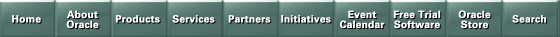
[
Home Page |
About Oracle |
Products |
Services |
Partners |
Initiatives |
Event Calendar |
Free Trial Software |
Oracle Store |
Search]


 http://www.oracle.com/products/websystem/powerbrowser/html/download.html (PC Press Internet CD, 03/1996)
http://www.oracle.com/products/websystem/powerbrowser/html/download.html (PC Press Internet CD, 03/1996)