

 http://www.microsoft.com/TechNet/analpln/WANNADRV.HTM (PC Press Internet CD, 03/1996)
http://www.microsoft.com/TechNet/analpln/WANNADRV.HTM (PC Press Internet CD, 03/1996)
| Updated: March 8, 1996 |
by Michael Meulemans
My first lesson in the real cost of not understanding technology came as a freshman in college. Armed only with my own meager knowledge of audio equipment and the opinions of some equally unlearned friends, I celebrated my independence by buying a stereo system that would have served the government broadcasting needs of a small country. It was plenty of system all right. Its only drawbacks were that it did a lot of things I didn't understand, would never need and couldn't appreciate, and it cost about $600 more than I should have spent.
CD-ROM technology and multimedia applications are much in the news today. Chances are you are using a CD-ROM drive right now to read this article. But a lot of talk and glossy pictures don't mean the hardware is well understood, or that you can choose wisely from among as many as 32 vendors (the total counted recently by one computer magazine), or that you can get what you want for the right price. What you need in a drive depends on what you want to do with it. The question is: how do you convert your requirements into criteria for choosing one drive over another?
Do you want to run a video-intensive flight simulator? If so, that may not require as much bang (or as many bucks) as you think. Most current multimedia software is designed to run on a single-speed drive. You can buy a faster and more expensive drive; you just won't see much difference in your simulator's look or feel. If you work mostly with text-based CDs, a slower drive may be all that you need. However, if you work with large graphic files, that drive may mostly drive you batty while it grinds along trying to transfer or update large images.
Think about what you want to do with your drive. Now, let's get down to looking at what drives do, how they do it, what they can do now, and what they probably will be able to do in the future.
Before you can evaluate CD-ROM drive performance, you have to speak the lingo. The salesman or advertisement is going to use the following basic terms to describe a drive's capabilities:
Data-transfer rate is the rate at which data can be read off the CD and transferred to the CPU. Single-speed drives typically transfer data at 150 K/sec, double-speed drives at 300 K/sec, triple-speed drives at 450 K/sec and quad-speed drives at 600 K/sec.
Why is this measurement important? Suppose you're doing some detailed cartography work with a 600K high resolution map. A single-speed drive would need about four seconds to move that image from your CD to the screen. If four seconds doesn't sound very long, imagine waiting for a long four-count every time you want to select and view an image. If you keep the other drive operating characteristics the same and boost to a 'speed demon' quad-speed drive, you can bring that image up in about a second. Multiply these sorts of differences by the number of times you want to perform even the simplest commands and you can begin to see why data transfer rates are important.
What sorts of work require a high transfer rate? Video intensive work can demand 500 K/sec to look decent and not make your eyeballs twitch. Good-looking video requires that the system activate millions of pixels, maintain large screen size, as well as reproduce high-end, multi-channel stereo sound. Basically, anything involving a lot of graphic images, moving images, or sound requires higher transfer rates. Simply viewing text does not. But as I said above, some multimedia applications are especially written to use single-speed drives because they are the most common. As prices continue to drop, you can expect more applications to require higher transfer rates to create acceptable effects.
Seek time (sometimes called access time) is how long the drive's laser head needs to locate a specific track on the disk and begin reading it. Top notch CD-ROM drives have seek times under 200 ms; but anything under 350 ms is acceptable. Seek time can be crucial when you are dealing with interactive applications, such as detailed, animation-based CD games that require quick, coordinated reactions. To respond to your keystrokes or joystick movements, your drive may have to locate information stored in sectors spread all over the disk. If your drive's mechanism is too slow in finding the next piece of action or display sequence, you won't be able to play the game at all.
Cache size or buffer size refers to how much memory is specifically allocated to storage of data as it is read and transferred from the CD to the processor. A large cache is good because it allows the drive to read data from the CD faster than it can be transferred to the computer. It stores the data in memory and transfers it when possible. Caches also typically store in RAM the information located immediately after the last block requested (read-ahead caching) operating on the assumption that information is accessed as it is ordered on the CD. Caching makes for faster, smoother transfers, especially noticeable with animation and video playback, and with electronic book and database use.
SCSI and IDE are the standard electrical interfaces for connecting CD-ROM drives. The Small Computer System Interface (SCSI, pronounced scuzzy) is an industry standard, so it allows for greater expandability through daisy chaining. However, proprietary interfaces, which are typically based on the Integrated Drive Electronics (IDE) technology, are usually much cheaper.
The consensus among trade publications is that the performance between these two types is similar. Some informed sources suggest that connecting your CD-ROM to a SCSI host adapter yields a faster data-transfer rate than an IDE, especially if the SCSI host adapter is dedicated exclusively to the CD-ROM drive; that is, no other hardware is connected to the SCSI card. Test results have not yet proven that this works.
If you want to make a smart CD-ROM drive purchase, you should consider performance. You don't have to consider convenience--but you probably will regret ignoring it. What do we mean by convenience?
Internal versus External Drives - Powered by your personal computer, an internal CD-ROM drive fits into a free 5 1/4-inch drive bay. An external drive, usually more expensive, can be powered with a battery pack or an AC outlet. So, do you sit at your PC all day or are you always on the move? If you are on the go, an external drive is the better bet, but then you have to shop for size: there are heavy, bulky ones and light, sleek ones. A heavier, larger drive is more rugged, which is good, but you have to store it, pack it, and lug it around, which may pose problems when it comes to traveling.
Caddies versus Trays - Think about it: you've got TechNet in one caddy, Microsoft Developer Network in another, and Microsoft Encarta in still another. Of course that's possible only if you've got three caddies handy. If you opt for a caddy-based CD-ROM drive you need additional caddies to store your extra disks, or you'll constantly be popping the caddy out, maybe dropping the CD on the floor, positioning the CD back in the caddy-a real pain. Caddyless, tray-based drives offer the luxury of selecting a button, dropping your disk in, and getting right to work. Which is for you? That depends on who you believe. Some think caddies are a pain. Others think caddies provide more security for your disks, allowing you to pass them around without worrying about juggling disks. As with anything else: how you use your drive and your disks is the big factor, or should be, in your decision. Chances are you already know how to treat a CD, but remember that you can't replace a computer reference CD with $15 and a quick trip to the music store.
Music? - Popping Microsoft Baseball out of your CD-ROM drive so you can listen to the Rolling Stones is not as easy as it sounds. Some drives simply can't do it. Make sure that the drive you purchase can play ordinary audio CDs, not just for your own music, but because lots of multimedia CD titles include music tracks. If you are going to do a lot with audio, consider a higher-end drive with digital audio sampling, which lets you record sound from audio CDs and use it in your own multimedia projects.
Multisession-compatible drives - These drives were originally developed to facilitate the digitization of pictures. The Kodak PhotoCD system is a method of digitizing and storing photographs, slides, and negatives on disks. A PhotoCD-compatible CD-ROM drive, coupled with the correct software, enables you to view these photos and import them for incorporation into documents or projects. It's neater than a big fat photo album, and you can work on a digitized photo on your PC screen just as you can work on a regular photo in a darkroom: change color and light balance, crop to new sizes, and enlarge.
CD-ROM Jukeboxes - CD-ROM jukeboxes are, like regular jukeboxes, devices capable of storing and playing multiple CDs. Besides eliminating the hassle of popping disks in and out of trays and caddies, jukeboxes facilitate storing enormous databases, replacing microfilm and magnetic tapes, and allowing network access to large data sets.
Looking for a piece of hardware that stores 100 million pages of text, the equivalent of 216 GB? Although Microboard's 360-disk SCSI CD-ROM jukebox may be slightly out of your reach at $14,995 a pop, Pioneer boasts a six-disk, quad-speed model for as little as $1,495. With single-disk quads running around $1,000 it pays to consider whether this supposedly corporate tool is really out of your hands. Jumping from a query on TechNet to a quick Stevie Ray Vaughn riff may be a simple click of a drive letter away. (Note: On a number of jukeboxes, the Pioneer model included, the jukebox's drivers configure your system so that each disk is assigned its own drive letter.)
From here you are on your own, but these are the things you need to know before you buy or upgrade. Figure out what you want the drive to do, and make sure that your selection matches your platform's inherent capabilities. For example, a quad-speed drive will perform on an ancient Mac or sluggish 386 about as well as a 20-watt stereo amplifier would drive a pair of top-of-the-line Bose speakers!
Here are guidelines to help you compare some of the issues discussed earlier with typical tasks:
Buying Guidelines (Tasks and Features)
If You Plan On: Make Sure Your CD-ROM Drive Includes:
Designing large multi-media projects High data transfer rate (double- to
quad-speed)
Fast seek time (200 ms - 300 ms)
Large cache (256 K and higher)
Play ordinary audio CDs
Multisession-compatible
In-depth video work In-depth video work practically
requires 500 K/sec speed, which means a
quad-speed drive
Fast seek time (200 ms - 300 ms)
Large cache (256 K and higher)
Designing, researching or creating High data transfer rate (double- to
graphic art quad-speed)
Fast seek time (200 ms - 300 ms)
Large cache (256 K and higher)
Multisession-compatible
Basic text searching and retrieval Medium data transfer rate
(double-speed)
Playing CD-ROM games Medium data transfer rate
(double-speed); until more games are
optimized for quad-speed drives.
Can CD-ROM drives be optimized beyond the quad-speed drives being developed today? Does it really make sense? The quad drives currently being manufactured reproduce full-motion video and audio extremely well. Experts feel that increasing CD-ROM drive speeds will at some point jeopardize access times, or even will move beyond the tolerance of current materials. An eight-speed drive rotating at 4200 rpms would undergo serious fluctuations in speed, having to both decelerate and accelerate over a very broad range and probably would disintegrate a plastic CD.
You can expect storage capacities to increase, however. Today's CDs store 650-680 MB of information. The December TechNet CD (Disc 1) contained 653 MB. Higher density CDs, produced with blue-light lasers and with memory capacities up to 1.6 GB, are under development at Philips, Sony, and IBM. With video and graphics files gobbling up megabytes of space, such a technology would prove invaluable for image archiving.
And what about this read-only business? The price of CD-recordable drives should also start to drop soon, even for drives that support multisession recording and daisy-chaining for simultaneous recording of multiple disks. Is CD recordability worth it now? Depends on how much money you have. You need the CD-recordable hardware ($3,000 - $30,000) AND at least 700 MB of hard drive space, AND a sustained data throughput of 1.5 MB/sec, AND a CD recording software package ($1,100 - $3,000). After you get all of that, you may still need a CD-ROM drive because some CD-recordable drives can't play the disks they record.
For a little while, at least, you probably should concentrate on CD-ROM and let the industry work on CD-R&W. Meanwhile, for the cost of a ground-level recordable setup, you can buy a great CD-ROM drive and still have enough money left over to buy yourself something really nice. For instance, a stereo system. Come to think of it, I have one you might be interested in.
Mark Brownstein, "Buyer's Guide to External CD-ROM
Drives," PC Laptop Computers Magazine, September 1994.
Phil Hood, "CD-ROM Drives" and "CD Recording Systems,"
Newmedia, 1994-1995
Jeff Sengstack, "Fast Drives," CD-ROM World, October
1994.
Tim Victor, "CD-ROM Drives: What Matters, What Doesn't,"
CD-ROM Today, October 1994.
Ron White, "Full Speed Ahead," Windows Sources, August
1994.
Microsoft TechNet
January 1995
Volume 3, Issue 1
  |
 Click Here to Search TechNet Web Contents Click Here to Search TechNet Web Contents |
TechNet CD Overview | Microsoft TechNet Credit Card Order Form At this time we can only support electronic orders in the US and Canada. International ordering information. |
| ©1996 Microsoft Corporation | 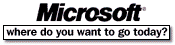 Go To Microsoft Home Page Go To Microsoft Home Page |