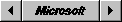- Many organizations are concerned about the costs of migrating to Windows 95. The senior MIS strategists in many corporations realize that this upgrade will take time and money, and that an operating system upgrade is far from simple. However, a Gartner report published in August 1994 shows that with thorough advance planning and use of powerful tools, the cost of migration to Windows 95 can be reduced by as much as 70%.
- Systems Management Server 1.1 can play a vital role in migration to Windows 95. Systems Management Server can greatly reduce the time involved with the planning and preparation necessary to migrate to Windows 95. It can perform the actual upgrades automatically, without the need to visit each computer in your enterprise. Upon completion, you can use Systems Management Server to produce reports showing the status of the upgrades, and continue to use it to centrally manage the new Windows 95 desktops.
The Systems Management Server Software Development Kit
The release of Systems Management Server 1.1 includes the first Software Development Kit (SDK) for Systems Management Server. The SDK will allow developers and Solution Providers to take advantage of the extensible open architecture by providing them with the interfaces used to communicate with the underlying services, such as the inventory database and user interfaces.An integrated part of Microsoft BackOffice
Systems Management Server 1.1 is one of the Microsoft BackOffice suite of products. Microsoft BackOffice is an integrated family of server software built on the Windows NT Server operating system. This family is the foundation of an information network that provides traditional file & print services as well as powerful, new network server solutions to help companies improve decision-making and streamline their business processes. The BackOffice family of products allows desktop computers to access and integrate information from a variety of sources with unparalleled ease, price, and performance.Making it easier
One of the main goals of systems administrators is to reduce the time and effort involved with managing their networks. A primary objective of Systems Management Server is to make centralized management of distributed systems within large scale networks easy. Systems Management Server provides the ability to inventory, distribute and install software, and perform remote Help Desk functions on networked computers anywhere in your network , all from one location. Systems Management Server 1.1 has expanded on this design goal by providing a number of new, key features that make it even easier to manage your environment, as well as reduce the costs of keeping your network operational.Improved queries
To enable systems administrators to reduce setup time and create environments that are easy for their operators to use, we have added a number of new features to the query engine of Systems Management Server 1.1. Using these new features, system administrators will spend less time configuring the system and training their operators, and more time working on other tasks.- Pre-defined queries. In response to customer
requests, we have included several pre-defined queries that are
installed during Setup. These queries give first time users the
opportunity to become familiar with how queries are created and
run before trying to design their own. Administrators who are
already familiar with queries will spend less time setting up
the system when they are deploying Systems Management Server.
- Prompted Queries. Systems Management Server has been extended to provide prompted (or parameterized) queries. This allows you to write a generalized query that prompts for more information when it is run. For example, you could write a query that tests for low hard disk space remaining, but leaves the definition of what is considered low to be made by the person running the query. When the query is run, the operator will be prompted for the actual value to be used in the query. If a query contains more than one prompted expression, each is resolved in sequence using a Wizard type interface, and a summary dialog box is presented at the end for reviewing all resolved expressions (see following screen). Several of the pre-defined queries take advantage of the new prompted query feature. For instance, there is a query for "Computers by Operating System." When you select and run this query, Systems Management Server displays the Resolve Query dialog box, which prompts you for the Operating System name to include in the query. You can select the name you want from a drop-down menu that includes the names of all operating systems for all computers inventoried at that time. For example, after upgrading Windows computers to Windows 95, you could run a query looking for computers running Windows 95, as shown in the screen above.
- Added 'NOT-Condition' query. Do you ever need to find machines that don't have a specific application installed, or don't use a sound card? Systems Management Server 1.1 gives you the ability to solve this problem by allowing you to query on values and items which are NOT in the database. When you specify certain NOT conditions, the program creates a special machine group for computers that meet these NOT conditions. This feature is especially useful when you are planning a software upgrade, as it gives you the ability to identify computers that do not have a particular software program on them.
- Faster operation. Do you manage, or want to manage a large number of machines? If so, then the improved speed and performance of the query engine will greatly reduce the amount of time that your operators spend waiting while trying to find specific information from the inventory database.
Improved auditing database
Do you need a method for finding applications that your users have installed on their local machines? Systems Management Server 1.1 makes this easy by providing you with a software audit database containing over 2500 software packages from many of the leading software vendors. We have been working with the Business Software Alliance (BSA) to provide this as part of Systems Management Server 1.1. The software audit database allows administrators to identify and locate software installed on computersan extremely useful feature when performing software auditing or enforcing software license control.Easy retrieval of inventory rule data.
Software auditing requires more than just the file name, and now Systems Management Server 1.1 makes it easy for you to browse for and retrieve specific properties from a file such as date, time, size, checksum, and crc.In the example above, specific information is being collected about the file POWERPNT.EXE. Only computers that have the POWERPNT.EXE file with the defined properties will be included in the audit or inventory.
New MIF entry form
Do you need to obtain specific information from your users which is not necessarily related to their computers? The new MIF entry form makes it easy for users to provide you with the information you require to extend your existing database.Once the information is entered and saved, it is processed as a standard MIF. The Inventory Agent gathers the data and enters it into the database along with the other inventory information from the computer, all automatically. In the screen above, the easy-to-use MIF entry form is displayed on a Windows 95 machine.
Improved control
To help reduce the costs associated with ongoing management, Systems Management Server provides the integrated features that a system administrator needs to maintain the network from one central location. After talking to customers, we realized that there are a variety ways that they use their systems, and a successful management product must be flexible enough to meet diverse customer requirements. With this in mind, Systems Management Server 1.1 integrates into existing environments and provides administrators with more control over their systems.Adjustable bandwidth control
Would you like to control the bandwidth used by the software distribution process? Do you want to adjust the amount of bandwidth depending on the time, so that you can limit excessive load when your network is already busy? Systems Management Server 1.1 allows you to do this.Systems Management Server uses a Sender, which is a Windows NT Service, to transfer instructions and data between sites. The communication link may use any number of protocols-such as IPX, TCP/IP, or ISDN-and is referred to as an address. The Sender uses the address to establish connections between sites, manages the connection, transfers and ensures the integrity of data, handles error recovery, and closes the connection.
Systems Management Server 1.0 gave administrators the ability to control when each type of send process would occur. Version 1.1 enhances the Senders so that administrators can now specify the percentage of network bandwidth that this process takes. The settings to adjust bandwidth control are located in the Windows NT Registry. We have provided a utility called the Sender Manager to allow you to change these settings.
From the Sender Properties window shown above, you can define the total number of concurrent connections that can be opened at any one time, the maximum number of concurrent connections to one destination site, and the percentage of bandwidth that can be utilized. All of these settings can be specified on an hour-by-hour basis throughout the day.
Improved remote Help Desk
In response to customer requests, we now support a number of key features that improve the functionality of the remote Help Desk feature. We have added Remote Chat, seamless remote control across a TCP/IP WAN for servers running the Microsoft Windows Internet Name Service (WINS), several new Help Desk options, and, of course, support for Windows 95.- Remote Chat. This feature allows administrators to
communicate with a user at a remote computer. Both the administrator
and the remote user can type text messages that are displayed
on the other person's computer. In the following screen, an administrator
helps a new Windows 95 user by implementing the Remote Chat feature.
- Support for DHCP/WINS. Systems Management Server takes
advantage of DHCP and WINS services on Windows NT servers to offer
seamless remote control across a WAN without the need to manually
edit and maintain hosts files.
- New Help Desk Options.To enhance security at the
client computer, we have added several options that either allow
or prevent an administrator or Help Desk technician from accessing
the client. These features are especially useful when Systems
Management Server is being deployed in a secure environment.
These new options are:
- Allow MS-DOS® Diagnostics. This allows the administrator to examine the information that Systems Management Server can gather from a computer running MS-DOSsuch as CMOS information, Device Drivers, ROM Information, Interrupt Vectors, and MS-DOS Memory.
- Allow Windows Diagnostics. This allows the administrator to examine the information that Systems Management Server can gather from computers running the Windows® operating systemsuch as Windows Memory, Windows Modules, Windows Classes, Global Heap, and GDI Heap.
- Allow Ping Test. An administrator can now "ping" the client computer to determine if it is capable of sending and receiving packets.
- Permission Required. This option gives the user the ability to grant or deny permission to explicit remote options on the client computer. These options are displayed at the client computer, as shown in the next screen.
- If an administrator attempts to remotely access a client computer, the user is asked if he/she would like to allow the administrator to perform the requested action. If the user refuses or the timeout period is reached, the administrator will get a message stating that the "Remote user has denied permission."
- Support for Remote Windows 95 clients. To allow you to take advantage of centralized management as you migrate your existing desktops to Windows 95, we have added full support for all of the remote Help Desk tools for Windows 95 clients.
New real time properties for Windows NT machines
Do you ever need to perform remote diagnostics on a Windows NT-based computer that is in another location? With Systems Management Server 1.1, you can do this across your network without having to physically visit the remote computer. When you view the properties of a Windows NT-based computer, a new property icon appears that allows you to invoke the Windows NT diagnostics program on the Windows NT-based computer. This new feature is extremely helpful when a Help Desk call comes in, as it enables you to obtain information from the Windows NT-based computer while it is running. The options that are available are shown in the following screen.
Database maintenance features
As with all database applications, the Systems Management Server SQL Server database requires you to perform periodic maintenance tasks. Systems Management Server 1.1 integrates a number of the more common maintenance tasks into the SMS Administrator, removing the need to perform these tasks from a SQL Server Administration program. This new feature allows the administrator to delete specific information from the database, such as Inactive Machines, Machine History and completed jobs.- Delete Special. This feature is invoked through a context-sensitive menu option in the SMS Administrator. You can delete inactive machines or machine history information from the Sites window, and jobs and events from their respective windows. The screen below shows the Delete Special dialog box that is displayed when executed from the Jobs window. By choosing Delete Special with the Jobs window active, the administrator can specify which items to delete by setting filter options in the Delete Special dialog box.
Added fields in the sites window
System Administrators and operators often need to know which users are logged onto which computers. In version 1.1, we have added new fields in the Sites window to display more information about each computer and the current user logged onto it.These fields have been added in response to a number of requests from administrators; especially administrators of Novell networks, which don't support actual machine names. These fields provide a new, easy way for administrators to identify the Novell workstations.
Customizable machine properties
Many Help Desk technicians or system administrators like to be able to customize the management tools to gain easier access to the information they need. We have added a new feature that allows operators to do this.You can use the SMS Administrator to view hardware and software inventory information for any computer in the system. In version 1.1, we have added the ability to individually customize the properties displayed for each administrator through the Personal Computer Properties dialog box. Settings for each administrator are stored in the Registry and are loaded when the administrator logs on. In the screen below, the administrator does not need to monitor the workstation status or gain information about Macintosh® machines, and so these properties will not display.
Enhanced interoperability
Do you need to manage many different type of machines? Does your company have a number of different networking standards? Systems Management Server 1.1 can help by providing comprehensive support for heterogeneous environments. Systems Management Server was designed to provide not only a number of integrated management features within one product, but also to work within customer's existing environments by supporting the leading network and client operating systems. Systems Management Server 1.1 enhances this interoperability by adding additional support for recently released network and client operating systems. This allows customers to extend their management reach to these new systems, and continue to reduce the costs associated with deploying new systems in their environments.
Support for Windows 95
Are you thinking about migrating some of your desktops to Windows 95? Do you like to automate this process? Do you want to provide support for your users when they move across to Windows 95? Systems Management Server 1.1 not only supports migration to Windows 95, but both product teams have been working closely together to make the Windows 95 migration smooth and easy by using Systems Management Server.- Save time by automatically qualifying target workstations. Systems Management Server can help you locate and inventory workstations targeted for the upgrade to Windows 95. The Windows 95 Deployment Guide provides details of the installation process for users migrating to Windows 95. One of the first steps is to determine which machines should be upgraded:
- Locate machines that can be successfully upgraded. There are a number of requirements that need to be considered, such as processor type, memory, available disk space, and specific software configurations. Compiling the information about each computer connected to the corporate LAN or WAN can be a costly challenge, especially if your computers are distributed over a wide geographic area.
- Systems Management Server performs automatic inventory. You don't have to visit each machineall of the hardware and software details are gathered automatically from each machine and stored in a central database. You simply query the database for the machines that match your upgrade criteria, and then organize them into Machine Groups that can be targeted for automatic upgrades. If for some reason one or more of these computers cannot be successfully upgraded, you can use Systems Management Server's remote Help Desk tools to resolve the issues from a central location. You can even reboot the remote computer for the next upgrade attempt. The following screen shows a sample query used to find machines that can be upgraded.
- Save money by performing unattended installations. Once you have identified the target workstations, Systems Management Server can make the upgrade process easy and cost-effective.
- Automatically distribute the software. Systems Management Server reduces network traffic by compressing the Windows 95 files into a "package." This package is then distributed across the network to a local server at the remote site.
- Use existing file and print servers. You can use your Novell NetWare servers as "distribution points" for the Windows 95 files. Systems Management Server can add value to your existing environment because it supports the leading network operating systems.
- Advanced scheduling provides full control. You can control when and how the distribution process takes place and decide which communication protocols and links to use. After distributing the software package, Systems Management Server can automatically invoke the Windows 95 upgrade process at a pre-determined time, with no input required from the users.
- Provide status information. Systems Management Server can inform the administrator when the installation has been successfully completed. Or, should the upgrade fail for some reason, Systems Management Server will send an error message to the administrator so that the problem can be resolved.
- All of these tasks are key to the successful migration to Windows 95. Systems Management Server is uniquely qualified to help the system administrator perform these tasks: these features are, in fact, a core part of the product. The following screen shows the package provided with Systems Management Server 1.1 that it used to upgrade to Windows 95.
- Provide increased control by taking advantage of centralized management. There are many great management features built into Windows 95, such as System Policies and User Profiles. When these are coupled with the extensive centralized integrated management features of Systems Management Server, the administrator can achieve outstanding control of the network.
- Systems Management Server provides pro-active support for users. Using the inventory database, you can automatically install and upgrade software, and prevent many of the problems associated with these processes.
- Use the powerful Help Desk functions. Perform remote control and troubleshooting from a central location across any number of wide area and local area links to resolve user problems, without having to physically visit the user's computer. In the screen below, an administrator is using the remote control features to monitor the processes on a remote Windows 95-based computer.
As more and more administrators are faced with the spiraling cost of deploying and supporting personal computers, this type of systems management functionality is becoming a standard for IS organizations.
Support for Windows NT Server 3.51
Are you planning to upgrade to Windows NT Server 3.51? Systems Management Server 1.1 fully supports the latest version of Windows NT Server, the best network foundation for a new generation of business solutions. The latest version is easy to install, manage, and use, and provides everything you need for networkingright out of the box. With the included utilities, protocols, and services, Windows NT Server 3.51 integrates easily with existing systems, such as NetWare and UNIX®.Windows NT Server 3.51 offers a number of new features and benefits:
- Licensing Management Tools. New tools have been built into the product to help customers track Server and Client Access Licenses. During Setup, customers are required to acknowledge the terms of the licensing agreement. In addition, the licensing tools track licenses and usage, and alert administrators when they are out of compliance.
- Additional Concurrent Licensing option. This option has been added to meet the needs of customers with special-use servers such as occasional-user servers, Remote Access Servers, and Internet servers. Under this option, a Client Access License is purchased for each concurrent connection to a particular server. The new licensing tools include a metering function to help manage this option
- NTFS File Compression. This allows users to compress data to reduce the amount of storage space used on a server. For maximum flexibility, users can choose to compress on a per-file or per-directory basis.
In this release we also support Windows NT Workstation 3.51 as a client. We will also continue to support customers who continue to use their existing installations of Windows NT Server 3.5 and Windows NT Workstation 3.5.
Support for SQL Server 6.0
Systems Management Server uses Microsoft's advanced SQL Server relational database management system (RDBMS ) for distributed client-server computing. The SQL Server database is used to store Systems Management Server inventory information and takes advantage of the advanced scheduling features of Systems Management Server.Systems Management Server 1.1 offers support for the latest version of SQL Server, version 6.0. This is the first RDBMS designed specifically to meet the demanding requirements of distributed client-server applications. It brings critical features such as data replication, parallel processing, and large database support to cost effective standard hardware platforms, yet remains easy to manage and use. SQL Server addresses key issues of remote administration and operational control via a comprehensive object-based distributed management framework. It also introduces innovations such as OLE automation and scripting via the Visual Basic programming system to improve integration with desktop computing environments, and interoperates with a wide variety of legacy database platforms.
An integrated part of Microsoft BackOffice
BackOffice is the first integrated family of server software designed to make it easier for companies to improve decision-making and streamline their business processes with client-server solutions. It is the foundation for an information network that provides traditional file and print services plus a wealth of powerful, new network server solutions. Based on the Windows NT Server operating system, the BackOffice family of products allows desktop computers to access and integrate information from a variety of sources with unparalleled ease, price, and performance. Not only does BackOffice offer a number of technical benefits to customers who need an integrated system, it offers the benefit of a cost-effective way to purchase these integrated advanced server applications in one box.
Microsoft BackOffice consists of the following products:
- Microsoft Windows NT Server as the network foundation
- Microsoft SQL Server for managing and storing data
- Microsoft SNA Server for host connectivity
- Microsoft Systems Management Server for managing PCs and servers
- Microsoft Mail Server for distributing information
Support for OS/2 Warp & LAN Server 4.0
As part of continuous support for heterogeneous environments, we have added support for third party operating systems. Systems Management Server 1.1 offers client-side support for IBM's Warp desktop operating system and their latest release of LAN Server, 4.0, both of which were released after Systems Management Server 1.0.Compaq asset control
Compaq recently released new hardware which supports advanced asset information that is part of their new advanced intelligent manageability features. Systems Management Server 1.1 takes advantage of the information offered by these new features to gather the monitor serial number, system serial number, system board revision level, manufacturer, model, and asset tag for Compaq computers. This information is placed in a Management Information File (MIF) and passed up the network hierarchy to the Systems Management Server SQL database.New Network Monitor parsers
The Systems Management Server Network Monitor allows you to analyze network traffic and pinpoint problems or potential bottlenecks. Network Monitor is entirely software-based and provides a number features that can help with remote fault finding on your network. With Network Monitor, you can capture frames directly from the network, display and filter captured frames, edit and transmit captured frames onto the network to test network resources or reproduce network problems, and even capture frames on a remote computer and display the capture statistics on the local computer at intervals you specify. In Systems Management Server 1.1 we have increased the parsers we support to include the following:- HTTP Parser
- IPXCP Parser
- IPCP Parser
- NBTFCP Parser
- CBCP Parser
- CCP Parser
- PPP PAP Parser
- SNMP Parser
- Netlogon Broadcast Parser
- SPX2 Parser
The Systems Management Server Software Development Kit
During the design phase of Systems Management Server, customers described their own ideas of just what makes up systems managementwe found they have many different requirements. As a result, we designed Systems Management Server with an extensible open architecture, thereby allowing companies to build products and services that add value to Systems Management Server in their unique environments.To take advantage of this extensible architecture, we are making the first Systems Management Server Software Developers Kit (SDK), available with the release of Systems Management Server 1.1. The SDK is a collection of tools that makes it easy to extend Systems Management Server to meet specific requirements. It contains a set of libraries, header files, on-line help, and sample programs that you can use to create applications which take advantage of the core resources of Systems Management Server, thereby extending its functionality.
Who can benefit from the Software Development Kit? Just about anyone who uses Systems Management Server:
- Independent Software Vendors who wish to either extend the functionality of Systems Management Server or would like to integrate a complementary management solution with Systems Management Server.
- Solution Providers can use the tools to add value to the services that they offer to their customers, either as part of a large scale deployment or as a developer of custom applications that leverage the services of Systems Management Server.
- Corporate customers who are using the product to provide centralized management of their distributed systems can use the advanced documentation and tools to gain more from the system, and integrate Systems Management Server with other information systems that they use.
The SDK provides the interfaces required to communicate with underlying services, such as the inventory database, allowing customers to develop practical solutions that take advantage of Systems Management Server. The kit contains not only development tools, but also documentation and utilities to help you use typical productivity applicationssuch as Microsoft Word or Microsoft Excelto gather information from the system. The key new features and benefits of the SDK are:
- New report tools allow you to gain access to the extensive inventory data, using standard applications and report tools.
- Extending the database allows you to add your own custom data to the inventory database.
- New APIs allow you to interact with the core services, using Visual C++ or Visual Basic®.
- Extend the user interface with your own custom Icons and data.
- Distribute applications with Systems Management Server and understand what's required.
- Extend the Network Monitor to add you own custom parsers.
The Systems Management Server SDK will be released as part of the Microsoft BackOffice Software Development Kit. The BackOffice SDK allows companies to develop integrated line-of-business applications to take advantage of the entire range of BackOffice services.
New report tools
Do you need to gather system information regarding all of your distributed servers and workstations, and then integrate this data with your normal productivity applications to produce quality reports? With the new SDK, you can create reports using standard tools that extract detailed information from the inventory database.
In keeping with its open design, Systems Management Server stores all its data, such as inventory and events, in a SQL Server database. In addition to taking advantage of the power and features of SQL Serversuch as its scalability, speed, and reliabilitythis means that any ODBC-enabled application can gather data from the Systems Management Server database.
We provide details of how to set up the ODBC connection to the database, how to create views that provide an abstraction of the database, and then provide two sets of tools that allow you to read data from the inventory information.
- Crystal Reports is a powerful, easy-to-use program for creating custom reports, lists, and form letters, using data from your Systems Management Server database. The program works by establishing connections with the database and then extracting the values from selected database fields to put into a report. Crystal Reports is available as part of Microsoft Visual Basic Programming Language and the Systems Management Server SDK, and includes samples that create basic reports using information from the inventory database.
- Microsoft Sample Applications created in Microsoft Access, Microsoft Word, and Microsoft Excel, take advantage of SQL Views to extract information from the Systems Management Server database. The following Excel spreadsheet demonstrates how you can display information that has been extracted from the Systems Management Server database:
Extending the database
Do you need to gain detailed information about other devices on your network, such as printers, to help you manage these devices? Do you need to extend the existing computer inventory information with other asset details, such as office location, phone numbers, etc.? Systems Management Server SDK can help you do this.The open architecture of Systems Management Server and its database has been designed around the Management Information Format (MIF) created by the Desktop Management Task Force (DMTF). This means that you can easily extend the system's inventory capabilities in a standard way. Because the MIF format is open you can use it to define new objects, such as printers, and also to extend existing objects, such as computers. In this way, you can use MIFs to easily extend the inventory database to include office furniture, printers and any other computer accessories you choose; or even information about users logging on to computers.
The SDK provides a detailed explanation of the MIF structure and syntax, and the process of defining the objects that you want to include in the database, as well as how to add them to the database.
Using the Systems Management Server APIs
Do you want to integrate your existing management applications with Systems Management Server? Would you like extend the functionality of Systems Management Server in a specific way? The Systems Management Server SDK can help you do this.The Systems Management Server Applications Programming Interfaces (APIs) allow developers to interact with the core services of the product and use the extensive inventory database to build custom solutions, such as Help Desk solutions. You can use these APIs with either Visual C++ or Visual Basic (using the Visual Basic interface supplied as a sample on the SDK) to view the inventory data information, access the packages and jobs within the database, and perform various other tasks.
You can also use APIs to create queries, packages, and jobs required to distribute software based on certain rules. For example, you could tie a software repository system to the distribution capabilities of Systems Management Server. The information in the repository could be used to create packages, including detailed inventory rules, for the various components. The APIs could then be used to create the appropriate jobs to deploy the application to the servers and clients.
Creating applications that can be easily distributed
Systems Management Server provides automatic software distribution and installation by automating many steps that an administrator would normally need to take. It provides a number of key features, such as advanced scheduling and load balancing, to perform unattended installations for workstations and servers throughout your network. Would you like to extend your own application to take advantage of the software distribution services provided by Systems Management Server? The SDK will give you the detailed instructions you need to do this.The SDK details the process of developing applications that can then be easily distributed with Systems Management Server. It provides all the detail that an application developer needs in the design phase of a program, along with guidelines for writing setup programs or scripts, so their applications will be easy to distribute and run with Systems Management Server.
In the SDK, the developer will find information about using a MIF file to create a report of the installation status. This can then be passed up the hierarchy to the Systems Management Server database. We also document how to develop your own Package Definition Files (PDFs) to define the properties for the package you wish to distribute and install.
Extending the Systems Management Server user interface
In addition to extending the inventory database with your own custom data, have you ever wanted to add your own icon to display your product name or other symbol? The SDK provides the tools you need to do this.Using the SDK, you can register an icon that represents the data that is displayed. These icons are exposed in the Systems Management Server user interface by creating resource DLLs that are loaded only when a specific inventory item is detected on a particular computer. This allows application developers to customize the Systems Management Server user interface with their own display information.
Network Monitor extensions
Do you manage computers that use a specific protocol for communication? Do you need to monitor the traffic between the machines? The SDK can help extend the Network Monitor to allow you to reach those machines.
The Network Monitor extensions provide instructions and samples that allows a developer to create protocol parser DLLs. A protocol parser monitors the raw data passing over the network and identifies key components to display on the screen. This allows developers to create parsers for new protocols and, therefore, extend the functionality of Network Monitor.



 http://www.microsoft.com/SMSMGMT/whatsnew.htm (PC Press Internet CD, 03/1996)
http://www.microsoft.com/SMSMGMT/whatsnew.htm (PC Press Internet CD, 03/1996)