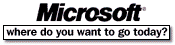


 http://www.microsoft.com/MSSCHEDULEPLUS/PRODUCTINFO/FEATUREDETAILS/SCHEDPROJ.HTM (PC Press Internet CD, 03/1996)
http://www.microsoft.com/MSSCHEDULEPLUS/PRODUCTINFO/FEATUREDETAILS/SCHEDPROJ.HTM (PC Press Internet CD, 03/1996)
In his keynote address at COMDEX/Fall 1995, Bill Gates, chairman and CEO of Microsoft Corp., presented his vision for the future of desktop application software. He outlined several trends that will shape the future of desktop productivity applications. In particular, he noted that the integration of projects, time and connectivity will become integral to desktop application functionality. In the future, we will work in a project-oriented space in which no walls exist between applications, and people can easily communicate and share information.
Software that allows groups to access and share information without the constraints of time, geography or organizational boundaries will provide workgroup functionality.
Microsoft has been working to provide software that is more project-oriented than application- oriented. The Microsoft® Windows® 95 operating system, Office for Windows 95 and Microsoft Project for Windows 95 have been major steps in that direction.
This perspective has gained substantial support from industry analysts and the press. For example, in the 1995 Workgroup Applications Software Market Review Report, International Data Corp. indicated,
"Desktop applications will become more than personal productivity tools. As collaboration across the enterprise increases, desktop applications will become more workgroup-enabled."
The Software Strategy Report from Forrester Research, January 1993, found that users in Fortune 1,000 companies rate application integration as important as individual product features.
A Personalized, Connected Office
While the integration of time and connectivity into desktop applications and the focus on projects is and will continue to be a defining and exciting direction for the desktop of the future, the need for this integration is apparent even today. According to Forrester Research in 1995:
"Large corporations' headlong rush toward re-engineering throws them into a chaotic tailspin - as newly dispersed responsibilities conflict with an increased need for corporatewide coordination."
Key features and functionality of the personalized, connected desktop are available today in Microsoft Office - specifically in Microsoft Schedule+ and Microsoft Project. As a Microsoft Office family application, Microsoft Project shares the interface of the other Office applications and seamlessly integrates time and tasks into today's best-selling desktop application suite. This integration is accomplished by taking advantage of connectivity as it currently exists on the desktop, that is, via e-mail. Through the tight integration of Schedule+ and Microsoft Project, projects, tasks and time are brought together.
Teams generally revolve around projects. The key to successful project management is highly effective communication. Successful project managers need to be adept at communicating assignments, tracking progress, consolidating information, and communicating status changes to their teams, senior management and customers.
Efficiently tracking project tasks and status, and communicating this status from all involved parties to all the stakeholders in a project, can be difficult and time-consuming. To make project status reporting and communication more efficient and effective, workgroup functionality in Microsoft Project for Windows 95 takes advantage of and integrates with Microsoft Mail and, soon, Microsoft Exchange and the Microsoft Schedule+ To Do list. Project status can be kept up-to-date by team members entering status data in Schedule+ that can be incorporated into Microsoft Project automatically.
The following example of tight integration between Microsoft Project and Schedule+ shows how project task assignments and status reporting can happen automatically over e-mail, obviating the need for repetitive data entry, and thus saving time.
Three major communication activities are implemented using the Microsoft Project workgroup functionality:
Assignment of Tasks Over E-Mail
Step 1: The project manager
sends a custom
e-mail message (which is automatically composed and formatted
by Microsoft Project) to a team member requesting that a task,
or tasks, be done (the message includes estimates of work required
for the task or other information the project manager can customize).
This activity is accomplished within Microsoft Project using the
TeamAssign button on the Workgroup toolbar.
Step 2: The team member receives and reviews the task request, accepts responsibility for the task, clicks Reply on the e-mail message, saying in effect "yes, I'll do it," and sends the e-mail response back to the project manager. (The team member also has the option to refuse.)
Step 3: When the team member sends the acceptance e-mail response back to the project manager, the tasks that the team member accepted are automatically placed into his or her Schedule+ Task Manager, without the need to re-enter any data.
Tracking and Communicating Task Progress
Step 4: Team members then use the Task Manager in Schedule+ to track their progress on the tasks by entering either the actual number of hours they have worked on the task, or by entering the percent complete of the task (it is a feature of Schedule+ to allow them to track progress in the Task Manager). Tasks also appear in the daily calendar of Schedule+ as to-do items. Users can drag and drop to-do items onto their calendars and allocate time to complete the task.
Updating Project Status Over E-Mail
Step 5: At some point during of the project, the project manager will request a status update from a team member by sending an e-mail status update request from Project using the TeamStatus button on the Workgroup toolbar.
Step 6: The team member receives e-mail requesting a status update, clicks reply, and the updated status information of the task that the team member has been tracking in Schedule+ is automatically extracted from Schedule+ and placed into the e-mail message. This is then
sent to the project manager with another mouse click. The team member does not have to rekey any status information.
Step 7: The project manager receives the updated status e-mail, opens it, and hits the Update Project button in the e-mail, whereby the up-to-date status information is automatically extracted from the e-mail message into Microsoft Project. The percentage complete of the tasks or other status information (for example, changes in task duration) is automatically updated without the project manager's having to re-enter any information.
Step 8: Updated task information from the project can then be easily downloaded to the new Timex® Data Link 150 watch. This means team members can carry their project information from the Schedule+ To Do list in their watch.
Timex Data Link Integration With Schedule+
Users can effortlessly transfer information in Schedule+ to the Timex Data Link watch via a revolutionary wireless communications technology. Using Microsoft Schedule+ for Windows 95 is the easiest way for individuals and networked teams to share calendars, tasks and contacts for improved personal and team productivity. The Timex Watch Wizard icon on the program's toolbar allows Schedule+ users to send information directly to the Data Link watch.
By simply pointing the watch to the desktop monitor, data is transformed into flashes of light, which are downloaded via the photo-sensitive eye in the watch. This allows users to carry key information on their wrist, and have it available any time, anyplace.
Microsoft's sales for Microsoft Project rose 39.7 percent to $117 million in 1994, from $84 million in 1993. The company attained 16.5 percent of worldwide sales in 1994, according to International Data Corp.'s Industry Report. There are more than 1.5 million users of Microsoft Project, nearly 70 percent of whom are newcomers to project management.
Similarly, Microsoft Schedule+, with 43 percent of sales in the time-management category, continues to be a hot seller according to IDC in 1994. Since its introduction, Schedule+ has built an installed base of more than 3.3 million users worldwide.
Microsoft Project has won more industry awards than any other project management software. Recent awards include the following:
The Technology Behind the Workgroup Functionality
Significant effort went into making the workgroup features easy to use and accessible by the users. This was achieved through the innovative and creative use of a number of technologies available to software developers in general. To appreciate the complexities of the technical achievement on this feature, consider the following:
One significant user benefit resulting from the elegant design of these workgroup features is that only the manager of the group must have Microsoft Project to take advantage of the workgroup functionality. If the team members have e-mail access and Microsoft Schedule+,
they can reap the full benefit of this technology, allowing them to move to collaborative project management and making it easy to keep project status up-to-date.
Addendum:
Key Features of Microsoft Project and Microsoft Schedule+
Microsoft, Windows, Windows NT, Visual Basic and MS-DOS are either registered trademarks or trademarks of Microsoft Corp. in the United States and/or other countries.Timex is a registered trademark of Timex Corp. cc:Mail is a trademark of cc:Mail Inc., a wholly owned subsidiary of Lotus Development Corp. NotesMail is a trademark of Lotus Development Corp. Macintosh is a registered trademark and Power Macintosh is a trademark of Apple Computer Inc.