For comparison purposes, here are several images which are provided in in several of the forms just discussed. One is a black-and-white photograph of nurses taken aboard a hospital ship, the U.S.S. Relief, during the Spanish-American war. Images scanned from 35 mm film were obtained using a Nikon film scanner attached to a Macintosh II computer running Adobe PhotoShop. Scanned film images were saved as TIFF files. The nurses image required 7,802,140 bytes of storage in TIFF format. When converted to GIF, the image required 694,104 bytes. When converted to 8-bit JPEG, storage was reduced to 120,416 bytes. Such reductions are common. The size of the 8-bit JPEG file extracted from the laser videodisc is even smaller, due to the vertical resolution limit of NTSC (this image is smaller than the one scanned from film), and required only 48,540 bytes. Because there is no difference between the resolution of the TIFF and GIF images, only the GIF image is shown here. There is little difference between the 8-bit JPEG and GIF images, but marked differences between both of these and the image extracted from laser videodisc. Note also that the color characteristics of the laser videodisc-extracted image are different (explained below). Selecting the thumbnail representations below will illustrate these differences:
Black-and-White photographic image, scanned from color 35 mm film,
saved as grayscale image in GIF format
(results: larger, clearer; 694,104 bytes)
 Black-and-White photographic image, scanned from color 35 mm film,
saved as grayscale image in 8-bit JPEG format
(results: larger, only slightly less clear; 120,416 bytes)
Black-and-White photographic image, scanned from color 35 mm film,
saved as grayscale image in 8-bit JPEG format
(results: larger, only slightly less clear; 120,416 bytes)
 Black-and-White photographic image,
extracted from laser videodisc, saved as color 8-bit JPEG file
(results: smaller, color artifacts, low resolution; 48,540 bytes)
Black-and-White photographic image,
extracted from laser videodisc, saved as color 8-bit JPEG file
(results: smaller, color artifacts, low resolution; 48,540 bytes)
Here is a similar set of thumbnails which point to full images, this time for a color medical caricature by the French artist Benard. The overcropping of the laser videodisc-extracted file is explained below. The resolution of the scans from film is high enough that dust on the film is clearly visible (care will have to be taken to eliminate such artifacts if the collection is scanned from film):
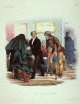 Color photographic image, scanned from color 35 mm film,
saved as color image in GIF format
(results: larger, clearer; 438,465 bytes)
Color photographic image, scanned from color 35 mm film,
saved as color image in GIF format
(results: larger, clearer; 438,465 bytes)
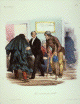 Color photographic image, scanned from color 35 mm film,
saved as color image in 8-bit JPEG format
(results: larger, only slightly less clear; 97,144 bytes)
Color photographic image, scanned from color 35 mm film,
saved as color image in 8-bit JPEG format
(results: larger, only slightly less clear; 97,144 bytes)
 Color photographic image,
extracted from laser videodisc, saved as color 8-bit JPEG file
(results: smaller, overcropped, colors faded, low resolution; 41,386 bytes)
Color photographic image,
extracted from laser videodisc, saved as color 8-bit JPEG file
(results: smaller, overcropped, colors faded, low resolution; 41,386 bytes)
The frame grabber could not easily detect whether images were color or black-and-white, nor was the cataloging information adequate for making this determination. Quick visual screening revealed that the images at the beginning of sides A and B were all black-and-white. These were all retrieved, processed, and stored as grayscale images. Black-and-white and color images were intermixed at the ends of both sides A and B. On side A, images in the intermixed region were all processed as if they were color. On side B, the images were quickly screened to ascertain which category they belonged to.
Images which could not be processed by the automatic cropping script were stored by the script in portable colormap (pnm) format. These files were processed manually using the shareware program xv (author: John Bradley, University of Pennsylvania). First, the gray border was cropped away. If the image was clearly black-and-white in nature, it was converted to grayscale (if and only if the file was captured as a color image), and then the image contrast was normalized (enhanced). Normalization greatly enhanced the clarity of most images, although the processed image may not accurately reflect the appearance of the archived original. Thus, black-and-white images which received this manual processing may be more visually striking (and easier to interpret) than black-and-white images which were successfully handled by the automatic cropping script. The nurses image presented earlier provides an example. This image appeared in the part of side A on which color and black-and-white images were mixed, and so it was captured and processed as if it were a color image. The automated cropping algorithm succeeded in processing the file, so it was not changed to a grayscale file, nor was its contrast enhanced. Selecting the thumbnail representations below will illustrate these differences:
 Photographic image as saved by automatic cropper
(saved as 8-bit JPEG color image, no contrast enhancement;
results: color artifacts, low resolution; 48,540 bytes)
Photographic image as saved by automatic cropper
(saved as 8-bit JPEG color image, no contrast enhancement;
results: color artifacts, low resolution; 48,540 bytes)
 Photographic image as saved in 8-bit JPEG format after manual cropping,
conversion to grayscale, and contrast enhancement
(result: enhanced contrast, easier to interpret,
but possibly less like original photograph; 48,684 bytes)
Photographic image as saved in 8-bit JPEG format after manual cropping,
conversion to grayscale, and contrast enhancement
(result: enhanced contrast, easier to interpret,
but possibly less like original photograph; 48,684 bytes)