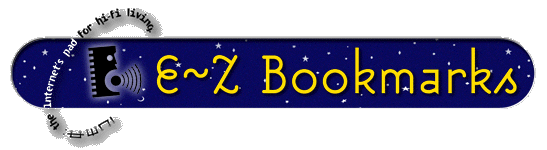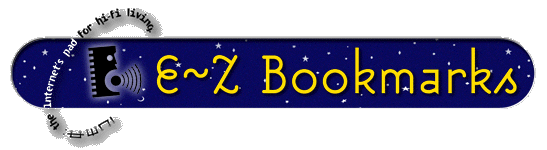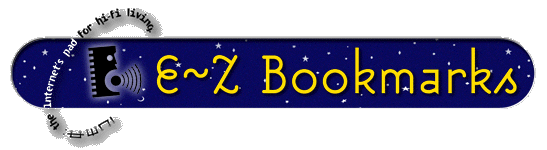
We have created a set of bookmarks for all the main sections of IUMA.
Netscape allows you to import
a full set of bookmarks for a site,
not just the homepage. Follow the instructions below to add a full
set of IUMA bookmarks to your Netscape Bookmark list.
- Save the next page as
source.
- Choose
Bookmarks, View Bookmarks...
- If necessary, click on
More Options
- Click on
Import...
- Choose the saved file from the first step.
- Close the
View Bookmarks window.
- Now try power-cruising IUMA!