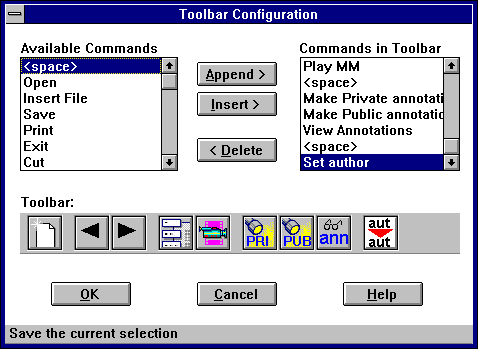
All main windows within The COOPerator are equiped with an adaptive toolbar (also known as button bar) for easy access of features. This subsection deals with the most important features of the bar. The bar is generic in that there is only one toolbar-object of which instances can be used within each main window without altering the object itself.
All possible functions on the toolbar resemble actions that are also accessible through the menu. In fact, each menu item has an associated bitmap for placement on the bar which can hold up to fifteen icons.
Each window in The COOPerator is equiped with a help bar or context sensitive status bar. The contents of the help bar change due to movements of the mouse. Each object within The COOPerator has an associated line of help text which is displayed in the status bar whenever the object is 'touched' by the mouse pointer. For each button on the button bar, the help bar shows the same line of help text it would show for the corresponding menu item.
Using the toolbar is not an obligation. Not using it does not impose any restrictions on the functionality of the system. Each main window comes with a Preferences menu from which the toolbar may be toggled on and off.
The second item in the same menu gives access to the following dialogue in which the toolbar can be configured:
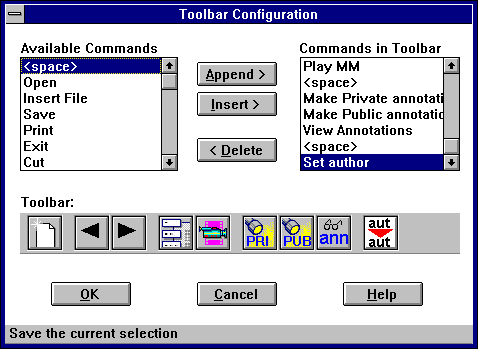
The right list box sums up the names of the menu items that are now available through the button bar whereas the left list contains the items that can be added to the bar or inserted. Adding a function can be performed by either double-clicking the item with the mouse or by selecting the item and pushing the 'add' button. Inserting a function happens when the item is selected and the insert button is pushed. Spacing between buttons is handled by adding or inserting as much space items, which are always on top of the left list box, as the user likes.
By pushing the OK button, a student's changes are saved into an initiation file (INI-file for short) so that the next time he uses The COOPerator system his button bar looks the same. If, for any reason, an INI-file cannot be recovered the next time the system is used, The COOPerator warns the user about this fact and replaces the INI-file with a predetermined collection of 'factory settings'.
Sjoerd Michels, Tilburg, The Netherlands