

 http://www.c3.lanl.gov/~cjhamil/Wavelets/main.html (Einblicke ins Internet, 10/1995)
http://www.c3.lanl.gov/~cjhamil/Wavelets/main.html (Einblicke ins Internet, 10/1995)
Khoros Wavelet and Compression Toolbox
Khoros Wavelet and Compression Toolbox
The Computer Research and Applications Group (CIC/C-3)
at Los Alamos National Laboratory
is currently working on several projects in the area
of wavelet transforms and data compression.
One of the current efforts is to
develop a Khoros toolbox that implements the
discrete wavelet transformation (DWT),
Compression algorithms and associated support routines.
Researchers at Los Alamos National Laboratory have been using Khoros
as a platform in which to install programs for a variety of
applications. The wavelet toolbox provides programs for both
1D and 2D wavelet transforms. The user can select the type of
wavelet filter desired and interactively decide on the
decomposition to be used.
Support programs allow wavelet bands to be zeroized, extracted
and inserted back into the data. Statistics
can be generated for each wavelet band.
A compression program has been developed to take advantage
of the multiresolution decomposition derived from the wavelet
transform. This program codes each wavelet subband using
vector quantization.
Wavelet Toolbox
This image shows the wavelet toolbox as it appears
in cantata. Clicking on the image will bring up an expanded
view of the toolbox window.

The following programs are contained in the wavelet toolbox.
- wvfwd -
Forward wavelet transform.
- wvinv -
Inverse wavelet transform.
- wvfilter -
Select a wavelet filter to be used with the wavelet transform.
- wvgentree -
Generate an Octave or Uniform tree structure for the wavelet
decomposition.
- wvtree -
This is an interactive tree structure creation program.
- wxtree -
This is similar to wvtree except is uses an interactive
Motif program for creating the tree structure. The following image
shows a view of this program.
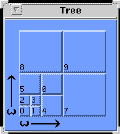
- wvinfo -
Gives information about the tree structure and filters used for
a wavelet transformed signal or image.
- wvstats -
Generates statistics such as mean value, RMS value, standard
deviation, variance, skewness, kurtosis, minimum value, maximum value,
and integral under the data for each wavelet subband.
- wvgetband -
Extract a single wavelet subband.
- wvsetband -
Insert data back into the wavelet transformed image or signal.
- wvzero -
Zero any wavelet subbands.
- wvstack -
Resize all wavlet subbands to be the same size and stack them
into separate Khoros VIFF data bands.
- wvvisual -
Scales each wavelet subband so that they can be
displayed. The following image shows the visualization of a
wavelet transformed image using a 2 level octave tree.

- wvsq -
Compress a wavelet transformed image.
- wvsqi -
Decompress the compressed wavelet transformed image.
Compression Using Wavelet Decomposition
The following images are examples of using different compression rates
on a source image. The images are as follows: Original image,
compression rate of 11.7 to 1, compression rate of 14.8 to 1
and compression rate of 20 to 1.




The size of each of these images in bytes is: 262144, 22396, 17687 and
13093.
Last updated May 5, 1994.
Calvin J. Hamilton
(cjhamil@lanl.gov)



 http://www.c3.lanl.gov/~cjhamil/Wavelets/main.html (Einblicke ins Internet, 10/1995)
http://www.c3.lanl.gov/~cjhamil/Wavelets/main.html (Einblicke ins Internet, 10/1995)