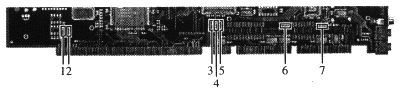
| None of the jumpers on the board are labeled. Please take a look at the picture above to see where the jumpers are located! | ||
| Jumper# | Description | DEFAULT |
| # 1 |
This Jumper defines how much graphicsmemory the PicassoIV will use in ZorroII mode. If the jumper is closed
the card will use 2MB; if it`s opened it will use 4MB. If the card will be used in a A2000 with a allready installed Turboboard reserving most of the expansion memory, the restriction to 2MB can be usefull. If you are using the card in Zorro III mode the jumper should be usually opened. |
OPENED |
| #2 | If this jumper is opened the PicassoIV automatically recognize if the computer works with ZorroII or ZorroIII With this jumper you can override that the card will allways be set to ZorroII mode. | OPENED |
| #3 | If the PicassoIV will be used in a computer with AGA chipset the video signal can choose colors from a palette with 16Mil. colors. Computers don`t useing that chipset, the palette will be restricted to max. 4096 colors. If this jumper is closed the PicassoIV will automatically recognize which chipset will be used. Is the jumper opened the palette is restricted to 4096 Colors. | CLOSED |
| #4 | Some very high performance monitors requires that the screen syncronisation will be mixed with the green signal - otherwise they don`t show any screen. If your monitor requires that feature (it`s often named as "sync on green") please consult your manual. If you are needed in using the "sync on green" feature you can activate it by closing that jumper. | OPENED |
| #5 | If the pixels on screens created by the PicassoIV flicker fixer are shown incorrect you must setup the Timing of the flickerfixer by closing that jumper. | CLOSED |
| #6 | This jumper is restricted ! | OPENED |
| #7 | With that jumper you can decide if the signal ground from the audio ouput of the PicassoIV (jumper closed) or from a extern signal (jumper opened) should be used. If the audio signal will be overlayed, you should open that jumper. | CLOSED |