Product: Lightwave Revs: 4.0, 5.0
Platforms: Intel Alpha MIPS
Reason: To run Lightwave and Modeler.
Step 1) Click on the Start button in the task bar and choose Run.
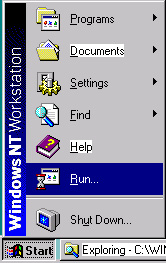
Step 2) Click Browse.

Step 3) Choose the location of your Lightwave CD ROM.

Step 4) Double click into the folder "Win_nt"
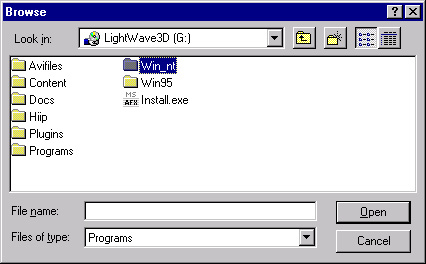
Step 5) Double click on the "Setup.exe" that applies to the
type of computer that it's being installed on.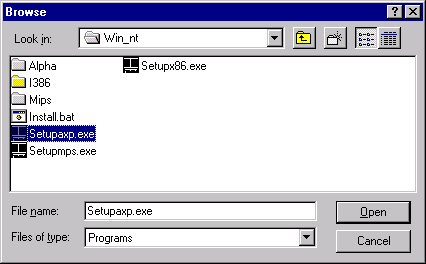
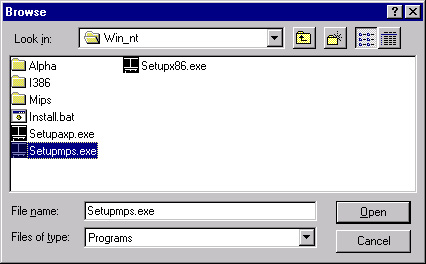
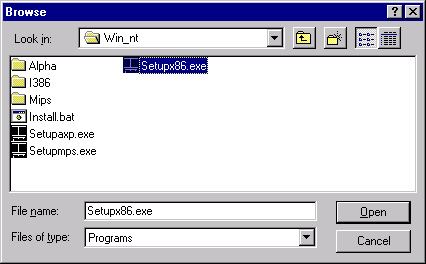
Step 6) ![]() Now click the OK button.
Now click the OK button.
Step 7) Now click install in the menu bar and scrub down to Install
Sentinel Driver and left mouse click.

Step 8) Be sure the path points to the Lightwave CD ROM. The only change
that needs to be made here is the drive letter if need be.
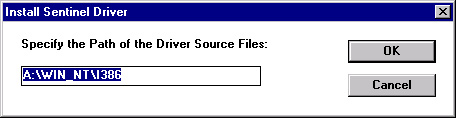

Step 9) Click OK and your Sentinel Driver will install.

Step 10) The computer must be rebooted for the driver to become active.

| Amiga | Intel | MIPS | Alpha | Macintosh | SGI |
MAIN INDEX