2) Sometimes in a sequence, even though there is no audio being played back from a given clip, there are audio channels being reserved for the clip. This is the case when you have the clip's audio turned down to zero level
or when there is no audio actually recorded on the clip, but the speaker
You have to make sure that play audio
 is deselected.
is deselected.
This will remove the
Selecting the clip and using the key combination
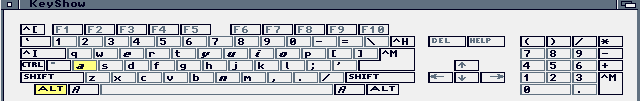 does the same thing.
does the same thing.
3) Check SCSI Cabling...
4) Make sure there is plenty of ventilation to the hard drives. If they overheat during operation they can cause sequencing problems.
5) Check the power supply of both the Amiga and whatever device or enclosure is providing power to your A/V harddrives.
6) Check the card in another known-working system with other hard drives to see if the hardware performs differently.
7) Try a SCSI address ID other than 0 for the audio drive. Some drives do not work at address 0, but work fine at address 4 or 5. Be sure to switch the appropriate drive from Storage/DOSDrivers to DEVS/DOSDrivers, i.e. place FC4 in DEVS/DOSDrivers if you set the drive for device 4.
If you have addressed most of these issues then contact Technical Support, because there may be a problem with your hardware.