| Select the polygon at the top of the fuselage and bevel it with an Inset of 400 mm. See images below. |
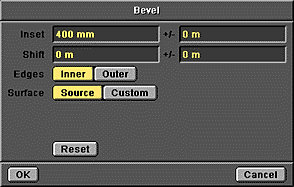
|

| 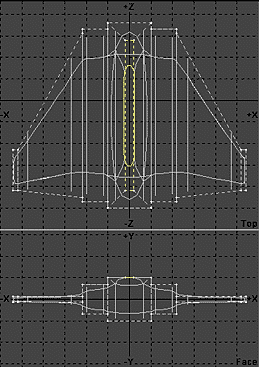
|
| Before beveling | After beveling |
| Select the Stretch tool. In the Top view, place the cursor in the center of the selected polygon and shrink the polygon in the Z axis to about 0.5. Coordinates Window
|
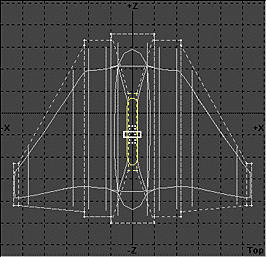
|
| Using the Move tool, move the polygon about 1 m toward the rear of the aircraft. | 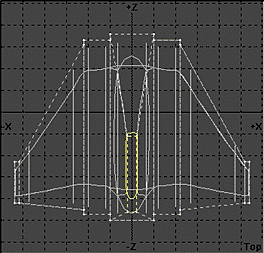
|
| Bevel again with these settings. Bevel settings
|
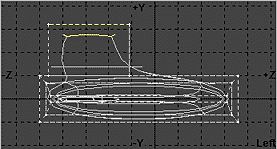
|
| This starts the rudder section. | 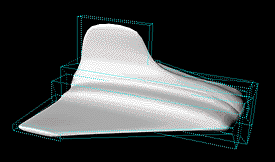
|
| Select the Stretch tool. In the Top view, place the cursor in the center of the selected polygon and shrink the polygon in the Z axis to about 0.4. |

|
| Move the top of the tail in the negative Z direction about 1 m. | 
|
| To sharpen the tip of the rudder, bevel with these settings. Bevel settings
|

|


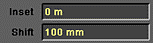

 3D Page
3D Page Tutorials
Tutorials Making the Wings
Making the Wings Finishing the Details
Finishing the Details