
|
The Locale Preference Editor
|

|
The Locale Preference Editor
|
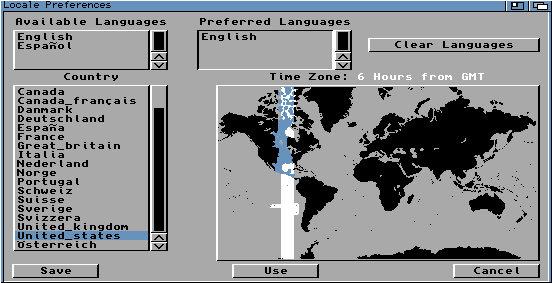
Configuration options for the Locale Preference Editor are as follows.
Available languages
This box indicates the languages currently available on your Amiga. Each language you click on is shown in the preferred languages box. Select language in order of preference.
Localized applications will go down the list of preferred languages till it can match one on your list.
The Country Gadget
The country gadget allows you to select your country, which affects the way the time and date are formatted and the convention for numeric data.
This gadget determines the following things:
To set your time zone click on the location on your location on the map. The Time Zone map tells you how far away form GMT your location is, and sets it accordingly.
To apply changes select save or use. to exit with out making changes simply press cancel.