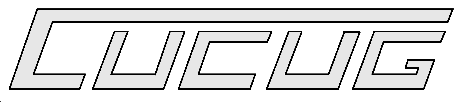
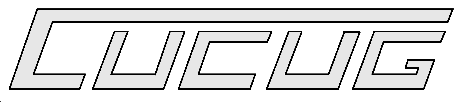
----------------------------------------------------
| NOTE: This is a return to our old meeting site. |
| The Bresnan Community Center is at the corner of |
| Kenwood and John in west Champaign. |
----------------------------------------------------
The April 17th meeting will be one of CUCUG's split SIG meetings. The
Amiga SIG will see Ed Hartman demoing PCX. The Macintosh SIGwill witness Tim
Thomas putting Bryce 2 through its paces. Come and contribute to the fun. We would also like to acknowledge returning members William Baxter, Charles E. Earle, Bailey Glenn Parker, Scott Ronchetti, and Jon Sago.
Some of the benefits of selecting email delivery are:
If you live outside the US or Canada and choose the e-mail option, we will credit the $5.00 postal surcharge you've already paid and apply it to your 1998 dues.
Gateway 2000 acquires assets of Amiga Technologies GmbH
North Sioux City, 8.D.March 27 1997 - Gateway 2000 Inc. (Nasdag: Gate) today announced that the company has made an offer to aquire the assets of AMIGA Technologies including all patents, trademaks and trade names. The Company is a subsidary of ESCOM AG, a German-based computer company that went into bankrupty in July of 1996. Amiga led the industry in combining computer graphics, animation, and film sequences with stereo sound known today as multimedia.
The offer has been accepted by the court-appointed Administrator in Bankruptcy in Germany acting on behalf of AMIGA. The agreement is subject to regulatory approval.
"This acquisition is good news for Gateway and customers of AMIGA," said Rick Snyder, president and COO of Gateway 2000. "It will strengthen our intellectual property position and invigorate a company that has been a pioneer in multimedia solutions and operating systems technology."
AMIGA Technologies will be renamed AMIGA International. The company will operate as a separate business unit and will retain its current president, Petro Tyschtschenko, who will work to develop new products for the AMIGA market.
"Gateway 2000 will give us new life and energy for the future," said Tyschtschenko.
About Gateway 2000
Gateway 2000 Inc., a Fortune 500 company founded in 1985, is a global leader in the direct marketing of PCs. The company, headquartered in North Sioux City, South Dakota, has manufacturing facilities in the United States, Ireland and Malaysia, and employs over 9,700 people worldwide. Gateway 2000 products and services consistently win top awards from leading industry publications. In 1996, the company shipped 1.9 million systems and reported revenues of $5 billion and net income of $250 million.
About AMIGA
Since the introduction of the AMIGA A1000 in 1985, AMIGA has represented the embodiment of the efficient use of memory and hard drive capacity, while pioneering industry developments in multimedia, 32-bit multitasking and autoconfiguration.
From: Eelke Blok
Newsgroups: comp.sys.amiga.misc
Subject: Re: Interview with Petro - Translation
Date: Thu, 10 Apr 1997 14:50:12 +0200
Organization: University of Twente, Enschede, The Netherlands
I tried to make an as accurate as possible translation. As German is not my native language, there may be still some errors or slight misinterpretations.
Gateway 2000 Buys Amiga Technologies - Interview with Petro Tyschtschenko
On 24.3.1997 the negotiations between the American PC manufacturer/distributor Gateway 2000, Inc. and the liquidator off Amiga Technologies came to a joyful end. We asked Petro Tyschtschenko a few questions on the new situation.
Amiga Magazin: Our best wishes. What are Gateway 2000's plans for the Amiga?
PT: They want to start where we stopped about a year ago. The Amiga has to be built and sold again. No one plans to use chips, motherboards or technological know-how for anything else, as for example VISCorp was planning to do (Put the Amiga technology in set-top boxes). A press-release in accordance to this will be released at the end of April.
Amiga Magazin: Will the Amiga be available again in the normal way?
PT: Yes. We don't want to setup any mail order scheme without using the other outlets: computer shops, specialist shops, department stores, etc.
Amiga Magazin: What will the Amiga's future look like, how much will it cost?
PT: In the near future, the computer will be available in the same configuration as it has been before, mainly the A1200. It will cost 698 DM (DFL 780,- US$400,- UKP 250,- , calculations made with current trade market figures, no tax-corrections - EB), 998 DM (DFL 1120,- US$580,- UKP 360,- EB) including a hard disk. We don't want to let the price rice, but we won't drop it either.
Amiga Magazin: We all know that the Amiga, in its current hardware architecture, can't quite follow the innovations in the current computer business, but that there are great peripheral developments. Is it planned to cooperate with these manufacturers and traders in the future?
PT: You say it: we are well aware that the Amiga in its current configuration doesn't satisfy the demands of this time. The survival of the computer however, is due to the developments in the hard- and software sector by many innovative Amiga companies. Off course we are planning to have a talk with those competent developers as soon as possible. But we are convinced that these companies will seek contact with us very soon.
Amiga Magazin: What function will Gateway 2000's German office in Frankfurt have in the support and distribution of the Amiga? They concentrate on MS-DOS computers solely, don't they?
PT: It's good that you mention this. Gateway 2000 Germany and the European main office in Dublin have nothing to do with Amiga International. We want to ask Amiga users, manufactures and tradesman to abandon any contact, be it by telephone or written.
Amiga Magazin: How do you see the future?
PT: Very bright. Finally there is, with Gateway 2000, a strong company behind the Amiga, which is willing to invest a substantial amount of money in the computer.
Amiga Magazin: Thank you very much for this conversation.
I hope that this translation will give some more public access to this interesting interview. (I have been juggling a German-Dutch and a Dutch-English dictionary for about an hour to get the right weight to certain passages) I for one am glad to see some reassuring words from Petro himself.
I am in no way willing to accept responsibility for any misinterpretations or inaccuracies on my part or the readers part and any of the consequences.
Cheers,
Eelke Blok
e.blok@student.utwente.nl
http://wwwedu.cs.utwente.nl/~genderen/blok
[Source: Contents page of MacWeek (4-7-97)]
The Amiga 5050T
Amid all the talk of new Amigas and new operating systems that will be released that will be compatible with the Amiga operating system, there is another product soon to be released by QuikPak. It's the Amiga 5050T. Rather than being a whole new product, the Amiga 5050T represents a logical extension of existing products. The 5050T will consist of an Amiga 4000T and a Pentium based Windows machine coexisting in a single box and using a single keyboard, mouse, monitor and peripherals. What it means is that you no longer need to consider going over to the dark side just to keep your boss happy at work. It will be possible to run those PC (and Mac, via Shapeshifter) applications that you need to run and, at the same time, keep on using the more cost-effective Amiga applications you're already familiar with on the more advanced Amiga OS. What's the system going to consist of?
Amiga Features PC Features
68060 50 Mhz Pentium processor
1.2 Gb HDD ISA and PCI slots
18MB RAM SCSI Bus networking
High density FDD
Zorro and Video slots
SCSI Bus networking
This isn't just smoke and mirrors - and it isn't just wishful thinking.
Tying these distinctly different operating systems together is the job of
another software/hardware system already available. The name of the product
is The Siamese System. Have I gotten your attention yet? I thought I might. The rest of this article will be devoted to the Siamese system itself. It's certainly a product worth considering on its own merits, although the idea of a single box holding all that power is certainly appealing. For more information, check out www.antigravity.com, www.siamese.co.uk, or the site of the product's author: www.users.dircon.co.uk/~pnolan. All this information was gathered from those sites and was written by the product author, Paul Nolan.
The Siamese System
Main Features:
The idea behind the Siamese System is to transparently integrate a PC with an Amiga, and in so doing, give the Amiga access to some of the cool things modern day PCs can do (that the Amiga would do if it weren't for horrific mismanagement). For example, modern, cheap, "multimedia" PCs have many features found only in highly expanded big box Amiga's (if at all), such as 24bit high resolution graphics cards (often with 3D acceleration), software/hardware mpeg players, 16bit sound playback and recording, and of course "Industry Standard" software. So why not take advantage of the PC? The Siamese System does more than take advantage, it practically rapes the PC.
So what exactly is the Siamese System? It consists of a Server running on each machine, with software modules you can choose to activate. The Amiga and PC communicate via a serial lead, which is looped through the Electronic Software Controlled Display Switcher. The switcher is an ISA card that slots into your PC, and allows you to flick between the Amiga and the PC's video output at the press of a hotkey, or the press of a button, or via an ARexx command (you get the idea).
So what does it do?
The most obvious thing it does is allow you to use one keyboard, one mouse, and one monitor, to control both computers (you choose whether you want to use the Amiga or PC mouse/keyboard, or you can continue to use both if you want). You flick between computers as easily as flicking between Amiga screens, using a hotkey "left-amiga-c", or "f12" on the PCs keyboard. An Amiga depth gadget also appears on your Windows StartBar Tray. Pressing that goes to the Amiga, and you can also use the included Amiga96 StartBar program to put a button on your WorkBench to flick back to the PC.
But that's just scratching the surface. One of the software modules you can run is called MountPC. This mounts a pseudo disk on the Amiga, called PC:. Inside this disk are directories for each drive you have on the PC. For example, you could type "ed pc:c/autoexec.bat"to edit your PC's autoexec file using an Amiga text editor. Or you could render your LightWave scene using your fast PentiumPro 200 (or soon your 533mhz DEC Alpha), and edit the output images on the Amiga (say with Photogenics for example), or use them with the Toaster. Maybe you don't own a CD-ROM drive for your Amiga. Using MountPC you have access to ALL PC drives, including CD-ROMS and networked drives! We successfully installed LightWave Amiga from the PC internal 10x CD-ROM drive.
By default MountPC uses whatever cable you have between your Amiga/PC (usually a Serial lead, soon Parallel though) to transfer files. You can get 10 to 12kb per second this way. However, using SCSI-Networking, you can achieve transfer rates of several megabytes per second. You have a SCSI controller in your PC, linked to a (shared) drive, which is linked to the SCSI controller in the Amiga. Now both computers can see the drive in the middle of the SCSI chain. So if you wanted to copy a 10meg file from the PC's C: drive to Work: on the Amiga, you would copy the file from pc:c/ to Work: as normal, but this time the file wouldn't be sent via the Serial lead, but would be copied to the shared drive. Once on the shared drive, the Amiga can then see the file (this is thanks to CrossDOS6 Pro, included with the Siamese pack), and so copies it to its final destination, Work:. It may sound long winded, but you achieve speeds up to 30 to 50% the speed of the shared drive, which will be many many times faster than going via serial. Using a very old, 1meg per second shared drive, I achieve rates that are faster than ethernet. Using a more modern drive, you can get up to 10 times that speed.
But there's more to the Siamese System than that. What if you want to move some text between the two computers? Normally you`d save the text clip to a floppy disk, put the floppy in the other computer, and load it into whatever program you are using. Yuk. With the Siamese Systems ShareClipBoard module, you just cut the text from one computer and paste it into the other. Do you have a printer? Well, let both computers use it with UsePCPrinter, which redirects print output on the Amiga to the PC. Does your Amiga 1200 have no real time clock? Use GetTime to set your Amiga's date and time from the PC's battery backed up clock.
For the slightly more advanced user, the Siamese System comes with 2
Amiga CLI commands. WinExe
The MCI command works in a similar way. MCI is the Windows Multimedia
Control Interface. You can use it to display pictures, view movies, play
16bit wave files etc. You can even set up a "View on PC" button in DOpus.
Want to see what your rendered images look like in 24bit? No problem.
Obviously the Siamese System also has an ARexx Port so these commands can be
used in ARexx scripts, and integrated with other software.
Siamese RTG
HiQ just announced the release of the Siamese System v2.0 software,
including the much talked about Siamese RTG. It's a sad fact that even cheap
PC Graphics cards outperform even the best Amiga cards. So in true Siamese
System fashion, why not take advantage of that? RTG lets you open up your
Amiga screens on your Windows desktop, at high resolution, high colour, and
no flicker (assuming your PC's graphic card and monitor can handle it).
But isn't sending all the graphics data via the serial port really slow?
Well, depends. If you are blitting huge images on screen with something like
LightWave's animation preview, it's going to be slow. But for general use,
i.e. things like the WorkBench, it feels as fast, if not faster, than using
an Amiga graphics card. In 256 colours, it's certainly many times faster
than the AGA chip set! Windows move instantly (in real time using readily
available PD utilities), and gadgets are drawn at lightning speed. In fact,
running at 115200 baud, Siamese RTG can draw lines 500 times faster than the
Amiga's chipset! That even outperforms a graphics card. And there's more...
Video Playback Acceleration
As I explained earlier, transferring animations over the serial port is
slow. So why not transfer the animation using MountPC, then get the PC to
use its CPU to decode the animation, and get the PC's graphics card to do
the hard work of displaying each frame at high speed? The result is an
animation player that plays animations faster than the Amiga, but in an
Amiga window!
Real Time 3D Graphics with OpenGL
Real time 3D is a big thing these days. It seems like a new 3D card comes
out every week for the PC, each better than the other. But Amiga users
shouldn't feel left out. The CyberVision64/3D is now shipping isn't it? (er,
without 3D support it is). Siamese RTG today proved the feasibility of
controlling OpenGL from the Amiga. Heck, my PC doesn't even have a 3D card
in it, my Pentium100 was doing all the hard work.
Future Versions
So what's next? Siamese RTG will be released soon. Its launch will
hopefully coincide with the release of a version of the Siamese System that
can make use of the greater bandwidth of the parallel port. This will be an
awesome combination.
But what about after that? Well a very special Siamese System was present
at the Toronto AmigaFest. That wasn't Windows95 the PC was running, it was
WindowsNT4.0. And that wasn't Intel inside, that was a 433mhz DEC Alpha. And
please stop bugging me for modem sharing, it's on my todo list, and will be
done between the other things.
Everyone knows that only open systems can truly succeed. Siamese System
1.5 was open ended on the Amiga side, now this is being extended to the PC
side as well. The new system will allow developers to write modules that
execute on the PC, but are controlled by the Amiga, and vice versa. For
instance, you could have a speed critical routine running native on whatever
CPU your PC has (eg 200mhz Pentium or 500mhz DEC Alpha AXP for example), in
parallel with code running on the Amiga. UPDATE: This is now in the Alpha
stage, I`m just finalizing the API.
The PIOS-1 is slated as a low cost mostly CHRP compliant computer that is
scheduled to run Be's Be-OS and Linux when it is released, estimated to be
in late March after CeBIT. Planned support for ProDAD's P-OS and others will
follow shortly. Pictured above is the PIOS-1 motherboard on the workbench
(tm?), and the single 603e PPC cpu card in Dave's hand. A dual processor cpu
card is planned shortly after the PIOS-1's release. Most impressive was the
modular design of the motherboard and cpu card to allow for easy upgrading.
Note, some of the connectors and PCI slots are missing due to QuikPak's
fault in ordering those parts. This is not the only prototype of the
motherboard however. The motherboard is made to the ATX case form factor
allowing for standard casing to be used on the PIOS-1. No word yet on if
there will be any special bezel work on the front, but I wouldn't expect it
since it would add a lot to the cost of production.
"The basic idea behind the PIOS-1 existed in my notebook at Commodore in
1991," mentioned Dave. This referred to Dave's Actuator Project in which
multiple 68030's were to be implemented on a modular Amiga motherboard. It
was Dave's intention to move the Amiga to a multiprocessor computer not long
before Commodore bit the dust. The result would be much like what the
specifications are for the PIOS-1.
The PIOS-1 use of the Be-OS was a decision of necessity. The Be-OS is
getting a lot of praise for its responsiveness and relatively low resource
requirements. For PIOS, the Be-OS is the only consumer PPC OS that will be
ready when the PIOS-1 hits the streets, and one of the few that effectively
support multiprocessor units. It is yet to be seen if P-OS (seen to some as
AmigaOS 4) will be completed by this summer, or that it will be able to
support more than one CPU. Andy Finkel is determining the issues that the
P-OS and Be-OS will present to PIOS for porting. For those who are found of
the MacOS, PIOS will explore licensing through Motorola who late last year
gained permission from Apple to issue such licenses. Lastly, if there is
ever a real PPC AmigaOS, the PIOS-1 will support it if it's CHRP compliant.
However, many detractors ask why buy a PIOS-1 to run Be-OS when you could
use a PowerMac clone instead. Dave responds, "We're faster, cheaper, and we
have more ports." Plus try plugging EIDE devices, PCce, and PC keyboards
into a PowerMac! It wouldn't be hard for Dave to add Mac port support, but
what would be the use unless you desire the more expensive Mac add ons. I am
sorry, but I am tired of paying up to 5 times what a PC owner has to pay for
a simple keyboard for example. On USENET, Dave indicated with their
implementation and L2 caching that PIOS is getting performance comparable to
Be's Dual 133 unit, and for a lot less than Be's stated retail price.
The rest of the time we talked about old Commodore stories, and the
specifics of entering the PPC market in a day that Windows stagnates much of
what we call computing. We wish Dave and PIOS the best of luck, and we thank
him for letting us come by. Hopefully we can get a demo of the PIOS-1 for an
upcoming user group meeting.
[Source: http://www.cais.com/fabian/dave.html. The NCAUG site is at
http://www.wam.umd.edu/~tekmage/ncaug/info.html. ]
Mac OS 7.6: Blinking Question Mark After Install (3/97)
TOPIC: I just finished running the Mac OS 7.6 Installer. Upon restart, the
system displays a blinking question mark on the screen. It appears the hard
drive will not mount. What's happening? What can I do?
DISCUSSION: This behavior occurs only with hard drives formatted that were
formatted with an older version of Apple HDSC Setup (7.1.2 or older).
Although there is nothing physically wrong with the hard drive, and no
information has been lost, there is currently no utility that would allow
access to the data. A drive recovery service may be able to recover the
information on the drive.
This behavior will not occur with volumes that have been formatted with
newer versions of Apple HDSC Setup, Drive Setup or Internal HD Format. Apple
is working on resolving this issue.
To reclaim the use of the affected hard drive, reinitialize it with Apple
HDSC Setup 7.3.5. Apple HDSC Setup 7.3.5 is located on the Mac OS 7.6 CD in
the Utilities folder. Note that reinitializing will result in the loss of
all data on the hard drive.
The proper utility (and version) to use for formatting hard drives is:
"There's a solution for recovering files lost by installing Mac OS 7.6 on a
disk formatted with older Apple drivers (as noted in a Tech Info Lib
article). Readers report that taking over the disk with a third-party
driver, such as Hard Disk ToolKit or SilverLining, can bring the files back,
so that you can save them to another disk and re-initialize the original
drive."
http://www.macweek.com/mw_1109/rv_lightwave.html
Here's the conclusion:
"LightWave 3D has a lot of potential, with features rivaling the best
applications available in the under-$10,000 price range. But it's a loser in
terms of its Mac interface, and the numerous bugs and lack of support for
basic Mac conventions (like system preferences and multiple monitors)
convince us that it shipped prematurely. NewTek's cross-platform philosophy
may be good for multiplatform users, but to us it reeks of cost-cutting in
development. Even at its relatively low price, this version is more trouble
than it's worth. NewTek says a new version that fixes the bugs (but not the
interface) is not far off. We suggest curious users wait and see."
At first I got the impression from reading the review that it was mostly
Mac snobbery but once reading through it more carefully looks to me like
NewTek really needs to rework it.
CyberFinder can be found at:
NetFinder is at:
http://www.ozemail.com.au/~pli/netfinder/
It's another Mac attack, but this time Apple Computer has allies.
Mac clone makers are lining up separate strategies to fight for a common
goal: beating back PC sales.
DayStar Digital is looking to capture the high end of the market with an
emphasis on digital and video effects companies. Umax Computer wants to be
the low-price, high-volume Compaq Computer of the Macintosh world.
Motorola's new computer group is looking to benefit from its brand name
while the first Mac OS licensee, is rolling down the road with its
direct-to-customer sales strategy.
The battleground looks treacherous, given that the leader for these
troops, Apple, has seen its worldwide PC market share fall to 5.4 percent
from 8.7 percent in the fourth quarter. In the U.S. presence has slipped
from 13.2 percent to 7.3 percent.
But in the two years since Apple opened up its OS, sales for the Mac
clones have been growing. Cloners have managed to get 8.5 percent of the
U.S. Macintosh market during the third quarter, according to Dataquest.
Whether they can collectively grab a larger slice of the total pie from
their PC equivalents has yet to be seen.
Here's a look at the infantry:
Umax Computer, which is a subsidiary of Umax Data Systems in Taiwan, not
only wants to be the high-volume leader but also looks to bolster Mac growth
in countries where Microsoft-Intel systems have not made major inroads,
according to Frank Huang, chairman of Umax Data Systems.
"We plan to expand the Macintosh market in Taiwan by three times and
think we'll do better in the Third World...like in Southeast Asia and parts
of China," Huang said.
Umax is expected to grow its worldwide unit shipments to 300,000 by the
end of the year, he added.
U.S. sales, where Apple has its strongest hold, reached nearly 100,000
units in its first six months of shipment, and that's expected to increase
to 150,000 this year; revenues from domestic sales are expected to reach
$170 million. Umax also expects to turn its first profit since its formation
last January, said Andy Chang, senior vice president of worldwide sales.
Meanwhile, Huang expects Umax to account for ten percent of the Macintosh
market by the year 2000.
"This [business unit] is the fastest growing for Umax right now," he
said.
Umax Computer only began shipping its SuperMac systems last June. The
systems, priced between $1,299 to $5,000, run at speeds of 166 MHz and up.
Earlier this week at Macworld Expo, the company announced its high-end S900
model that runs at 240 MHz on a PowerPC 604e processor - a system the
company says is the most powerful Mac clone.
Motorola's computer group started rolling out Mac clones in November and
has shipped 40,000 to 50,000 units in its first eight weeks.
Dennis Schneider, president of worldwide marketing for the Motorola
Computer Group, said that based on anecdotal feedback the company suspects a
fourth of its customers are first-time Mac buyers, while another fourth are
former Mac buyers who have come back to the fold.
The company's StarMax computer line is being sold through resellers. "We
initially stayed out of the retail market because we got a late start in the
year, but now we don't have the capability to handle the volume we'd get
from retail," Schneider said.
The StarMax family is designed to bring the best value to Mac users with
its range of configurations at competitive prices in addition to bearing the
Motorola trademark, which implies high-quality standards, Schneider said.
Like Umax, Motorola also expects to capture ten percent of the Mac
market. The company currently serves medium to large corporate customers
with its base systems ranging from $1,495 to $4,000.
As for the other Mac competitors who have entered the field, Schneider
had this to say: "DayStar is competing for the Mac OS publishing market;
Power Computing is going after the upgrades. My competition is the PC
business buyers, particularly those people who are on the fence about
whether to buy a PC or Mac."
DayStar, meanwhile, is going after wider profit margins rather than
volume sales. "I don't envision us as a volume company," said Andrew Lewis,
chief executive of DayStar. "We'll probably sell about a tenth of the Mac
systems because we're higher priced. We may sell in excess of 5,000 units
this year. That'll be up about 30 to 50 percent from what we did last year."
He added his company, nestled in the mountains of Georgia, is on the cusp
of turning a profit. "We've gone after the digital and video effects market,
or multimedia publishing, since day one. We have a lot of different video
multiprocessing and can now do all these different applications on one
platform. We think this will be the common way to go in two years, where you
don't need special boxes to do video editing," Lewis said.
The company has developed software called nPOWER that allows Mac OS
systems to use four processors within one box. DayStar also launched a
system at Macworld Expo that groups together 16 separate machines each with
four processors--in what is called a cluster--for a total of 12,000 MHz of
performance.
DayStar plans to go public in the future, but Lewis said much of that
decision depends on the success of Apple. Without a bullish outlook for
Apple, it will be difficult to generate excitement on Wall Street for any
Mac clone maker launching an IPO.
And finally, there's Power Computing. The first company to obtain a Mac
OS license from Apple has shipped nearly 100,000 units in its first year and
was able to turn a profit after its first full quarter, said company
founder, chairman, and CEO Stephen Kahng.
The company, unlike the other Mac troops, is a direct seller of clones to
the end user. Its strategy is to cut its overhead while increasing
flexibility to deliver a range of systems via direct channels, Kahng said.
So be it by retail stores, resellers or telephone, the Mac clone makers
are coming ashore.
I thought this was an interesting article [see "Mountlist or RDB for ZIP
Drives?" in the Status Register, February, 1997] because it raises a lot of
questions. But I couldn't disagree more with the solution! Look at the
statement that states that Flags, Surfaces, Blocksize, BlocksPerTrack, etc.
MUST be the same. Is that likely? And it is further complicated by the fact
that the hard drive controller and device number will almost certainly be
different. That means that your [portable] mountlist [used for
compatibility] has to be modified when you get it to your friend's house.
It's obviously NOT the simple solution that the author indicates.
A MUCH better solution is to keep a Rigid Disk Block on each disk. Then
you can overcome ALL the problems with a simple program you can get from the
[Aminet] called "SCSIMounter." Every time you put another disk in the drive,
you simply fire up "SCSIMounter" and re-mount your ZIP drive. The system
[which normally only reads the RDB once for any given device] then reads the
information from the RDB of the disk that is in the drive and everything
will work correctly. All old information is flushed from memory. It won't
matter at all if the drives have been formatted the same and you won't have
to worry at all about different controllers, device numbers and the like.
Attach "SCSIMounter" to a ToolManager Dock or a Tools Daemon menu and the
whole operation becomes totally painless - without resorting to a shell at
all.
[Editor's Note: There you have it - diametrically opposing views. Study the
problem and then make your choice. Personally, I've used SCSIMounter since I
bought my Bernoulli drive back in the pre-ZIP days. You all can do what you
like. Thanks for the opinion, Bill.]
I'm sorry to have to report that the sale of Amiga Technologies has not
yet [as of April 1] been concluded.
It was hoped that there might be some news of the sale would be announced
at the Gateway97 Amiga Show last month, but no new information surfaced.
Two items of interest came to light at the show.
QuikPak withdrew from the show at the last minute and did not give away
the promised A4000T as a door prize. This action caused a flurry of
speculation, but Jason Compton confirmed that QuikPak had not pulled out of
the bidding war for Amiga Technologies.
Jason was to moderate an online IRC conference, held from the show's
floor on both days, but due to technical problem's with the Helmsley Hotel's
PBX telephones, Jason was not able to log into his own conference.
I attended the IRC conference both days. Hundreds of Amigans from all
over the world logged in and speculated on the reason Jason was not there.
The real story was not known until the following Monday.
The Saturday online session was a boisterous event, marred by many rude,
misdirected remarks at the show's organizers and Jason himself. Eventually
Carl Sassenrath was convinced to speak about REBOL (used to be LAVA), his
new cross-platform programming language.
Carl reluctantly agreed, and then fielded dozens of questions from the
IRCer's. I captured Carl's Q&A session, edited out all the rude remarks, and
posted this IRC Log on Amiga Alley. In addition to the REBOL remarks, the
full transcript of both day's are also posted for easy download.
Software updates in the news:
A major rewrite of OutlineFont, the neat Workbench enhancer. Miami is now
at rev "G". Voyager Next Generation is now into prerelease beta 3. IBrowse
is up to V1.10. ToolManager3 is finally out. The IXEMUL library is up to
45.1. AmIRC is up to Version 1.45. A new version of GSM Toast, now with 000,
030 and 040 binaries. Several new AmIRC Arexx scripts, including one that
Speaks, through the Narrator.device. WebDesign1.4 should be out next week.
IX-Guide, the new AmigaGuide-like offline HTML browser has gone to v.06.
Major update, but not yet complete. Inline pictures are now supported, but
tables and Clientside maps are not. This is a cool concept.
Another HTML browser for offline use has been released. It's called
MCC_HTMLtext. It features a new HTML class for MUI, and a HTML reader called
moreHTML. This one is a beta, but works pretty darn well. Soon we will not
need to fire up a browser to read HTML files.
For the past few months I've been enjoying my email subscription to Amiga
Update, an "occasional Amiga newsletter", published by Brad Webb. Brad stays
on top of the Amiga world with short, concise articles covering all of the
happenings in our world. Sometimes I use his articles in the NotePad. I
highly recommend it. Here's where you can find the Amiga Update:
www.sharbor.com/amiga/news/ (in html format)
The Gateway Amiga 97 show (sponsored by The Gateway Amiga Club) was held
in St. Louis, Missouri on March 15 and 16, 1997. A contingent of CUCUG
members attended the show in force on Saturday the 15th. While there we saw
a wonderful selection of great Amiga products and met old and new friends.
Overall, it appeared that turnout was fairly heavy and most of the vendors
we talked to were surprised by the number of Amiga fans who attended the
show.
Below is a report on what we saw and whom we talked to. After reviewing
the vendor list now that we're home, it's clear that we may have missed a
few of the companies in our report. For that we apologize in advance. Thanks
to Bob Scharp, Show Chairman, for helping to fill in some of the missing
details and all his help on behalf of CUCUG. Bob is the driving force
putting this great show together!
QuikPak Was A No-Show
Of course the big news at the show was the near tragic, last minute
no-show of QuikPak, the manufacturer of Amiga hardware and possible
candidate for the eventual takeover of the Amiga. According to show
chairman, Bob Scharp, QuikPak canceled the night before the opening of the
show by leaving a very brief message on his answering machine. The ensuing
rumor mill was equally split: about 50% of the mongers claimed that it was
clearly obvious that QuikPak had indeed run out of time, money and ideas and
could not muster enough financial backing to rescue the Amiga and had
already closed their doors. Other rumor mill workers insisted that just the
opposite had happened: the QuikPak bid had indeed been accepted by the Escom
trustee and they were much too busy (hiring RISC programmers to write
AmigaDos 5.0, planning their marketing strategies and shooting 60-minute
infomercials, etc.) and could not possibly be bothered with attending trade
shows. We could not confirm any of this, but for the Amiga, truth is often
stranger than fiction.
Amiga InterNauts Luncheon
The Amiga InterNauts Luncheon was organized by the North Alabama Society
of Amiga Users (NASAU) and held on Saturday, March 15th. Approximately 30
Amiga Internet leaders and other interested fans attended. Luminaries on
hand (just to name a few) included Holger Kruse, author of the breakthrough
Amiga TCP/IP package, Miami, Dale Larson, author of Connect Your Amiga,
Corinna Cohn, prolific WWW designer (Nova Design, IndyNet), Kevin Hisel,
CUCUG's own Amiga Web Directory web master, Wayne Hunt web master for the
North Alabama Society of Amiga Users (NASAU) and many others. The topic at
hand was, "What could we all do on the Internet to help the Amiga?" While no
specific plan was hatched, many ideas were discussed including:
A Great, New Book Idea
Former Commodorian Dale Larson says someday, someone (we're thinking, Tom
Clancy) will write the story of Commodore. Mysterious semi-trailers in the
parking lot at 3:00am, even more mysterious multi-million dollar fund
transfers, "secret" shareholder meetings in the Bahamas, etc. would be just
a few of the gripping dramatic events which would unfold. But the author
would have to call it FICTION since no book publisher would believe that
most of it actually happened at a sleepy, little computer company in
Pennsylvania!
On to the Show Floor
Our first stop was at Scharp Designs, which was manned by proprietors Bob
and Diane Scharp. Bob has made a real name for himself by coming up with
innovative Amiga merchandising ideas like his disappearing logo cups, Amiga
huggies, T-shirts and buttons. Bob is also the fellow who is largely
responsible for putting together the Gateway show and this year he organized
the show at the same time he was training to pilot the 747 jumbo jet! Bob
and Diane are very nice people so if you ever get a chance, do say, "Hi,"
and pick up an Amiga cup the next time you see them.
Dick Brewster, his wife Lori, and their secretary Linda of Brewster
Productions (669 Bluff Manor Circle, St. Charles, MO 63303) introduced a new
business product based upon SBase4Pro. Entitled Payroll Plus, it is an easy
to use, intuitive, payroll program for the Amiga. He was also handing out
the flyers for Mr. Hardware Computers on the latest update to SBase4Pro. Mr.
Hardware Computers can be contacted at 516-234-8110 for information on the
SBase4Pro update. Contact Mr. Brewster for information on Payroll Plus at
the address above.
From there, we stopped by a booth selling a wide variety of T-shirts
designed by Eric Schwartz. These were very nice looking and of course, Eric
is the quintessential Amiga artist who imparts just the right attitude in
his work. Eric must have been out of the booth, but we did meet Ron Schwartz
who is Eric's dad.
The Amiga Atlanta, Inc. user group was there and we ran into Lamar
Morgan, the AAi president. Lamar is one of the most active, media savvy
people in the Amiga community and has been responsible for stories appearing
on CNN and national wire services recently about the plight of the Amiga.
Our hats go off to Morgan for making sure the world does not forget about
us!
Inside the Main Hall, we came upon P.J. Nordmann FX, a local Amiga-based
video production company that was responsible for some of the stunning TV
spots that ran locally in the St. Louis market promoting the show. Paul
Nordmann was demonstrating some of the really well done video pieces that he
has produced with a variety of Amiga equipment.
OzWare's Bill Evans (he claimed that he also has a jazz trio on the side,
but we hardly believed him) was busily showing the gathered masses two
unique video editing tools designed for NewTek's Flyer. According to "jazzy"
Bill, Co-Pilot Audio, allows you to perfect the art of music mixing. With
Co-Pilot Audio and your Flyer you will be able to automate music levels
around narration, prepare a project for foreign translation, reveal tricky
split audio edits in detail and do complete multi-layered audio mixing and
more. While Co-Pilot Video will speed up your editing a hundred ways and
allow you to remove waste footage, find unused clips, multiple icons for
clips, group CG render, and much more. See the August 1996 issue of Video
Toaster User magazine for an in-depth review of these tools. Both retail for
about $130 each. Contact OZware at ozware@aol.com.
Ren Amador of Graficia Software was there to demonstrate his company's new
Amiga financial program called MoneySmart. It's a program designed to help
the home user and the small business owner organize his or her financial
matters with ease. MoneySmart is easy to use because the graphical user
interface, which exists throughout the program, represents the paper
materials used in everyday account management on the computer screen. So if
you know how to handle your accounts on paper now, you already know how to
use MoneySmart. Additionally, when using MoneySmart, you deal with accounts
and their contents - MoneySmart has reduced your involvement with files and
directories to a minimum. With MoneySmart you can write checks, memorize
checks, print checks, reconcile your bank statement, edit income and expense
categories, do your budget, split categories, get reports and handle credit
cards and cash accounts. This looks like the kind of program many people
have been looking for on the Amiga for some time. Contact Grafica at (408)
249-9275.
Dale Larson's Intangible Assets Manufacturing (IAM) was a very busy booth
and it was difficult to get in to say, "Hi" to Dale because of the
popularity of his wide range of software and books. Plus, Dale himself is a
well known member of the Amiga intelligencia. After waiting for few minutes,
we finally made our way up to the front where we chatted with Dale and his
lovely assistant, Jan. Dale was extolling the virtues of his new "S.Y.A."
software combo deal. When we asked what that was all about, he said, "SYA
stands for Save Your Be-Hind and includes both DiskSalv4 and MRBackup."
Another new "product" which was being shown off in the IAM booth was the
newest US Amiga print magazine, The Amiga Informer. According to editor
Fletcher Haug, The Amiga Informer is squarely aimed at bringing users,
dealers and developers together. Instead of reporting only on the latest
news, their focus is aimed on bringing the latest information on Amiga
products through reviews, announcements, interviews and profiles. Fletcher
also offers an e-mail newsletter called Amiga Update that is maintained by
Brad Webb and is available to web site visitors, too. We were pleased to
receive a complimentary copy of the latest issue and found lots of good
Amiga material crammed into an economical space.
NewTek was there with a beautifully decorated booth and was demonstrating
Lightwave v5.0 for the large crowds attracted to their booth. However, they
received mixed reviews from the gathered Amiga fans. Many were a little
off-put by the fact that the computer they were running the demo with was
hidden away under a restaurant bus cart and hastily covered with a white
table cloth. Your plucky CUCUG snoops distracted NewTek representative
"Spike" (undoubtedly a reference to his rather unconventional hairdo) long
enough to discover that under the secretive wraps they were running
Lightwave on a DEC Alpha workstation - and not an Amiga! Many show goers
were unimpressed to say the least, by this indiscretion on their part. Later
we overheard Spike confidentially tell someone that the DEC is great for
rendering speed (duh!) but that the Amiga still shines for Animations. We
only feel a little better.
One of the big stars of the show was the Nova Design booth. Nova's Kermit
Woodall (now sporting a rather smart-looking goatee!) was a very busy man
answering questions, demonstrating the latest version of their premier image
manipulation software, ImageFX v2.6 and giving interested fans a chance to
try out the software themselves. The demonstration set-up itself wowed the
crowd, being driven through a very hopped-up video card (CybergraphX?) and
displayed on a gorgeous, Sony 20-inch monitor. It was clear that ImageFX is
on par with many workstation-quality manipulation tools. Web site designer
Corinna Cohn put the software through its paces and showed aspiring WWW
artists how to add impact to web graphics. The problem with ImageFX is that
it can do so much that you just might get lost. The trick is to play with
each feature until you get a good feel for what is possible and then let
your creative juices flow. Be sure to visit the ImageFX web page for a taste
of its capabilities. Also, check out the review of ImageFX that was written
by John Jackman for Video Toaster User magazine and that Nova was
distributing in their booth.
Hometown favorites, Softlogik demonstrated the latest version of the
Amiga's top desktop publishing program, PageStream. Ellen Kazmaier was busy
showing off the latest features, answering technical customer layout
questions and in general demonstrating how even the relatively slow Amiga
hardware platform can compete with Wintel and Mac given well written
software like PageStream.
One really cool piece of hardware that caught our eyes was the PAWS 1200
Amiga "luggable" from Silent Paw Productions. This is a hardy, little box
that converts your A1200 computer into an 11-pound "portable" Amiga. The
PAWS or Portable Amiga Workstation is designed to allow Amiga users who
possess an Amiga 1200 model computer to turn their desktop systems into a
video laptop. The kit provided is 95% pre-assembled. The only tools required
are a screwdriver and a pair of needle-nose pliers. No technical degree or
soldering required. The PAWS has the look and feel of a real laptop and
provides such features as the ability to utilize battery power, system
warning of a low power condition, internal battery charger and more!
The PAWS kit includes case, power supply (110/220V), Battery Module,
Active Matrix LCD Panel and LCD Panel Driver, the PAWSTRAC Microtrackball,
and Link-It, and APS power management software. The system supports all
Amiga third party products. The only exception is those products that
require modification of the original Amiga chassis. Even though we thought
it a little pricey at $2,160 (without the A1200!), if you would like to take
your Amiga with you wherever you go, you should definitely check out the
PAWS 1200.
As long as we're talking about cool and unusual hardware, we must mention
the Siamese System which was being shown by Anti-Gravity Products. If you,
like many Amigans, are forced to use Wintel machines because of work or
school, the Siamese System could be a godsend and make the experience much
more tolerable! Not only does this weird and magical box allow you to link
the PC and Amiga together (heck, we could do that with a null-modem cable)
it lets you drag and drop files, use just one mouse and keyboard, access
files on one device as if they belonged to the other (like your CD), share
clipboards (yes, share clipboards!) and a ton of cool things that will make
your eyes pop out. But coming soon - thanks to something called Siamese RTG
- is the ability to run your Amiga as a window on the Windows 95 desktop!
Hide the Amiga from view and your boss will never know that you've got it.
This has got to be the wildest piece of hardware we've come across in a long
time!
In the Hisoft booth, they were showing off the latest IBrowse version
1.1, CINEMA 4D version 3, MediaMAGIC and many other products. IBrowse makes
surfing the net with your Amiga a breeze. You can keep abreast of
up-to-the-minute sports results, download the latest demos and browse the
endless list of diverse and exciting web pages. Cruising the whole wired
world with IBrowse takes no more effort than clicking your mouse button.
CINEMA 4D is the award winning, easy-to-use ray-tracing and animation
system. Equipped with a multitasking editor, CINEMA 4D is replete with every
conceivable option, including window-based real-time interactive modeling,
direct modeling in 3D, basic and complex primitives with infinite
variations, easy object manipulation, floating tool-bars, user-defined
menus, object and texture lists, definable object hierarchies and much more.
One little detail we noticed right away was that the fellow in the Hisoft
booth was controlling the demos with a cordless, hand-held mouse that worked
much like a TV remote. Since we had never seen anything like that for the
Amiga, we sneaked a peek in the back of the A1200 running the demos and
found one of the coolest little gadgets we've seen in a long time. The
Topolino is a small cable adapter which allows you to plug PC-style mouse
devices into your Amiga. The remote mouse was from Logitech (designed for
the PC, of course) and simply hooked up to the Amiga courtesy of Topolino.
This was very slick and a handy tip for anyone who uses the Amiga for
presentations (user groups, educational presentations, multi-media, etc.).
And of course Amazing Computing, the largest Amiga print magazine in the
US, was there showing off their latest issue (sorry, we did not get one) and
selling the AC/Amiga Guide that was originally published in 1994. Editor Don
Hicks was reminding everyone to fill out info sheets for the next Guide
which has not yet been given a firm release date. Mr. Keith Siders of
ProvTech was also present in the Amazing booth discussing his A3000 memory
board, the AmiFAST 3000, that had been reviewed in Amazing.
Another busy booth (so busy, we did not even get a chance to sneak in for
a close look) was the Compuquick Media Center mini store set-up on the show
floor. People were crammed in there picking up the latest bargains in Amiga
hardware and software and happily chatting with company president Randhir
Jesrani, his wife Sarla and son Prett. They had an Amiga 4000T at the show
and were taking orders for A1200s, CD-32s and other products. Since we can't
really say much about their booth, we can say that we find their new, online
catalog fairly enticing. Check it out.
Amiga Report Online Magazine had a booth this year and the occasion was
to promote their new video magazine, Amiga Legacy. AR editor and probably
one of the most in-the-know Amiga people around, Jason Compton, was as
cheery as ever answering questions, debunking rumors and just talking up the
Amiga in general. Legacy is a new video magazine that promises to bring
Amiga users all of the latest info about the Amiga - its hottest products,
its coolest tricks and its future direction. Legacy will cover news as well
as provide the most complete, hands-on Amiga tutorials and some most
enlightening product reviews. After speaking with Jason, we think the area
of product reviews has a lot of possibilities. Not only will the reviewer
tell you how fast the latest and greatest 3D package rendered objects, but
you'll get to see it do that rendering in real time, too! Legacy will be
released approximately 5 times per year (three are scheduled for the
remainder of 1997) and will be available for about $15US per copy. Money can
be saved by subscribing in three or eight-issue quantities. It was quite
refreshing to see more new media ideas for the Amiga spring forth like
Legacy!
Digital Lightyear Technologies was on hand to make the announcement of
the what it calls the most affordable Ethernet networking solution ever
offered for the Amiga market, The Argent Ethernet Card. This network
interface card is a Zorro-II, auto-configuring adapter that will allow your
Amiga 2000, Amiga 3000, or Amiga 4000 computer to be easily connected to any
Ethernet network, even those connected to IBM and Macintosh computer
systems. At its claimed 10 Megabits-per-second throughput speed, data
transfer is lightning fast. A special driver and utility set is included
which provides you with a quick way onto the network and a network file
sharing system lets you connect to servers and other computers on the
network. One of the coolest applications for this card comes to light when
combined with a TCP/IP protocol stack that gives your Amiga one of the
fastest access paths to the Internet! The Argent Ethernet Card has a
manufacturer's suggested retail price of only $99.99 - making it very
affordable. Of course all this depends upon your ability to talk your system
administrator into letting you put an Amiga on their net! Curiously, DLT's
web page appears to be MIA for the moment.
Y/C Plus's Todd Kroeker had his hands full demonstrating some of the many
video and Toaster-oriented products from their line up of adapters,
converters, controllers and switch boxes. We especially liked (because we
actually understood what it does!) their $99 active video adapter cable
which allows you to connect your Amiga's 25-pin video output to either
composite (YCP-GA-C) or S-video (YCP-GA). Now you can set up your A1200 in
the living room and pipe it through the 52-inch projection Trinitron that
you'll surely be picking up real soon now. Hey, you could even use Topolino
and connect a cordless mouse for laying-on-the-couch Amiga gaming at its
finest! Since Y/C Plus does not have a WWW site, here's their phone number:
800-586-1700.
Oregon Research had a booth at the show but unfortunately they could not
make it to present their products. Instead, a few dedicated members of the
Gateway Amiga Club stood in for them and happily handed out free demo disks
of Termite TCP, Oregon's TCP/IP stack (Internet connection software) and
product flyers. One of the booth-sitters was John Wilson, who did a great
job this year maintaining the WWW presence for the Gateway Club show!
FASTRAX's Dave Jones had a table and was selling large hard drives and
other items. He may be reached at 316-682-5506.
Finally, the biggest, most active booth at the show belonged to Canada's
National Amiga. They must have brought five or six of everything they carry
since the booth was packed to the gills with great, Amiga software and
hardware items. People were crowded into the booth every which way!
National's Greg Scott commented that he was very pleased with the turnout
for the show but bemoaned the fact that there were so many people that they
had run completely out of catalogs after being open only three hours! Greg
and his partner Joe Archibald were busy boys while we were there! National
Amiga is a fully stocked mail-order software and hardware shop in Canada
that is a popular favorite even with non-Canadian Amigaphiles. Both Joe and
Greg are very friendly folks and we have heard nothing but positive mentions
about their service. They offer a very automated web site with full price
listings as well as e-mail updates of their regularly published online
newsletter (which frequently features super low prices on used and
clearance-type items).
A Great Show
This was - despite the current situation - one of the better Amiga shows
we have attended. Its size was nothing compared to some of the huge Amiga
fests held in the late '80s, but there was a real sense of community and
feeling that we were all in this together. What will the future hold for new
Amiga shows on the horizon? There are quite a few more coming up - do keep
an eye on the Amiga News page of the Amiga Web Directory.
[Source: http://www.cucug.org/amiga/aminews/gateway97/index.html.
This one has all the pictures. Check it out.]
The March 20th meeting began with the traditional introduction of
officers being delivered by President Rollins. These are the folks that are
there to lend assistance to any member who needs it.
The floor was then turned over to Kevin Hisel who gave a report on the
Gateway 97 Amiga Show which several CUCUG members attended on Saturday the
15th.
Kevin said it was a small show, but it had a different kind of attitude
about it, compared to past shows: friendlier, a "We're all in this together"
kind of feel.
One of the things Kevin mentioned first was the fact that Quikpak not
showing up was a big disappointment.
Kevin talked about visiting the NewTek booth. He said he found them
running Lightwave 5.0, but it was being run on a Dec Alpha, not an Amiga, at
an Amiga show. He thought this was in poor taste. Ed Serbe said that they
did later run the program on an Amiga. Ed said in a demo he witnessed they
had a Toaster Flyer running. Ed said the demos were interesting. He explain
that "Spike" was rendering on the Dec and then animated on the Amiga. The
tip of the hat to the Amiga's animating prowess placated the faithful to
some extent.
Kevin continued his discussion of his tour of the show floor by
mentioning a product called the Siamese Twin. This is a hardware/software
package that fully integrates an Amiga with a PC.
Next stop was the Silent Paws booth. Kevin pronounced the PAWS (Portable
Amiga Work Station) the ugliest computer on the planet and ridiculously
expensive at over $2000 and "you have to provide your own A1200!". But, he
said, "It IS a portable Amiga."
Kevin was impressed by what was happening at the Nova Designs booth. They
were showing ImageFX 2.6 on an 060 Tower with a Cybergraphics card on a Sony
20". It was a sweet combination.
Some of the personalities making an appearance at the show were Dale
Larsen, Eric Schwartz, and Jason Compton. Jason is doing a new videotaped
magazine called Legacy which will be released five times a year. Jason said
it will contain reviews, tutorials, and video.
A next booth Kevin visited was the Soft Logik booth where Ellen Kazmaier
was selling software and demoing Soft Logik products. Kevin Hopkins noted
that the booth was a little short on technical assistance.
The biggest and the best booth was that of National Amiga, the folks that
gave CUCUG the TIMM. Greg Scott and Joe Archibald were nearly swamped with
customers the whole time we were there. With that Kevin concluded his
overview of the Gateway show.
President Rollins announced that the usual Question and Answer Session
would be moved into the separate SIG meetings, but Kevin Hopkins said he had
several items of general interest which he would like to mention before the
whole group.
First, Kevin asked if there were any members present who would prefer to
have their newsletter sent to them via email? If so, see him during the
break. Steve Degler reported he was receiving his that way, but that he was
receiving it in several messages. One of our Mac gurus revealed that Eudora
breaks up large messages into 24K size chunks. To put it back together you
need to export the messages and load them up into a text editor.
The next item Kevin had was that he knew several club members had
purchased the Motorola Power Class 28.8K modems when Mark Bellon arranged a
deal for us. Kevin reported that Motorola has recently upgraded the software
for this modem to Revision 5
and he had it available for anyone who needed it on the club's machine.
Finally, Kevin said the club had received a piece of mail from Paxtron,
an Amiga products reseller, and in a discussion with Greg Scott of National
Amiga at the Gateway show he learned that both Paxtron and National Amiga
are buying used A2000s to fill and order at a technical school. Anyone
wanting to sell their old A2000s can contact those vendors directly for
further details. Greg said the price you would get depended on the revision
of your motherboard and chips.
The meeting was then recessed before the division into SIGs.
The Mac SIG opened with a discussion of Apple's newest round of cuts and
how it effects the user. Apple has dropped OpenTransport, OpenDoc, and
Cyberdog. Richard Rollins said that the developers are screaming about the
loss of OpenTransport, since it was actually working well. The AIX program
has been dropped. Apple is also getting rid of the "Performa" line, although
they will still have a consumer line of computers. Gary Bernstein said the
differentiation between the Performa and the PowerMac lines was that the
Performas came with software and a modem, while PowerMacs came without any
additional software and with an ethernet card.
Other news discussed was that the "multithreaded Finder" is viewed as a
major change and will be released as OS 8.0.
Jim Huls reported that a bug has surfaced with the OS 7.6. The bug isn't
with OS 7.6, but shows itself on hard drives formatted with a certain older
version of the drive set up program. The problem is that when OS 7.6 is
installed, upon reboot the system no longer recognizes the old formatted
hard drive with the subsequent "apparent" loss of all of its stored data.
People are looking for a solution to this problem.
It was also reported that the Fetch program is now in release 3.03. The
revision from 3.02 to 3.03 happened very rapidly.
Another piece of software mention in last month's newsletter: 68K Runtime
Enabler. The resident experts agreed - you need it.
Once the news topics were hashed out, the floor was turned over to this
evenings presenter, Steve Degler.
Steve began his presentation by showing some of the Filemaker Pro
databases he had set up for other people. What caught our eyes first were
some of the flashy graphics Steve had incorporated into his data entry
pages. He said that some of these were buttons that performed complex
activities. He said scripts can be attached to buttons to simplify things
for those who would be using the program.
One of the things he showed us next was a database that handled mailings.
This included a section that printed up the mailing labels with the postal
zip code bar code printed on them. Steve revealed the secret of these bar
codes: they are a slash character, the zip code numerals, then a checksum of
the zip code (which is the sum of the zip code digits subtracted from 20),
and a final slash character. All these printed out with a bar code font.
Steve said he acquired the "Post Net Font" package, which contained a
template for postal code bar codes, for about $70.
Steve then worked a little with the ClarisWorks membership database, that
Kevin Hopkins had brought in, to show how to do selective importation into a
new Filemaker Pro database.
As he went along, Steve explained the difference between a relational
database and a look up database, for those who wanted to know about the
difference in Filemaker between versions from 2 to 3.0.
At various point during the demonstration, Gary Bernstein was very
helpful. He, too, has used Filemaker Pro extensively. Kevin Hopkins was
asking questions about exporting different selections of data as ASCII text,
for some of the different purposes he has to put it to on club business.
Gary made the comment that "Filemaker is very flexible with its find
feature." Once you find the data you want, according to your criteria, you
then export your found set.
Steve discussed creating a layout, which he defined as some or all of
your data. It is just a way of looking at what you have in your database.
Steve talked about more complex activities, such as using scripts to call
another database and command it to do something and send an answer back.
He also revealed that "You can make a spreadsheet from a database.
Filemaker calculates."
Steve then showed how to make a button.
He showed how to use Select/Omit to omit a record on the fly.
When Steve asked how much time was left for the meeting (as if he had
more to show us), Emil said, "We're impressed." With what we had already
seen, we were already counting our pennies for our next software purchase.
In the demonstration, Steve has shown us a church records database and parts
catalogs, invoices for car and fishing equipment businesses. All in all, it
was quite mind boggling for the neophyte. Thank you, Steve, for a dazzling
look into a very powerful and flexible program.
First thing was I installed a high density floppy into John Lynn's
computer (an A4000). After the first 3 times I tried to no avail, a thought
crossed my mind, RTFM. After which, I hooked it back up and it ran GREAT!
Then, after we got finished with that, Ed Hartman did a run through of
how you uncompressed lha, lzh, and zip files on the Amiga. He did a run
through on the commands of each program.
The March meeting of the CUCUG executive board took place on Tuesday,
March 25, 1997, at 7PM, at Kevin Hisel's house (address and phone number,
both in the book). Present at the meeting were Richard Rollins, Emil Cobb,
Jim Huls, Kevin Hopkins, Mark Landman, John Lynn, Kevin Hisel, Dave Witt,
and Jim Lewis.
Richard Rollins: Richard began by saying how he really appreciated Steve
Degler doing the Mac program this month. He did an excellent job, he said.
"It makes me want to get Filemaker Pro."
Richard then thanked Kevin Hisel for giving a report on the Gateway Amiga
show.
Turning to next month's meeting, Richard reminded everyone that we will
be leaving the Union Hall and returning to our former digs at the Bresnan
Community Center on the corner of Kenwood and John in west Champaign. On
April 17 the Macintosh SIG will have a demonstration of Bryce 2 by Tim
Thomas. On May 15, they will have Mark Landman showing Photoshop. The June
meeting will be our annual raffle.
Richard reported that at the last meeting both Steve Degler and Gary
Bernstein offered to help set up a Filemaker Pro database templates for
Kevin Hopkins in his quest to better handle the membership lists. On a
related topic, Richard said a list of Mac vendors needs to be set up and
contacted in preparation for the raffle.
Richard asked our two resident tax experts, Jim Lewis and Mark Landman,
if we have every completely secured not-for-profit tax exempt status. Jim
and Mark both assured him that we have. It is merely a matter of conducting
our accounting accordingly, which we have. Everyone heaved a huge sigh of
relief. Mark said he had filed for an extension, but matters would be
handled in due course. Final verdict: not-for-profit tax exempt - Cool.
Richard then said he wants to replace the big 27" TV we have been using
as a display in the meetings and replace it with a TIMM or its like. He
believes we need a higher resolution display and one that doesn't require a
semi to haul around. Kevin Hisel reported that QVC has been blowing out
TIMMs for $300. By selling the TV we could make the change reasonably
inexpensively.
Emil Cobb: Emil said he enjoyed Steve's presentation. He works with an
older version of Filemaker Pro, but he, too, is impressed with the quality
and power of the program.
Emil reported that we had 27 members at the March meeting.
Jim Huls: Jim said Steve's presentation was very nice.
Jim confirmed as reality a project he has been working on and had emailed
several of the Board members about a couple of months ago. He has secured
and IRC channel for CUCUG. Jim believes this can be a perfect avenue to
bring our web members more fully into the CUCUG community. This news spawned
a lengthy discussion of the IRC (Internet Relay Chat) and what is entailed
in using it. Jim promised to do an article for the newsletter explaining how
it all works.
As a related topic on how best to serve our membership via the net, plans
were discussed on how to set up a CUCUG mailing list. Kevin Hisel will
explore this option with Prairienet.
Kevin Hopkins: Kevin distributed the mail and brought in the exchange
newsletters as usual.
The first issue on Kevin's agenda was how to handle the cancellation of
the bus trip to the Gateway Amiga show and the subsequent carpooling down to
the show. A number people had made advance payment for the trip and those
that finally drove went to some personal expense for gas. After some
discussion, it was decided that all those who prepaid would have their money
refunded and the two drivers to the show would be reimbursed for their fuel
expenses by the club.
Kevin reported that instituting of an email delivered version of the
newsletter has been a rousing success. So far, eighty members have availed
themselves of this method of receiving their monthly newsletter and the
subsequent savings to the club have been substantial. President Rollins
asked if the content of the print version and the email version are the
same. They are. In fairness to those few members who do not have email,
Kevin felt he should not expand the content of the email version beyond the
printed newsletter. There followed a cost analysis of the savings the email
version has provided.
Mark Landman: Mark noted the number of people joining us via the web. The
Treasury has been positively influenced.
Reporting on our expenses, Mark noted outlays to Jim Lewis for his copy
of Amiga OS3.1 for the club's A3000 and to Apex for Filemaker Pro 3.0 for
the club's Macintosh Web Directory and other club uses. Mark has also cut a
check to the Park District for meeting room rent.
John Lynn: John reported that Ed Hartman would be doing a demonstration
of PCX at the next Amiga SIG meeting. John said the high density floppy
installed in his machine at the last SIG meeting is working fine. Thank you,
Dave Witt.
John discussed his desire to help out the new people, in particular, the
Internet newbies. He'd like to get back to basics on many of the Amiga
topics. He would also like to recruit more local Amiga users. To that end,
he asked about putting advertising in the paper. Other Board members said
that this had been tried on numerous occasions and not one new member had
been recruited.
There was a discussion of the future of video and of video cameras.
Dave Witt: Dave said he had enjoyed putting the HD floppy into John's
machine. He then reported that he had gone to a show in Chicago and stumbled
onto the deal of a lifetime. He purchased an Amiga 3000 for $50 from a guy
who took it in on trade and didn't know what he had. The working machine has
a Retina Z3 card in it with 2MB of video RAM, 6MB of system RAM, and a 540
MB SCSI hard drive. Needless to say, Dave was smiling a lot as he told us
about this purchase.
Kevin Hisel: As webmaster, Kevin reported that we are getting nearly
100,000 hits a day on the Amiga Web Directory.
Kevin Hopkins reported a problem he has been having downloading the Amiga
Report online magazine from our site. This problem was investigated after
the official meeting and it was discovered that Lynx on UX1 at the
University must be misconfigured, since http: calls result in successful
downloads, but ftp: calls result in corrupted downloads. During ftp: calls,
the files are being transferred in text mode rather than binary mode.
Kevin said that he had wanted to get his Gateway Amiga Show Report on the
AWD before the show closed, but due to the size and complexity of the report
he put up, it didn't get there until three hours after the show closed,
still, well ahead of anyone else.
Kevin reported that we have received another paid ad for the AWD from the
Amiga Informer by way of its publisher and CUCUG member Fletcher Haug.
Thanks, Fletcher, we appreciated the support.
In a historical moment, Kevin officially retired the CUCUG Disk Library,
by handing over the petty cash which has been in the Librarian's custody
since October of 1983.
Reporting on the BBS, Kevin said BBS usage has been low; message traffic
has been a little light. ;-)
Addressing the web site, Kevin said we may be moving to a new server
machine - Web1 - and AMD KS (non Wintel) machine.
Richard Rollins: Richard brought up the fact that the club has an old,
busted Hayes 2400 baud modem and he wondered if it would be a good idea to
trade it in for one of the new 56K modems Hayes is offering for $99. Several
Board members cautioned against it, even though the deal is a good one,
since US Robotics seems to have gotten a substantial jump on the market with
their X2 technology. The Hayes standard and X2 are incompatible. A quite
review of local ISPs showed that Planet Digital had gone X2. Soltec has gone
X2. CU-Online had yet to commit. Kevin Hisel said the second CU-Online
decides he will be buying what they use.
As the discussion wandered afield, Dave Witt mentioned that he was
looking for a single spin (give or take), external, SCSI CDROM drive. Kevin
Hisel expressed an interest in one as well. Anyone with a cheap CDROM drive
they want to unload, contact either of those two gentlemen.
Kevin stated that he was still formulating an idea for a monthly give
away on the web as an enticement to join for a second wave of members he is
hoping to recruit. He is toying with the idea of a random give away to five
members per month.
Turning to the upcoming raffle, there was a rather extensive discussion
of what we should get as the primary prize. In the past, we had a ZIP drive
when they first came out and were impossible to get. Later, we had a Primera
Photo Realistic printer. This year, nothing has leapt to the fore. After
tossing the issue back and forth, we seem to be settling on a flatbed
scanner.
Jim Lewis: Jim said he needed checks for change of address and corporate
filing fees.
We left the "lab" out. Our apologies if this sent you scurrying to
AltaVista.
Meetings are held the third Thursday of each month at 7:00 p.m. at the
Bresnan Meeting Center in the Champaign Park District Headquarters
(398-2550). The Center is located at 706 Kenwood, 1/2 block south of the
corner of Kenwood and John Street, in west Champaign. Kenwood is the fourth
north-south street off of John as you are going west, after crossing Mattis.
The Center is in the northwest corner of Centennial Park, northwest of
Centennial High School.
Membership dues for individuals are $20 annually; prorated to $10 at mid
year ($25US outside the U.S. and Canada; prorated to $15 at mid year).
Our monthly newsletter, the Status Register, is delivered by the postal
service or email at the member's choice. All recent editions are available
on our WWW site. To initiate a user group exchange, just send us your
newsletter or contact our editor via email. As a matter of CUCUG policy, an
exchange partner will be dropped after three months of no contact.
This newsletter was prepared with PageStream 2.22 on an Amiga 3000 25/100
and output to an HP Laserjet IIP plus. Pagestream was donated to CUCUG by
Soft-Logik Publishing Corporation.
For further information, please attend the next meeting as our guest, or
contact one of our officers (all at area code 217):
Email us at cucug@cucug.org or surf our home page:
To get on the net free, call Prairienet at (217) 255-9000. Login as "visitor".
Once you're on, just type "go cucug" for a good place to start.A Visit to Dave's to See the PIOS 1
by Fabian Jimenez (fabian@cais.com) - March 3, 1997![[PIOS1 Motherboard]](/view-amigaplus_n/http://www.cucug.org/sr/P1MB.gif) On February 28th, members of the National Capital Amiga Users Group took
a day trip up to Dave Haynie's house in southern New Jersey. Our goal was to
take a closer look at the PIOS-1 motherboard and to talk to Dave about
entering the PPC market. I wont restate all the PIOS-1 specifications, those
are available on the PIOS Website. Dave was using his garage as the PIOS
laboratory (talk about tight budgets), but that will change to an office
nearby as revenue comes in. We jokingly suggested the Commodore Office Park
(for Commodore Peary that is) down the highway. Talk about irony.
On February 28th, members of the National Capital Amiga Users Group took
a day trip up to Dave Haynie's house in southern New Jersey. Our goal was to
take a closer look at the PIOS-1 motherboard and to talk to Dave about
entering the PPC market. I wont restate all the PIOS-1 specifications, those
are available on the PIOS Website. Dave was using his garage as the PIOS
laboratory (talk about tight budgets), but that will change to an office
nearby as revenue comes in. We jokingly suggested the Commodore Office Park
(for Commodore Peary that is) down the highway. Talk about irony. The Macintosh Section:
Eye On The Mac
by Jim Huls (jhuls@pdnt.com)Losing Data after upgrading to MacOS 7.6
Here's a technote from Apple on the problem I mentioned the other night
in regards to possibly losing data when upgrading to Mac OS 7.6.
Drive Setup 1.2.2 - all PowerPC-based computers
- all computers with IDE drives
Apple HDSC Setup 7.3.5 - all 68K-based computers with SCSI hard drives
ToC
Data Lost Solution
Here's a solution to the lost data problem that I brought to the club's
attention at the meeting. It comes from the Macintouch site Amiga Lightwave for the Mac review
For anyone interested in knowing where Lightwave is with the Mac platform
might want to read the review at this link.Mini-reviews
Here are a couple of mini-reviews, the club might be interested in.CyberFinder
The first is CyberFinder from Alladin (A CUCUG Preferred Vendor). It's
basically an Internet Bookmark program that actually is useful. It's the
closest thing I've seen to compare to Cyberdog's Notebook where you can have
a window that contains web sites as well as email addresses and other items.
It is an inexpensive commercial program but there is a demo available and
lucky me won the 1.0 version in CUCUG's raffle last year. At the time it
looked nice and promising but buggy and just not quite there yet. Now I'll
just say that with 2.1.1, it's been made extremely usable and stable. Anyone
bummed out about Cyberdog's future and wants a similar Notebook feature
should check this out as it is being actively developed and has a few other
convenient surprises that I decided to leave out here.NetFinder
The second is NetFinder, a new shareware ftp program. Fetch and Anarchie
tend to be the two vying for the top spot with ftp programs on the Mac and
somewhere below that Vicom's FTP client and Cyberdog fall in there. Netscape
Navigator and Internet Explorer don't count as far as I'm concerned. Anyway,
this is the one to get! This thing has a Finder interface with the cool
looking windows to navigate through. They've gone so far to make this work
like a true Finder window that if you hold down the Command key and click in
the middle of the title bar, you get to see and navigate through the parent
directories just like in the real Finder in the Mac OS. Also I've found the
features to be second to none when managing a web site (like the Macintosh
Web Directory - http://www.cucug.org/mac/). It lets you do just about
everything including setting permissions quite easily. There's even a
feature to see the log of what actually has transpired on the account where
you ftp'd. Here you get a view that you might have seen had you been using
an ordinary character based ftp program. I will admit that NetFinder does
have a quirk or two once in a rare while and brings the system down so Fetch
and Anarchie gets the nod from me for stability but for overall usefulness
NetFinder is it. I'll risk a rare error (until fixed) rather than working
with awkward interfaces.Mac clone makers strike from all sides
By Dawn Yoshitake, cnet.com The Amiga Section:
Point, Counterpoint - Zip Drive Usage
Bill Raecke (wraecke@startext.net)
The AGM Journal of MCCC Amiga Alley - April
by Colin Thompson (colin@znet.com) - 1 April 1997
www.znet.com/~colin/hardware.html
www.amigacom.com (in ASCII text)
www.globaldialog.com/AdventureCentral/AU.html The CUCUG Section:
CUCUG's Gateway Amiga 97 Show Report
by Kevin Hisel, (khisel@cucug.org) - March 16, 1997
It was also agreed that we need more Amiga Internet tools like Holger's
Miami which has made it super easy for thousands of Amigans to become
connected.March General Meeting
reported by Kevin HopkinsThe Mac SIG: Steve Degler shows Filemaker Pro
reported by Kevin Hopkins The Amiga SIG: HD Floppy Installed and Archivers Reviewed
reported by Dave Witt (ntranger@mail.cu-online.com)March Board Meeting
reported by Kevin Hopkins Erratum
In last month's newsletter, we had an item entitled "Tips on Scanning".
The web address given in that article was inadvertantly truncated. The
proper address for Microtek is:The Back Page:
The CUCUG is a not-for-profit corporation, originally organized in 1983
to support and advance the knowledge of area Commodore computer users.
We've grown since then.
President: Richard Rollins 469-2616 rrollins@cucug.org
Vice-President: Emil Cobb 398-0149 e-cobb@uiuc.edu
Secretary/Editor: Kevin Hopkins 356-5026 kh2@uiuc.edu
Treasurer: Mark Landman 398-2910 mlandman@prairienet.org
Corporate Agent: Jim Lewis 359-1342 jlewis@cucug.org
Board Advisor: Jim Huls 892-8730 jhuls@pdnt.com
Webmaster: Kevin Hisel 352-1002 khisel@cucug.org
Amiga SIG: Ed Hartman 893-8206 ehartman@prairienet.org