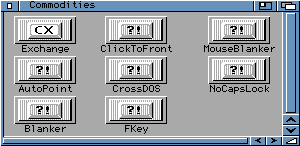
Contains programs that monitor your
keyboard and mouse input.


 http://www.mentasm.com/~mramiga/files/tools/commod/commditi.htm (Amiga Plus Extra No. 5/97, 05/1997)
http://www.mentasm.com/~mramiga/files/tools/commod/commditi.htm (Amiga Plus Extra No. 5/97, 05/1997)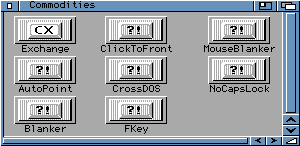 |
|
Programs you will find in the commodities drawer include:
Common Tool Types
CX_PRIORITY=<N> - Assigns priorities to the commodities exchange programs
All commodities programs are set by default to 0, setting the number higher means that they will be started first.
Common Tool Types for commodity programs that open a window.
CX_POPUP - When set to NO, the program will not open its window on startup. Default is YES.
CX_POPKEY - Allows you to set a hot key for the commodity. when pressed brings the program window to front.
Qualifier keys are as follows:
|
|
|
|
|
|
|
|
|
|
|
|
Back