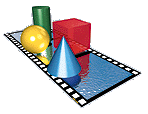Patching CINEMA 4D for MacOS 8
You only have to patch your copy of CINEMA 4D if you
encounter difficulties running it on MacOS 8. The
following is not necessary for MacOS
7.5.x or MacOS 7.6.x.
Note: You need the program ResEdit. If you
cannot find it on your system, download
it from Apple's FTP server.
Please follow the steps exactly as described.
ResEdit lets you change the internal structure of CINEMA
4D which can result in severe damage of the program!
- Exit CINEMA 4D if you have it running.
- Make a backup copy of the program file
- Drag and drop the CINEMA 4D program icon on the
ResEdit icon.
- ResEdit opens a window named "CINEMA
4D" in which you will find the resource
"DLOG" as show in picture
1. Doubleclick on the DLOG icon.
- A new window named "DLOGs from CINEMA
4D" opens and shows a long list. Scroll down
this list until you see ID 194 named
"R_MATERIALFARBE". Select this item.
- Hold down the shift key and select ID 203 named
"R_MATERIALGLICHT". Now you should have
selected ten items.
- Select "Get Resource" from the
"Resource" menu. Ten similar windows
will show up, each named after the selected item.
- In the lower half of the window you will see some
attributes. The options "Locked" and
"Preload" are selected as shown in picture 2.1.
Deselect both options and select
"Purgable" instead". The result is
shown in picture 2.2.
Close the window.
- Repeat step 8 for the remaining nine windows.
- Close the window "DLOGs from CINEMA
4D".
- Select "Save" from the "File"
menu to save the changes.
- Exit ResEdit.
CINEMA 4D should now work without problems on MacOS 8.
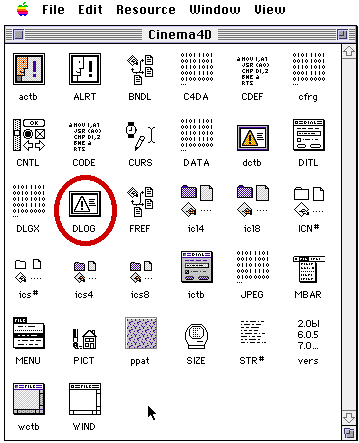
Picture 1: Finding the resource
DLOG in ResEdit
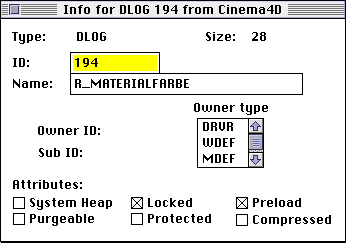
Picture 2.1: The attributes before
the change.
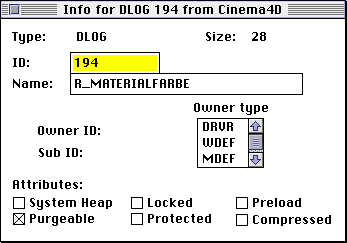
Picture 2.2: The attributes after
the change.
|
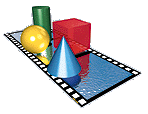


 http://www.maxon-computer.com/cinema4d/macos8_info_e.html (Amiga Plus Extra No. 5/97, 05/1997)
http://www.maxon-computer.com/cinema4d/macos8_info_e.html (Amiga Plus Extra No. 5/97, 05/1997)