This article describes how to connect your computer to the Internet when you are using the Windows® 95 operating system. Unless you are lucky enough to have a direct network connection you have to connect with a modem. This is accomplished using the Dial-Up Networking facility built into Windows 95. This article covers the installation, configuration, use, and the automation of dial-up networking.
Because there is a large amount of information in this document, it is divided up into separate sections, each with its own page. The page you are looking at right now contains section one. You will find links to each section at the bottom of every page. Use these links to skip sections you are already familiar with.
This document makes use of several technical terms. A Glossary of Terms is included to help you learn some of the Internet terminology. A complete glossary is not included. Only those terms you will need to connect to the Internet are discussed. It is recommended you refer to a good introductory book on the Internet for a more complete explanation.
The dial-up networking facility in Windows 95 allows almost any kind of network protocol to be used over a modem. Any network protocol that Windows 95 supports can be used with the dial-up adapter. The most common use of dial-up networking is to connect to the Internet. The basic protocol suite used on the Internet is TCP/IP.
Section 1 - Installing the Dial-Up Networking Adapter
In order for dial-up networking to be used, the option must be selected in Windows 95 Setup. Enter Setup through the Control Panel's Add/Remove Programs icon and click on the Windows Setup tab. Your screen will look like the window in Figure 1.1. In that window, highlight Communications and click on Details. The window in Figure 1.2 will open.
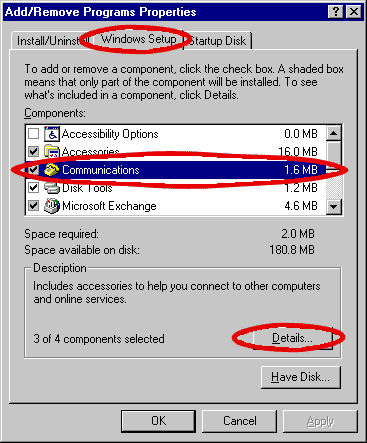
Figure 1.1 Add/Remove Program Properties
Place a checkmark next to Dial-Up Networking and click on OK and then again on OK. At this point Windows 95 will install the components of Dial-Up Networking asking for the Windows 95 CD if necessary.

Figure 1.2 Communications
Section 1 - Installing the Dial-Up Networking Adapter
Section 2 - Configuring for Dial-Up Internet
Section 3 - How to use Dial-Up Networking
Section 4 - Automating Dial-Up Networking
Section 5 - Troubleshooting
Glossary of Terms
The information in these articles is provided "as-is" without warranty of any kind, and all warranties are hereby disclaimed, whether express or implied, including, without limitation, the implied warranties of merchantability, fitness for a particular purpose and non-infringement. GATEWAY® 2000 will not be liable for any damages whatsoever, whether direct, special, indirect, incidental, or consequential (including, without limitation, damages for loss of business profits, business interruption, loss of business information, or any other pecuniary loss) arising out of, or related to your use of, or inability to use the information in any such article,even if advised of the possibility of such damages. Because some states and jurisdictions do not allow the exclusion or limitation of liability for consequential or incidental damages, the above limitation may not apply to you. You may not further distribute, reproduce, rent, sell, transfer or license these articles.


 http://www.gateway2000.com/articles/internet/dialup95/dialup95.htm (Amiga Plus Extra No. 5/97, 05/1997)
http://www.gateway2000.com/articles/internet/dialup95/dialup95.htm (Amiga Plus Extra No. 5/97, 05/1997)![[Products]](/view-amigaplus_n/http://www.gateway2000.com/media/image/product_guide.GIF)
![[Global Site]](/view-amigaplus_n/http://www.gateway2000.com/media/image/global_sites.GIF)
![[Tech Support]](/view-amigaplus_n/http://www.gateway2000.com/media/image/tech_support.GIF)
![[Corporate Information]](/view-amigaplus_n/http://www.gateway2000.com/media/image/corp_info.GIF)
![[The Cow Zone]](/view-amigaplus_n/http://www.gateway2000.com/media/image/the_cow_zone.GIF)
![[What's New]](/view-amigaplus_n/http://www.gateway2000.com/media/image/what's_new.GIF)
![[Glossary]](/view-amigaplus_n/http://www.gateway2000.com/media/image/glossary.GIF)
![[Search]](/view-amigaplus_n/http://www.gateway2000.com/media/image/search_engine.GIF)
![[Home]](/view-amigaplus_n/http://www.gateway2000.com/media/image/home.GIF)